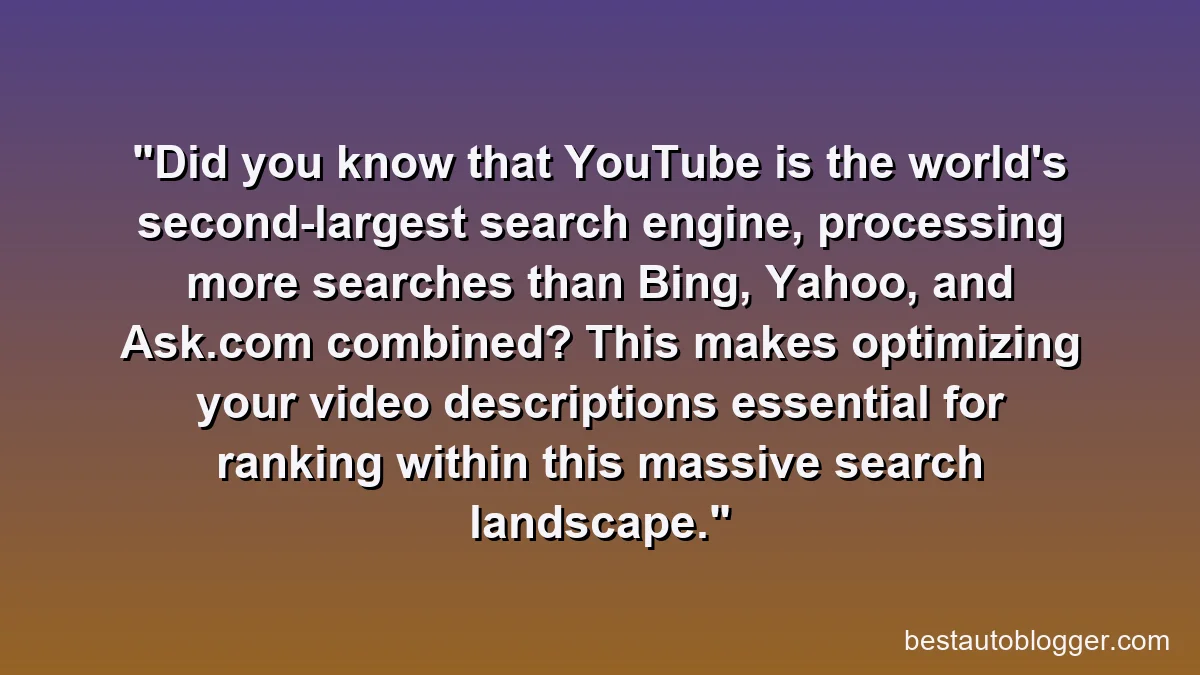YouTube SEO: Optimize Video Descriptions for Higher Rankings
In the vast ocean of YouTube content, standing out isn’t just about captivating visuals or compelling narratives; it’s also about giving the platform’s powerful algorithm precisely what it needs to understand and categorize your videos. For content creators and digital marketers alike, mastering youtube description seo is no longer optional – it’s fundamental to achieving higher rankings, increased visibility, and sustained channel growth.
💡 Key Takeaways
- Well-optimized video descriptions are crucial for YouTube search visibility and discoverability.
- Strategic keyword placement within descriptions can significantly improve your video’s ranking potential.
- Including timestamps, relevant links, and strong calls-to-action enhances both user engagement and SEO signals.
- Regularly update and analyze your video descriptions to adapt to algorithm changes and audience behavior.
“Many creators underestimate the immense power of a well-crafted YouTube video description. It’s not just about what you say, but how clearly you guide both the algorithm and your audience to your content.”
— Carlos Rodriguez, Video SEO & Channel Growth Specialist
Think of your video description as the unsung hero of your YouTube strategy. It’s the primary textual real estate where you can tell both viewers and YouTube’s search engine what your video is about, why it’s valuable, and what actions you want them to take. A well-optimized description can bridge the gap between a casual viewer and a dedicated subscriber, turning fleeting impressions into meaningful engagement. This comprehensive guide will walk you through the intricacies of crafting descriptions that not only inform but also convert, ensuring your content reaches its full potential.
In This Article
- → YouTube SEO: Optimize Video Descriptions for Higher Rankings
- — 💡 Key Takeaways
- → Why YouTube Description SEO Matters for Your Channel
- → Dissecting the Perfect YouTube Video Description
- — The Crucial First Lines (Above the Fold)
- — The Main Body: Keywords, Context, and Value
- — Timestamps and Chapters: Enhancing User Experience
- — Call-to-Actions (CTAs) and Links
- — Hashtags: Enhancing Discoverability
- → Mastering Keyword Research for Video Descriptions
- — Understanding User Intent
- — Leveraging YouTube Search Suggestions and Auto-complete
- — Competitor Analysis
- — Utilizing SEO Tools (TubeBuddy)
- → Crafting Engaging and Algorithm-Friendly Descriptions
- — Balancing SEO with Readability
- — Storytelling and Value Proposition
- — Promoting Other Content and Playlists
- — The Role of Transcripts and Captions
- → Advanced Strategies for Maximizing Description Impact
- — Optimizing for Suggested Videos
- — Leveraging A/B Testing (Where Possible)
- — Monitoring Analytics and Adapting
- → Tools and Best Practices for Efficient Description Management
- — TubeBuddy: Your Ally in YouTube SEO
- — Batch Optimization Techniques
- → Common Pitfalls to Avoid When Writing Descriptions
- — Keyword Stuffing
- — Irrelevant Content
- — Neglecting Mobile Viewers
- → Measuring Success and Continuous Improvement
- → Conclusion
Why YouTube Description SEO Matters for Your Channel
While video content itself is paramount, the accompanying text plays a crucial role in its discoverability. YouTube’s algorithm, like Google’s, relies heavily on textual cues to understand the context and relevance of your videos. Without a descriptive, keyword-rich description, even the most brilliant video might get lost in the shuffle. Here’s why optimizing your descriptions is indispensable:
- Enhanced Discoverability: Descriptions provide keywords that YouTube’s search engine uses to match your content with user queries. A well-optimized description ensures your video appears for relevant searches.
- Improved Watch Time: Clear descriptions set viewer expectations. When viewers know what they’re getting, they’re more likely to watch longer, signaling to YouTube that your content is valuable.
- Higher Click-Through Rates (CTR): A compelling opening line in your description, visible in search results and on the video page, can entice users to click on your video over others.
- Context for the Algorithm: YouTube processes massive amounts of data. Your description helps the algorithm categorize your content accurately, suggesting it to the right audience through features like “Suggested Videos” and “Browse Features.”
- Driving External Traffic: Descriptions are prime real estate for links to your website, social media, products, or other videos, expanding your reach beyond YouTube.
Neglecting your video descriptions is akin to making a movie and then not telling anyone what it’s about. It severely limits your ability to rank, attract new viewers, and convert them into loyal followers. For a broader understanding of how all these elements tie into your overall YouTube strategy, consider exploring a complete YouTube SEO guide.
Dissecting the Perfect YouTube Video Description
A truly effective YouTube description isn’t just a block of text; it’s a strategically structured piece of content designed to serve multiple purposes. Let’s break down its key components:
The Crucial First Lines (Above the Fold)
These are the first few lines viewers see before clicking “show more.” This space is gold. You typically have about 100-120 characters visible on desktop and even less on mobile. This section needs to:
- Hook the Viewer: Immediately tell them what the video is about and why they should watch it.
- Include Your Main Keyword: Naturally weave your primary keyword (or a close variation) into these opening sentences. This is critical for initial search relevance.
- Encourage the Click: Make it compelling enough for users to click “show more” to reveal the full description.
For example, instead of “This video is about gardening,” try “Learn the secrets to growing lush, vibrant tomatoes in your backyard, even if you’re a beginner!”
The Main Body: Keywords, Context, and Value
Once a viewer clicks “show more,” you have their full attention. This is where you expand on your video’s content, providing rich context for both viewers and the algorithm. Aim for at least 200-300 words, but don’t just fill it with fluff.
- Elaborate on the Topic: Detail what the video covers, problem it solves, or information it provides. Use related keywords and long-tail variations naturally throughout the text.
- Answer Potential Questions: Anticipate what viewers might want to know and address it.
- Structure with Readability in Mind: Use short paragraphs, bullet points, and bold text to break up the content and make it scannable.
- Incorporate Secondary Keywords: Think about related searches. If your video is about “traveling to Japan,” secondary keywords might include “Kyoto attractions,” “Tokyo budget,” “Japanese food guide,” etc.
Timestamps and Chapters: Enhancing User Experience
For longer videos, timestamps are a game-changer. They allow viewers to jump to specific sections of interest, improving user experience and potentially increasing watch time by making the content more accessible. YouTube also uses these to create “chapters” in the video progress bar, which can show up in search results, further improving discoverability.
How to implement: Simply list time codes (e.g., 0:00, 1:30, 5:45) followed by a brief description of that segment. Make sure 0:00 is your first timestamp.
Call-to-Actions (CTAs) and Links
Don’t let viewers leave without a clear next step. Your description is the perfect place for CTAs:
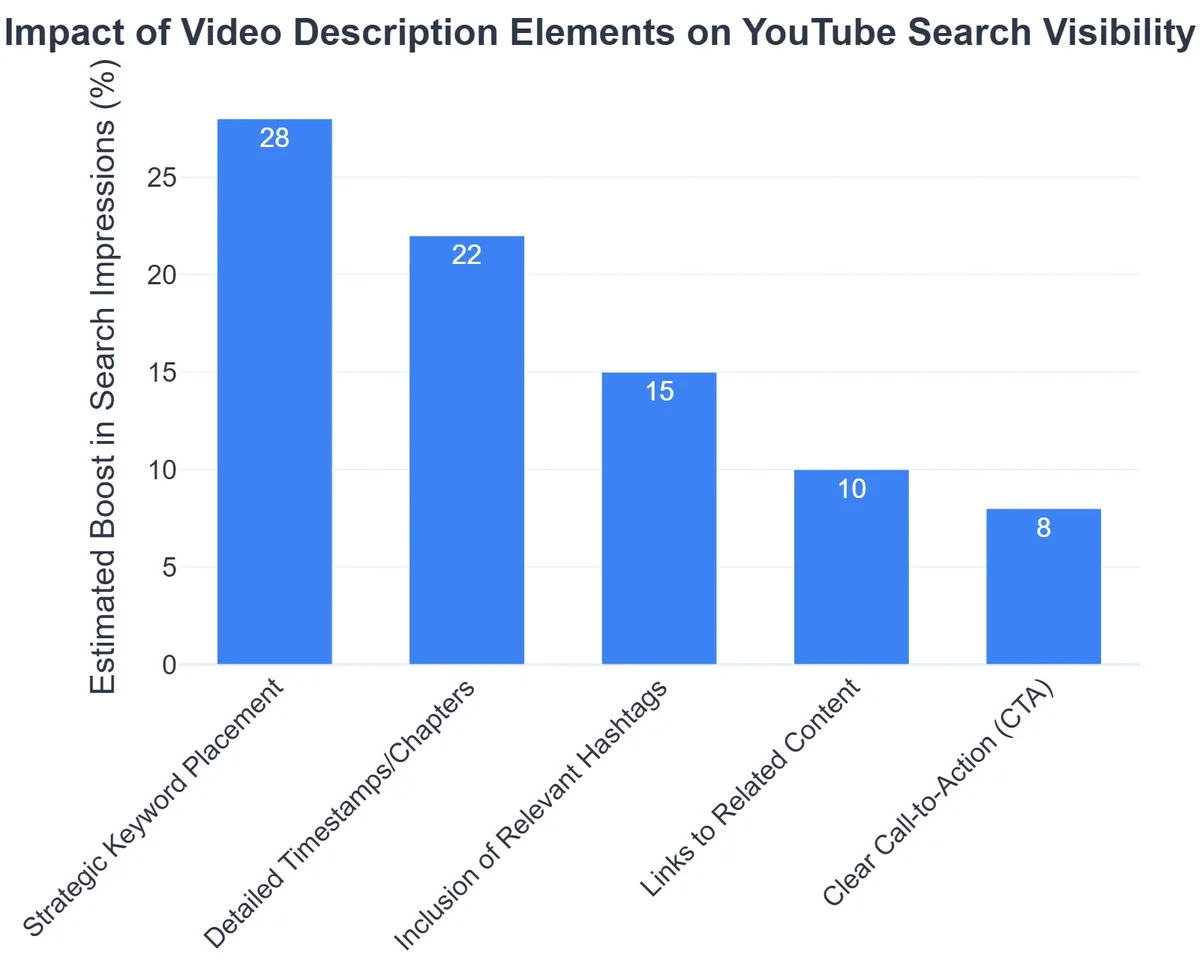
- Subscribe: “Don’t forget to subscribe for more!”
- Like/Comment: “If you found this helpful, hit the like button and let me know in the comments!”
- Links to Other Videos/Playlists: Promote your own content to keep viewers on your channel.
- External Links: Drive traffic to your website, social media profiles, relevant products, or lead magnets. Ensure these links are clear and provide value.
Always use full URLs (e.g., https://yourwebsite.com/) as YouTube converts them into clickable links.
Hashtags: Enhancing Discoverability
YouTube descriptions allow you to add hashtags. These function similarly to hashtags on other platforms, helping categorize your content and make it discoverable via hashtag searches. YouTube typically displays the first three hashtags above your video title, so choose them wisely.
- Relevance is Key: Use hashtags directly related to your video’s content.
- Mix Broad and Niche: A few broad hashtags (#travel, #cooking) combined with more specific ones (#japanitinerary, #veganrecipes) can optimize reach.
- Limit Quantity: While you can add up to 15, sticking to 3-5 relevant, high-impact hashtags is often more effective to avoid appearing spammy.
Mastering Keyword Research for Video Descriptions
Effective youtube channel description seo, as well as video description SEO, begins with robust keyword research. Understanding what your audience is searching for is the bedrock of discoverability.
Understanding User Intent
Before you type a single word, put yourself in your audience’s shoes. What problem are they trying to solve? What information are they seeking? Are they looking for tutorials, entertainment, reviews, or inspiration? Aligning your keywords with user intent ensures your video appears for the most relevant searches.
Leveraging YouTube Search Suggestions and Auto-complete
The simplest and most direct way to find relevant keywords is by using YouTube’s own search bar. Start typing your topic, and note the auto-complete suggestions. These are real queries people are typing. Pay attention to long-tail keywords (longer, more specific phrases) as they often indicate higher intent and less competition.
Competitor Analysis
Analyze descriptions of popular videos in your niche. What keywords are they using? How are they structuring their descriptions? While you should never copy, learning from successful channels can provide valuable insights into effective keyword integration and content structure. Tools can help here too.
Utilizing SEO Tools (TubeBuddy)
Manual research is great, but dedicated SEO tools can supercharge your efforts. TubeBuddy is an excellent example of a tool designed specifically for YouTube creators. It offers a suite of features to aid in keyword research, including:
- Keyword Explorer: Helps you discover high-volume, low-competition keywords related to your topic. It provides insights into search volume, competition score, and even related searches.
- Tag Explorer: While primarily for tags, this tool can also suggest valuable keywords to include in your description.
- Competitor Analysis: Analyze what keywords and descriptions successful channels in your niche are using.
Tools like TubeBuddy can provide a significant advantage, helping you uncover hidden keyword gems and optimize your content more efficiently. If you’re serious about taking your YouTube SEO to the next level, considering a Udemy course on YouTube SEO could also provide valuable structured learning.
Crafting Engaging and Algorithm-Friendly Descriptions
Optimization isn’t just about stuffing keywords; it’s about crafting descriptions that are both appealing to humans and understandable to algorithms. It’s a delicate balance.
Balancing SEO with Readability
Your primary audience is human. While keywords are crucial for discovery, the description must flow naturally and be enjoyable to read. Avoid keyword stuffing, which can hurt your rankings and deter viewers. Focus on using keywords organically within sentences that make sense.
Storytelling and Value Proposition
Even in a description, you can tell a mini-story or clearly articulate the value your video offers. What will viewers gain from watching? Is it knowledge, entertainment, a solution? Clearly state this upfront and throughout the description.
YouTube Video Description SEO: Pros and Cons
Pros
- ✔Enhanced search visibility and higher rankings.
- ✔Increased organic views and subscriber growth.
- ✔Provides valuable context and clickable links for viewers.
- ✔Helps YouTube’s algorithm better understand your content.
Cons
- ✖Requires time for keyword research and strategic writing.
- ✖Risk of keyword stuffing, which can lead to penalties.
- ✖Effectiveness is dependent on overall video quality and other SEO factors.
- ✖Needs ongoing adjustments due to changing algorithms.
Promoting Other Content and Playlists
A smart strategy for increasing watch time and channel engagement is to promote related content. Link to:
- Other relevant videos: “Watch our previous video on [related topic] here: [link]”
- Playlists: Curate playlists around specific themes and link to them. This encourages viewers to binge-watch your content.
- End screens and cards: While these are elements within the video itself, you can mention them in your description to reinforce their purpose.
The Role of Transcripts and Captions
While not strictly part of the description box, providing accurate video transcripts (either manually or via YouTube’s automatic captions, which you should then edit) offers a massive SEO boost. YouTube’s algorithm can crawl these transcripts, giving it even more contextual information about your video’s content, which in turn influences how your description keywords are perceived and ranked.
Advanced Strategies for Maximizing Description Impact
Beyond the basics, several advanced tactics can further amplify the reach and effectiveness of your video descriptions.
Optimizing for Suggested Videos
A significant portion of YouTube views come from “Suggested Videos.” To appear here, your description needs to signal strong relevance to other popular videos. This involves using keywords and phrases that align with videos your target audience is already watching. Competitor analysis, mentioned earlier, is vital here.
Leveraging A/B Testing (Where Possible)
While direct A/B testing of descriptions isn’t natively supported by YouTube in the same way as thumbnails, you can still test by:
- Changing your description on a video after a period and observing changes in performance metrics (CTR, watch time, rankings for specific keywords).
- Creating similar videos with different description approaches and comparing their initial performance.
This requires careful tracking and patience but can yield valuable insights.
Monitoring Analytics and Adapting
YouTube Analytics is your best friend. Pay close attention to:
- Traffic Sources: Where are your views coming from? Are search results a significant contributor?
- Search Terms: What terms are people using to find your videos? This can reveal new keyword opportunities.
- Audience Retention: Do people drop off at certain points? Perhaps your description didn’t accurately set expectations, or your timestamps need adjustment.
Continuously review your data and be prepared to iterate on your description strategy. SEO is an ongoing process, not a one-time setup.
Tools and Best Practices for Efficient Description Management
Managing descriptions for a growing channel can be time-consuming. Leveraging the right tools and establishing efficient practices can streamline the process.
TubeBuddy: Your Ally in YouTube SEO
We’ve mentioned TubeBuddy for keyword research, but its utility extends to overall video management and optimization. For descriptions, TubeBuddy can:
- Templates: Create and save description templates with common links (social media, website, playlists) to save time.
- Best Practice Audit: It can analyze your description and provide suggestions for improvement based on YouTube’s best practices.
- A/B Testing (Metadata): While not directly for description text, TubeBuddy offers A/B testing for thumbnails and titles, which can indirectly inform description effectiveness.
These features make TubeBuddy an invaluable tool for consistent and effective description optimization across your channel.
Batch Optimization Techniques
For channels with a large back catalog, manually optimizing every description can be daunting. Consider batch optimization:
- Categorize Old Videos: Group similar videos together.
- Create Themed Templates: Develop description templates specific to those categories.
- Update in Batches: Work through videos in batches, applying relevant templates and customizing them for each video.
This systematic approach ensures that even your older content benefits from improved SEO.
Common Pitfalls to Avoid When Writing Descriptions
Even with the best intentions, some common mistakes can sabotage your description’s effectiveness.
Keyword Stuffing
Overloading your description with keywords in an unnatural way (e.g., “This video on YouTube SEO optimization will help your YouTube SEO ranking for YouTube SEO descriptions…”) will not only annoy viewers but also trigger YouTube’s spam filters, potentially hurting your ranking. Focus on natural language and contextual keyword usage.
Irrelevant Content
Every sentence in your description should contribute to the viewer’s understanding of the video or provide value. Including unrelated information or generic filler text dilutes the effectiveness of your description and can confuse the algorithm.
Neglecting Mobile Viewers
A significant portion of YouTube viewership occurs on mobile devices. Ensure your descriptions are mobile-friendly:
- Concise First Lines: Mobile screens show even less of the “above the fold” content.
- Short Paragraphs and Bullet Points: Large blocks of text are difficult to read on small screens.
- Clear CTAs: Make sure links are easily tappable.
Always preview your descriptions on mobile to ensure optimal readability and user experience. Remember that getting your videos discovered is only part of the battle; you also need strategies to get YouTube backlinks and promote your channel elsewhere to truly maximize views and engagement.
Measuring Success and Continuous Improvement
The work doesn’t stop once you’ve published an optimized description. Continuous monitoring and adaptation are crucial for long-term success. Key metrics to track include:
- Search Traffic (YouTube Analytics): Monitor how many views come directly from YouTube search. Look at the specific search terms that led to your video.
- Suggested Videos Traffic: An increase here indicates your descriptions are effectively signaling relevance to other popular content.
- Click-Through Rate (CTR): A higher CTR for impressions in search or suggested videos suggests your title and the visible part of your description are compelling.
- Average View Duration/Audience Retention: If these metrics are strong, it means your description accurately set expectations and your video delivered on its promise.
By regularly reviewing these metrics, you can identify what’s working and what needs refinement. For instance, if a video isn’t ranking for a specific keyword you targeted, you might need to re-evaluate how that keyword is integrated into your description and other metadata. Backlinko also provides excellent insights into a holistic YouTube SEO strategy, emphasizing how all elements, including descriptions, contribute to rankings. You can learn more about their approach here: YouTube SEO: How to Optimize and Rank Videos.
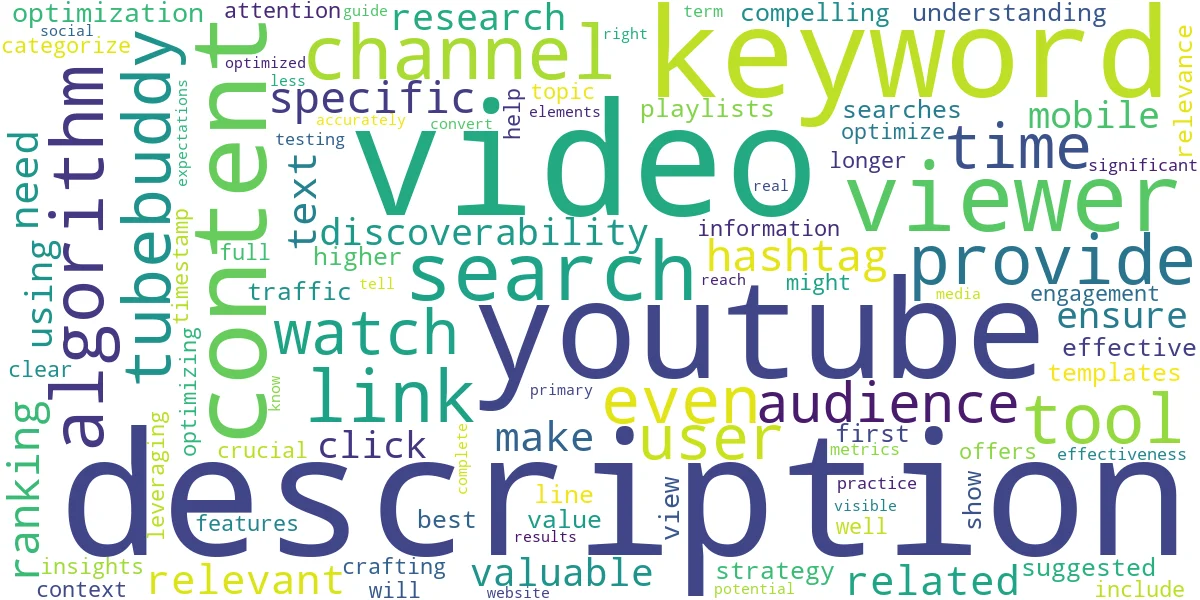
Recommended Video
Conclusion
Optimizing your YouTube video descriptions is not just a technical SEO chore; it’s a strategic imperative for any creator serious about growth. By understanding the YouTube algorithm, conducting thorough keyword research, crafting compelling and informative copy, and leveraging tools like TubeBuddy, you can significantly boost your video’s visibility, attract the right audience, and drive meaningful engagement.
Remember, your description is a direct line to both the algorithm and your potential viewers. Treat it with the care and attention it deserves, and you’ll unlock a powerful avenue for discoverability and channel success. It’s an ongoing process of refinement, but the rewards—more views, subscribers, and a thriving community—are well worth the effort.
Frequently Asked Questions
How do YouTube descriptions impact SEO?
YouTube descriptions provide crucial textual context to the algorithm and viewers, helping your videos rank for relevant keywords, improving discoverability, and increasing click-through rates from search results.
What is the ideal length for a YouTube video description?
While YouTube allows up to 5000 characters, the most critical information, keywords, and calls-to-action should be placed within the first 150-200 characters, as this is the part visible without clicking ‘show more’.
Should I use keywords in my YouTube video description?
Absolutely. Strategic and natural integration of relevant keywords helps YouTube understand your video’s topic and audience, significantly improving its chances of ranking for those search terms. Avoid keyword stuffing.
Are timestamps important for YouTube descriptions?
Yes, timestamps (or chapters) enhance user experience by allowing viewers to jump to specific parts of your video. This can lead to longer watch times and better engagement, which are positive signals for YouTube’s algorithm.