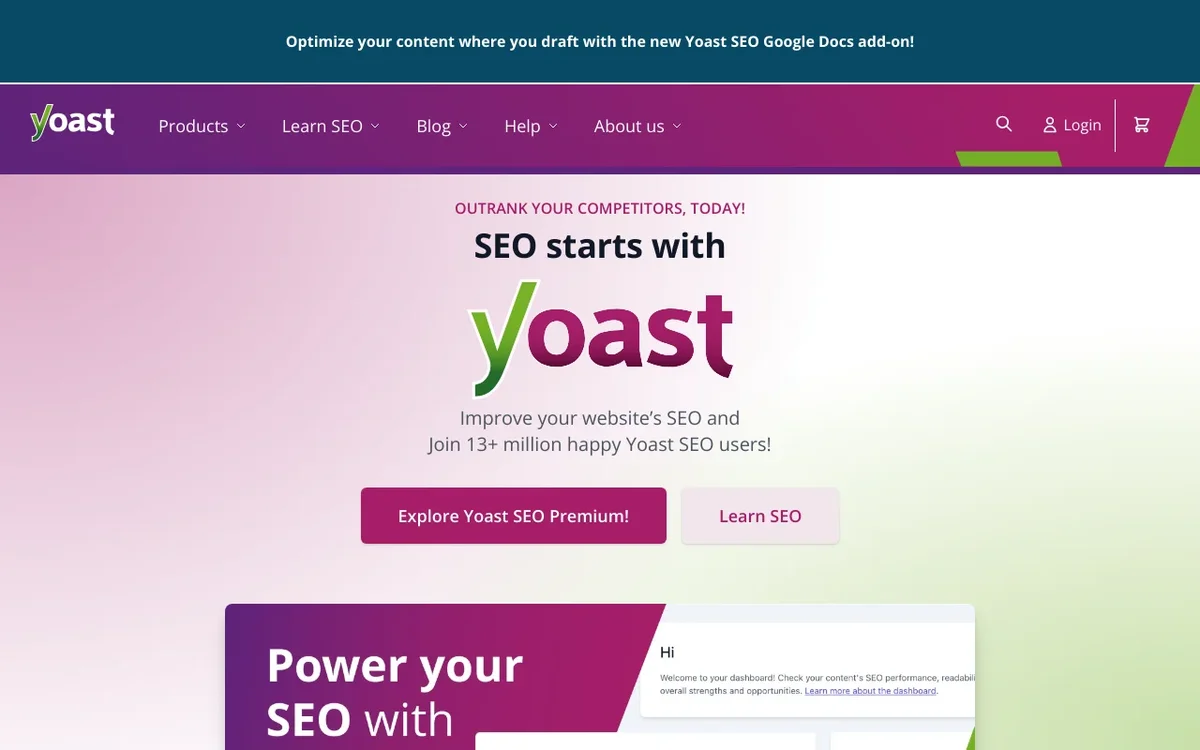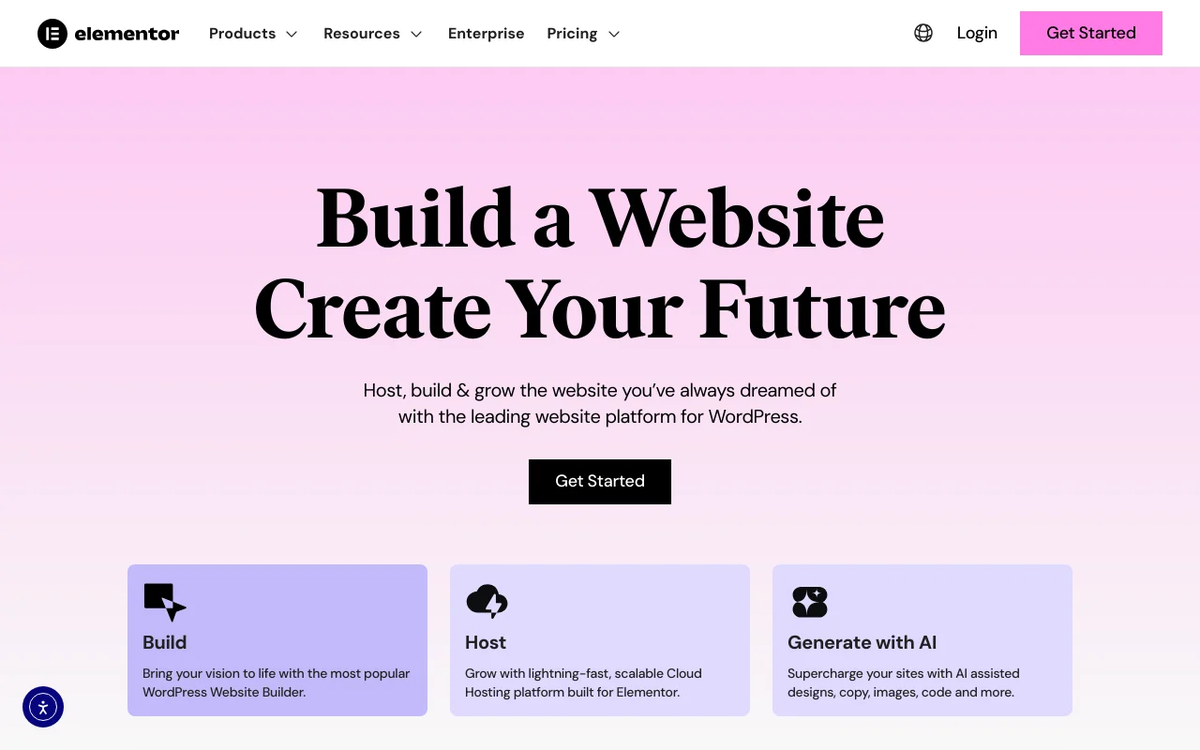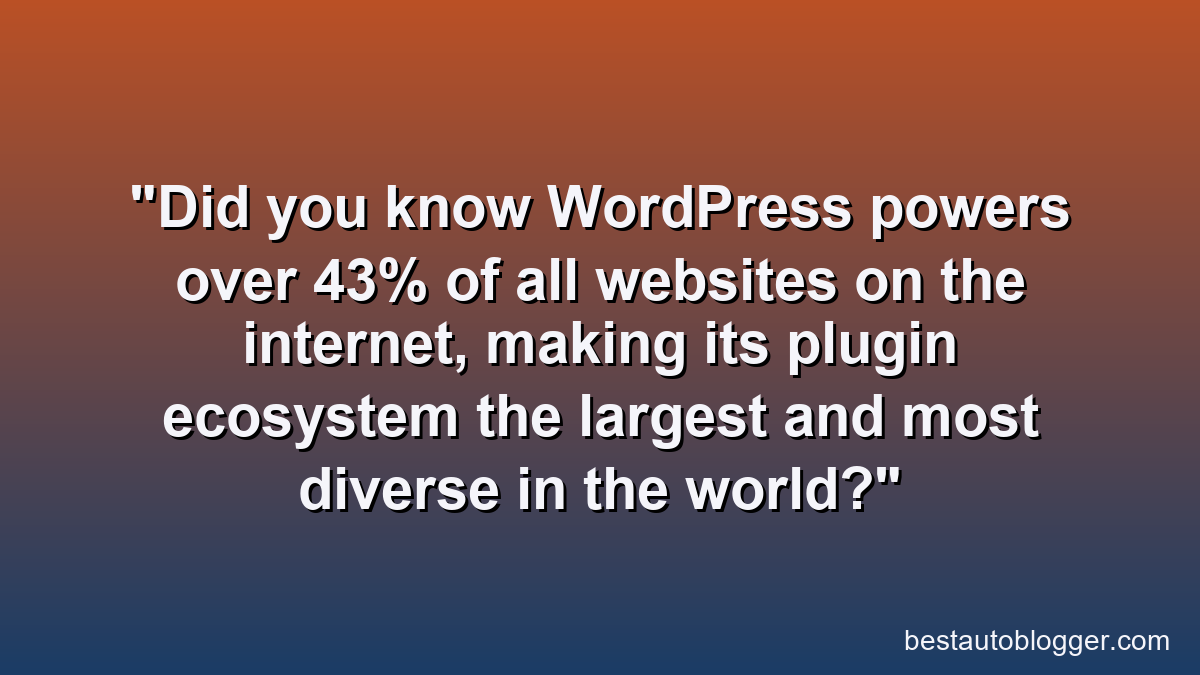Essential WordPress Plugins: Streamline Website Management and Boost Growth
WordPress is the undisputed king of content management systems, powering over 43% of all websites on the internet. While its core functionality is robust, the true power of a WordPress site often lies in its extensibility. This is where plugins come into play. Plugins are small pieces of software that add new features and functionalities to your WordPress website, transforming it from a simple blog into a powerful e-commerce store, a dynamic portfolio, or a comprehensive business hub.
#1 Yoast SEO
Best for: WordPress users seeking a comprehensive and user-friendly solution to optimize their website’s search engine performance and content readability.
- ✔Intuitive User Interface: Provides clear, actionable SEO and readability feedback directly within the WordPress editor.
- ✔Generous Free Plan: Offers robust essential features like keyword optimization and content analysis without requiring a premium subscription.
- ✔Seamless WordPress Integration: Deeply integrated with the WordPress ecosystem, automating technical SEO aspects like XML sitemaps and schema markup.
#2 Elementor
Best for: Best for WordPress users, web designers, and businesses seeking a highly visual and intuitive drag-and-drop solution to build and customize websites without coding.
- ✔Intuitive drag-and-drop visual editor that simplifies website design for all skill levels.
- ✔Generous free plan offering substantial core functionality for basic website creation.
- ✔Extensive template library and highly customizable design options for rapid development and unique branding.
#3 Wordfence Security
Best for: Best for WordPress site owners seeking comprehensive security with a robust free tier and powerful premium features.
- ✔Generous free plan offering essential firewall and malware scanning.
- ✔Comprehensive suite of security features, including login security and real-time threat intelligence.
- ✔Intuitive user interface and clear dashboard for managing site security.
💡 Key Takeaways
- Strategic plugin selection is crucial for WordPress site optimization.
- Plugins enhance security, SEO, performance, and content management capabilities.
- Proper plugin usage streamlines workflows and supports business growth.
- Regular updates and maintenance are vital for plugin efficacy and security.
“The right set of WordPress plugins isn’t just about adding features; it’s about building a robust, efficient, and scalable web presence that truly empowers your digital strategy.”
— James Scott, Lead WordPress Developer
Understanding and leveraging essential WordPress plugins is critical for anyone looking to optimize their website development journey, streamline management, and significantly boost online growth. From enhancing security with tools like Wordfence WP to optimizing for search engines and crafting stunning page layouts, the right plugin stack can make all the difference. This comprehensive guide will walk you through the most vital plugin categories and specific recommendations to help you master your WordPress environment.
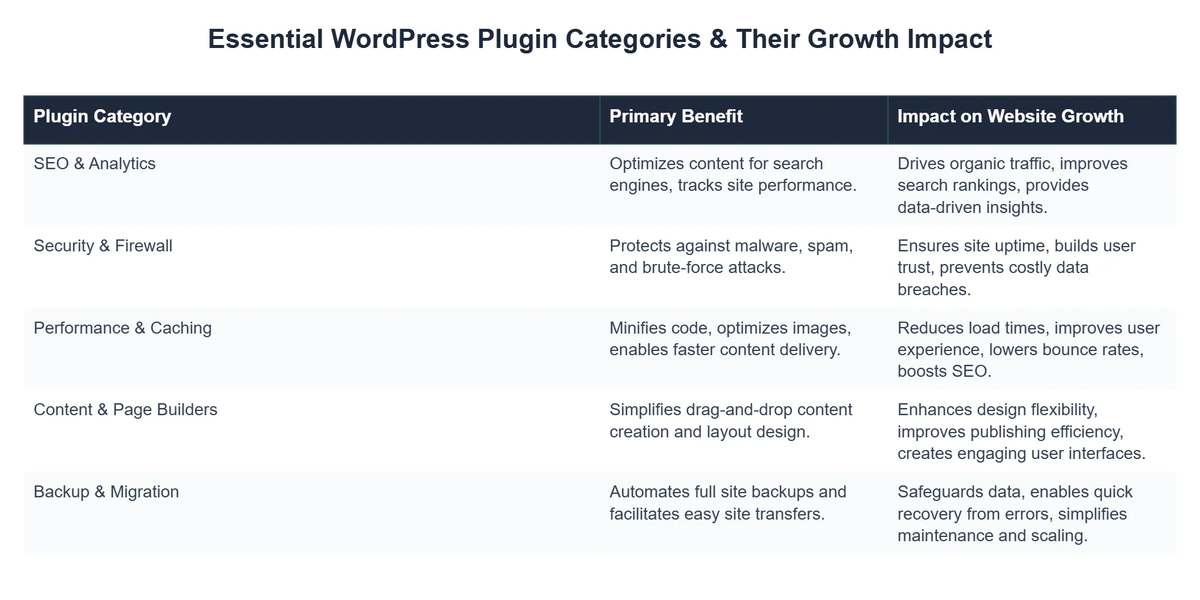
In This Article
- → Essential WordPress Plugins: Streamline Website Management and Boost Growth
- — 💡 Key Takeaways
- → Why Plugins Are Essential for Your WordPress Site
- → Critical Plugin Categories for Every Website
- — SEO & Marketing: Boosting YourWP SearchRankings
- — Security & Backup: Protecting Your Digital Asset
- — Performance & Speed Optimization: Delivering a Fast User Experience
- — Page Builders & Design: Crafting Stunning Layouts
- — E-commerce & Business Tools: Building YourWP Shop
- — Utility & Developer Tools: Fine-tuning YourEasy WPSetup
- → Best Practices for Managing WordPress Plugins
- → Choosing the Right Plugins: Key Considerations
- → Conclusion: Elevate Your WordPress Experience
Why Plugins Are Essential for Your WordPress Site
Think of WordPress plugins as apps for your smartphone. They extend capabilities without requiring you to write a single line of code. For anyone building a WordPress presence, whether it’s a simple blog or a complex SaaS website, plugins offer unparalleled benefits:
- ✅ Functionality Expansion: Add features like contact forms, image galleries, social sharing buttons, and e-commerce capabilities.
- ➡️ Efficiency & Automation: Automate tasks such as backups, security scans, and performance optimizations, saving you valuable time.
- 💡 Customization Without Code: Achieve specific design and layout requirements without needing to delve into HTML, CSS, or PHP.
- 📈 Growth & Marketing Tools: Integrate SEO tools, analytics, email marketing, and conversion optimization features to help your site wp promote and perform better.
- 🛡️ Security & Reliability: Fortify your site against threats and ensure data integrity with robust security and backup solutions.
Effectively managing your WordPress plugins is key to a healthy, fast, and secure website. It’s about finding the balance between necessary functionality and avoiding plugin bloat.
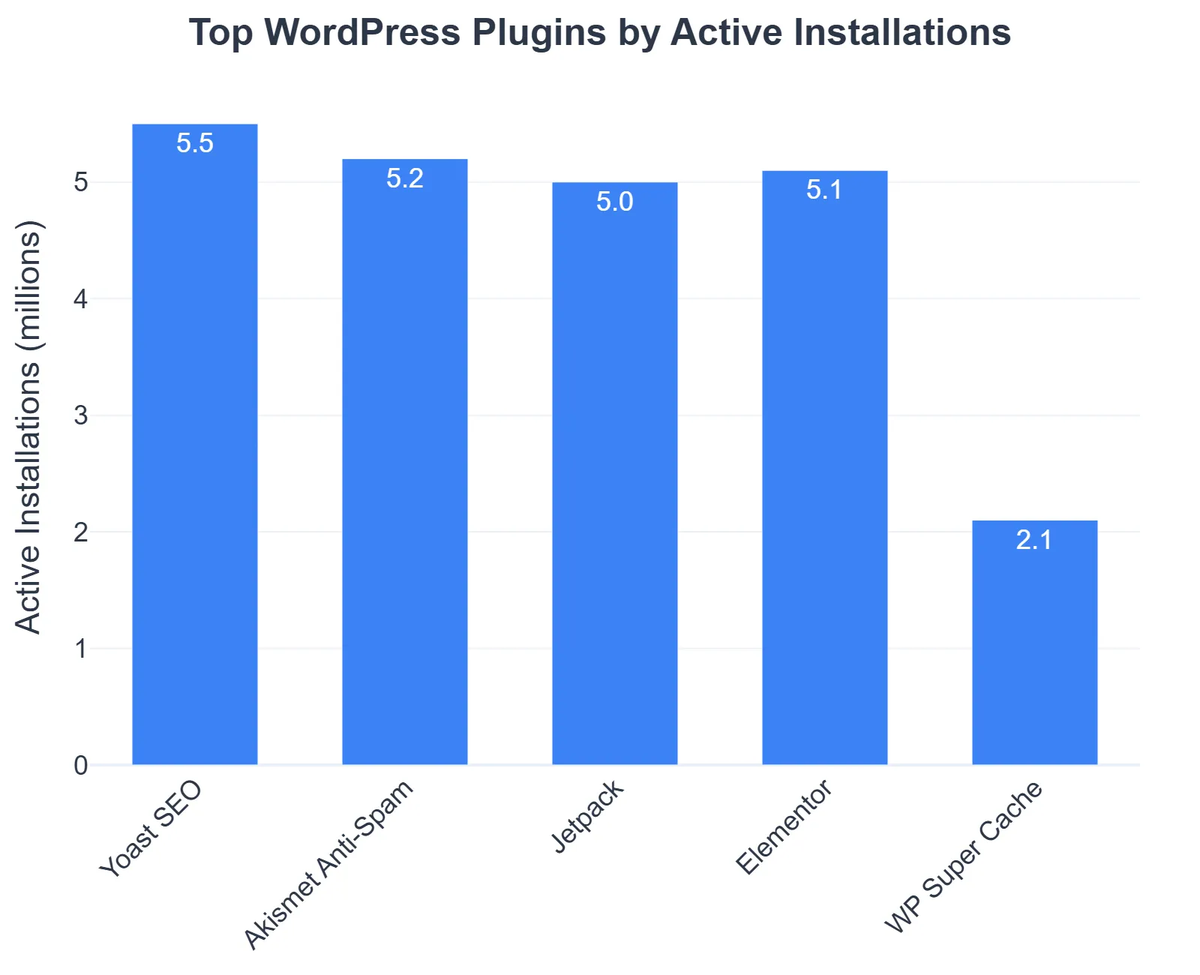
Critical Plugin Categories for Every Website
While the WordPress plugin directory boasts tens of thousands of options, most essential plugins fall into several core categories. Building a strong foundation in these areas will ensure your wp web presence is both functional and future-proof.
SEO & Marketing: Boosting Your WP Search Rankings
Search Engine Optimization (SEO) is paramount for discoverability. These plugins help you optimize your content and technical aspects to rank higher on search engines.
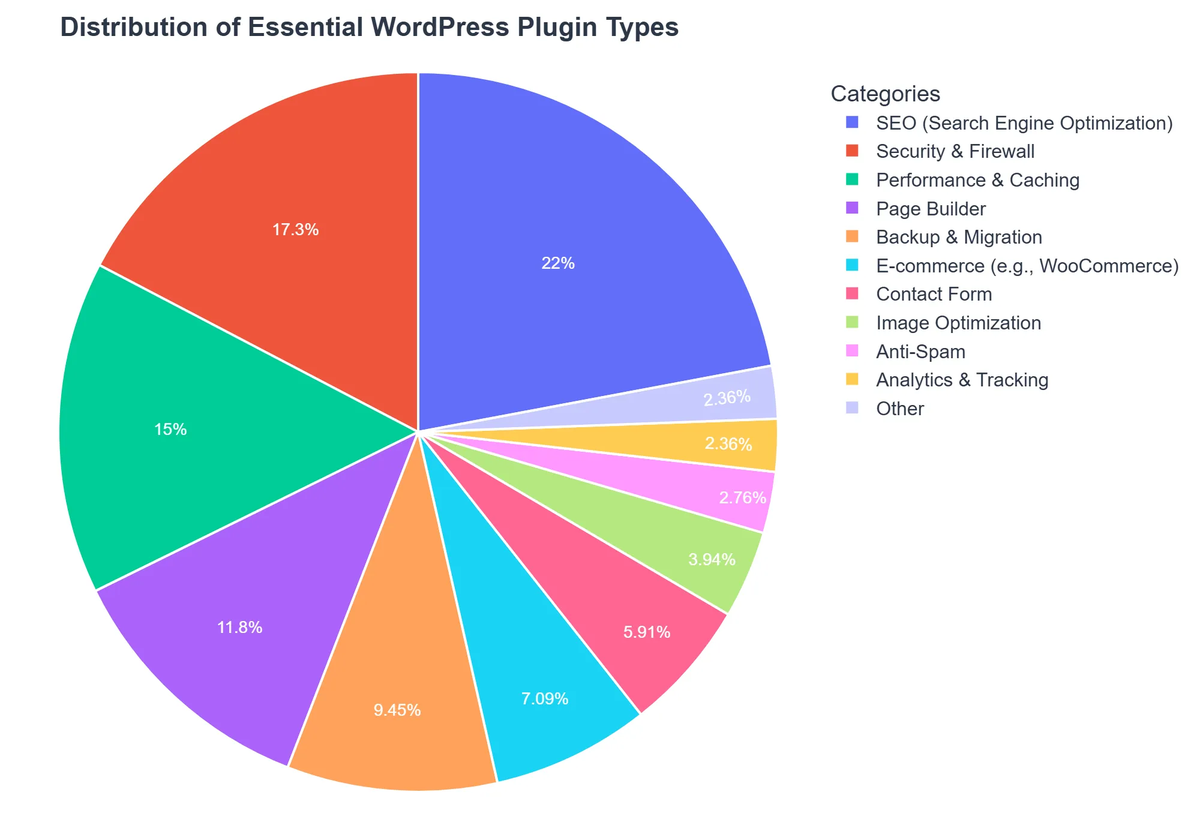
- ⭐ Yoast SEO: The gold standard for WordPress SEO. Yoast SEO guides you through optimizing your content for keywords, managing meta descriptions, creating XML sitemaps, and even analyzing readability. It’s an indispensable tool for anyone serious about improving their wp online visibility. For deeper insights into SEO, explore resources like this guide on top SEO WordPress plugins.
- ➡️ Rank Math: A powerful alternative to Yoast, offering similar and sometimes more advanced features like schema markup, local SEO, and 404 monitoring.
- 💡 WPForms/Contact Form 7: Essential for capturing leads and enabling user interaction. These simple yet powerful tools let you create various forms effortlessly.
- 👍 WP ULike: Integrates social sharing and engagement features, allowing users to like or dislike content, thereby improving user interaction signals.
Security & Backup: Protecting Your Digital Asset
Your website is a valuable asset. Security plugins protect it from malicious attacks, while backup plugins ensure you can recover from any unforeseen event.
- 🛡️ Wordfence Security: A must-have for any WordPress site. Wordfence offers a robust firewall, malware scanner, login security features, and live traffic monitoring. It actively protects your site from a wide range of threats, making it an cornerstone of your wp env security strategy.
- ☁️ UpdraftPlus: Simplifies backups and restoration. You can schedule automatic backups to cloud storage services (like Google Drive, Dropbox) and easily restore your site with a few clicks.
- 🔑 Two-Factor Authentication (2FA) plugins: Add an extra layer of security to your login process, preventing unauthorized access even if passwords are compromised.
Performance & Speed Optimization: Delivering a Fast User Experience
Site speed impacts everything from user experience to SEO rankings. These plugins help optimize your site’s performance.
Essential WordPress Plugins: Pros and Cons
Pros
- ✔Extends website functionality without custom coding.
- ✔Enhances SEO, security, and performance.
- ✔Offers cost-effective solutions for various needs.
- ✔Provides vast community support and regular updates.
Cons
- ✖Potential for website slowdown and performance issues.
- ✖Risk of compatibility conflicts between different plugins.
- ✖Security vulnerabilities if not regularly updated or from untrusted sources.
- ✖Can lead to ‘plugin bloat’ and increased management complexity.
- 🚀 WP Super Cache/LiteSpeed Cache/WP Rocket: Caching plugins are crucial for speeding up your site by storing dynamically generated pages as static files. This reduces server load and drastically improves loading times.
- 🖼️ Smush/EWWW Image Optimizer: Optimize images without compromising quality. Large images are a common cause of slow loading times; these plugins compress and resize them automatically. Essential for any wp media heavy site.
- ⚡ Autoptimize: Aggregates and minifies CSS, JavaScript, and HTML, further reducing file sizes and improving load speed. For sites with embedded videos, consider plugins like WP Youtube Lyte Tutorial to optimize video loading.
Page Builders & Design: Crafting Stunning Layouts
For those who want design flexibility without coding, page builders are a game-changer.
- 🎨 Elementor: A leading drag-and-drop page builder that allows you to design stunning pages and entire websites visually. With Elementor, you have immense control over layout, styling, and responsiveness, making it easier to create unique wp web experiences. If you’re building a site that heavily relies on visual design, Elementor is an exceptional choice. Paired with a flexible theme like Avada WordPress Theme: Tutorials & Marketing Automation Integration, your design possibilities are virtually limitless.
- 🧱 Beaver Builder: Another popular and highly regarded drag-and-drop page builder known for its clean code and developer-friendly features.
- 💡 Classic Editor: If you prefer the old WordPress editor over the new Gutenberg block editor, this plugin brings it back.
E-commerce & Business Tools: Building Your WP Shop
Transform your WordPress site into an online store or integrate essential business functionalities.
How ‘Woven Wonders Co.’ Boosted Sales and Traffic with Essential WordPress Plugins
❓The Challenge
Woven Wonders Co.’s WordPress site was struggling with poor organic visibility, slow loading times, and lacked critical e-commerce functionalities, hindering their growth potential.
💡The Solution
Following the principles of leveraging essential WordPress plugins from the guide, they implemented a strategic stack including an advanced SEO plugin, a performance optimization tool, and an e-commerce suite, dramatically enhancing their site’s capabilities and efficiency.
🏆The Result
Within five months, organic search traffic surged by 65%, page load speed improved by 45%, and online sales attributed to search increased by 30%.
- 🛒 WooCommerce: The most popular e-commerce solution for WordPress. It’s feature-rich, scalable, and powers millions of online stores globally. Whether you’re selling physical products, digital downloads, or services, WooCommerce provides everything you need. Dive deeper into e-commerce plugins with resources like this guide on top WordPress eCommerce plugins.
- 💰 Easy Digital Downloads (EDD): Specifically designed for selling digital products like ebooks, music, or software. Simpler and more focused than WooCommerce for digital-only stores. Consider integrating solutions like give wp for donation-based sites or charitable organizations.
- 📊 CRM Integrations (e.g., WP CRM, HubSpot): Connect your website with Customer Relationship Management systems to manage leads, customer interactions, and sales pipelines directly from WordPress.
- 💳 Payment Gateway Plugins: Extensions for WooCommerce or EDD that enable specific payment methods like Stripe, PayPal, or local banking options.
Utility & Developer Tools: Fine-tuning Your Easy WP Setup
These plugins offer specific functionalities or aid developers in managing WordPress more efficiently.
- ⚙️ Advanced Custom Fields (ACF) Pro: Essential for developers and power users to create custom fields and content types, extending WordPress beyond its default capabilities. If you’re looking to build custom content structures, our guide on Advanced Custom Fields Pro Tutorial: Mastering WordPress Content is a must-read.
- 🔄 WP Migrate DB Pro/WP All Import/Export: For managing site migrations or importing/exporting content efficiently. A wp all import tutorial can be invaluable for large-scale content transfers.
- ⏰ WP Crontrol: A useful tool for managing and debugging WordPress cron jobs. Understanding a wp crontrol tutorial can help you fine-tune scheduled tasks on your site.
- 🌐 Local WP/DesktopServer: While not direct plugins, these are applications that allow you to set up wp local development environments, making it easier to test and build sites offline. Many developers use tools like these in conjunction with services such as Hostinger WP for seamless deployment.
- 🔍 Query Monitor: A powerful debugging plugin for developers, showing database queries, hooks, HTTP API calls, and more, helping optimize performance.
- 📝 Code Snippets: Allows you to add custom PHP, CSS, or JavaScript snippets to your site without modifying theme files, keeping your customizations organized and update-safe.
- 🗺️ WP PageNavi Tutorial: A classic plugin for creating advanced pagination navigation, offering more control than default WordPress pagination.
- 🔗 WP Ultimo: For those running a WordPress multi-site network and aiming to offer “WordPress as a Service,” WP Ultimo helps manage subscriptions and payments.
Best Practices for Managing WordPress Plugins
Just installing plugins isn’t enough; proper management is key to maintaining a healthy and secure website.
- 🔍 Choose Wisely: Research plugins thoroughly before installing. Check reviews, active installations, last update date, and compatibility.
- 🚫 Avoid Bloat: Only install plugins you truly need. Too many plugins, especially poorly coded ones, can slow down your site and create security vulnerabilities.
- 🔄 Keep Updated: Always keep your plugins, themes, and WordPress core updated to the latest versions. Updates often include security patches and performance improvements.
- 🗑️ Deactivate & Delete Unused Plugins: Don’t just deactivate; delete plugins you no longer use. Deactivated plugins can still pose a security risk and take up server space.
- 🧪 Test on a Staging Site: Before updating or installing new plugins on a live site, test them on a staging or local wp environment to avoid breaking your production site. This is especially important when you’re streamlining development with tools like Streamlining WordPress Development with SiteGround and Git.
- 📈 Monitor Performance: Regularly check your site’s speed and performance after adding or updating plugins. Tools like Google PageSpeed Insights can help.
- 🌐 Source Credibility: Download plugins from the official WordPress Plugin Directory or reputable premium plugin marketplaces. Avoid nulled or cracked versions.
Choosing the Right Plugins: Key Considerations
With so many options, how do you decide which plugins are right for your specific needs? Here’s a framework:
- Identify Your Needs: What specific functionality do you require? Is it an e-commerce platform, a membership site, a portfolio, or a simple blog?
- Check Compatibility: Ensure the plugin is compatible with your current WordPress version and other essential plugins/themes.
- Read Reviews & Ratings: User reviews offer insights into a plugin’s reliability, support, and potential issues.
- Active Installations & Updates: A high number of active installations and recent updates indicate a well-maintained and popular plugin.
- Developer Support: Check if the developer offers good support and documentation. This is crucial if you encounter issues.
- Performance Impact: Some plugins are heavier than others. Prioritize lightweight plugins or those with good performance optimization features.
- Security Record: Look for any known vulnerabilities or a strong track record in security.
Staying informed about the latest WordPress developments through resources like WP Tavern can also provide valuable insights into new and recommended plugins.
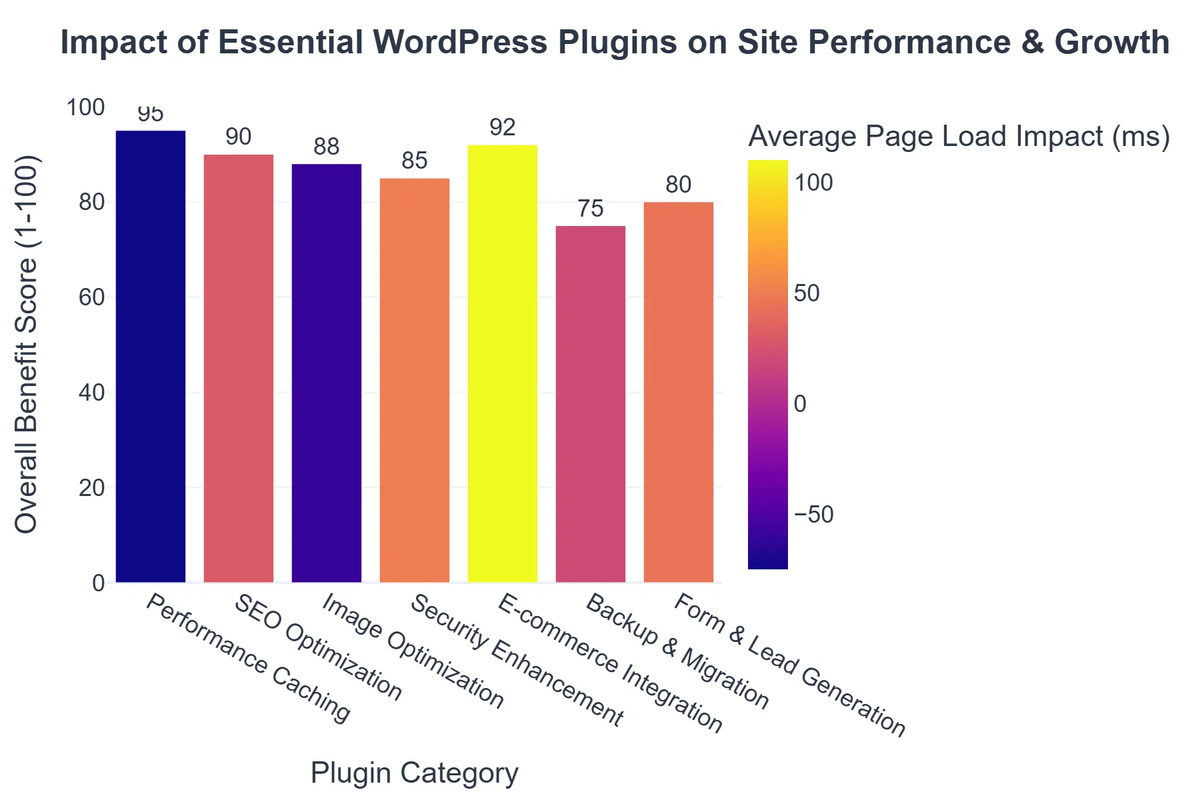
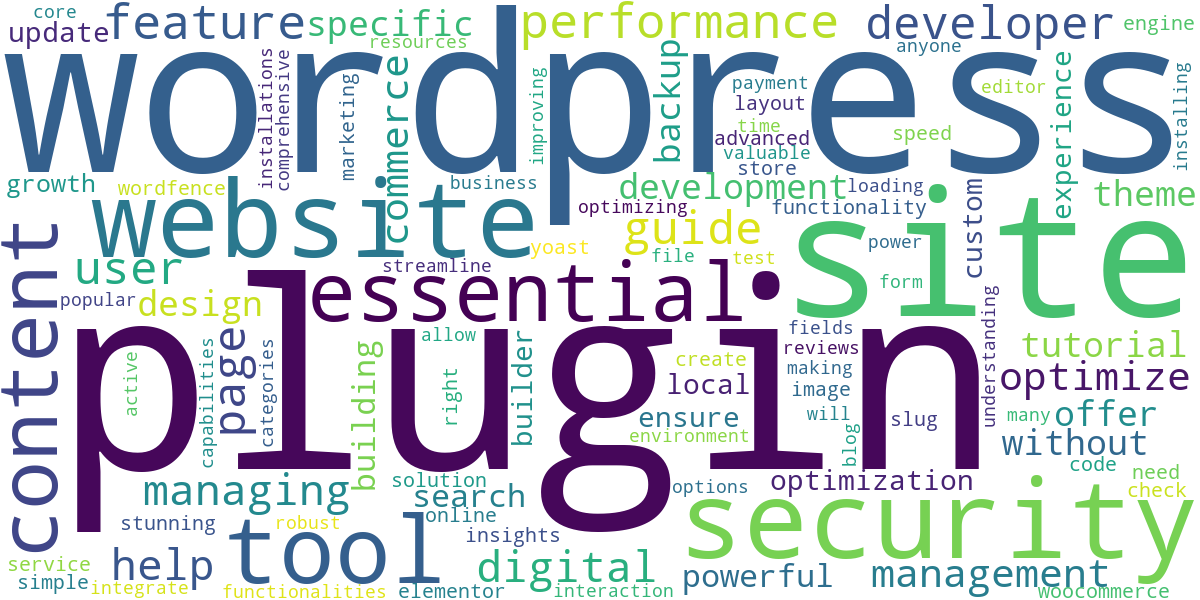
Recommended Video
Conclusion: Elevate Your WordPress Experience
WordPress plugins are powerful tools that unlock the full potential of your website, transforming it into a tailored digital solution. From optimizing your content for search engines with Yoast SEO to building visually stunning pages with Elementor and safeguarding your site with Wordfence Security, the right plugins are indispensable for efficient website management and sustained growth.
By thoughtfully selecting and diligently managing your essential WordPress plugins, you not only streamline your operations but also enhance user experience, improve security, and ultimately drive the success of your wp app or website. Remember, the journey to mastering WordPress is ongoing, and keeping abreast of the latest plugin innovations will ensure your site remains at the forefront of the digital landscape. For a comprehensive understanding of WordPress, remember to consult our overarching guide: Website Development with WordPress: The A-Z Guide.
Which types of plugins are most important for a new WordPress site?
Focus on security, SEO, caching, and backup plugins first to ensure foundational stability and discoverability for your new WordPress site.
Can too many plugins slow down my WordPress website?
Yes, poorly coded or excessive plugins can significantly impact website performance. It’s crucial to choose wisely and regularly audit your installed plugins.
How do I ensure my WordPress plugins are secure?
Always download plugins from reputable sources (like WordPress.org or trusted marketplaces), keep them updated, and use a dedicated security plugin for monitoring and protection.
Are premium WordPress plugins worth the cost?
Often, yes. Premium plugins typically offer better support, advanced features, more frequent updates, and can provide invaluable functionality for critical website needs.
Yoast SEO
Ready to take the next step? See how Yoast SEO can help you achieve your goals.