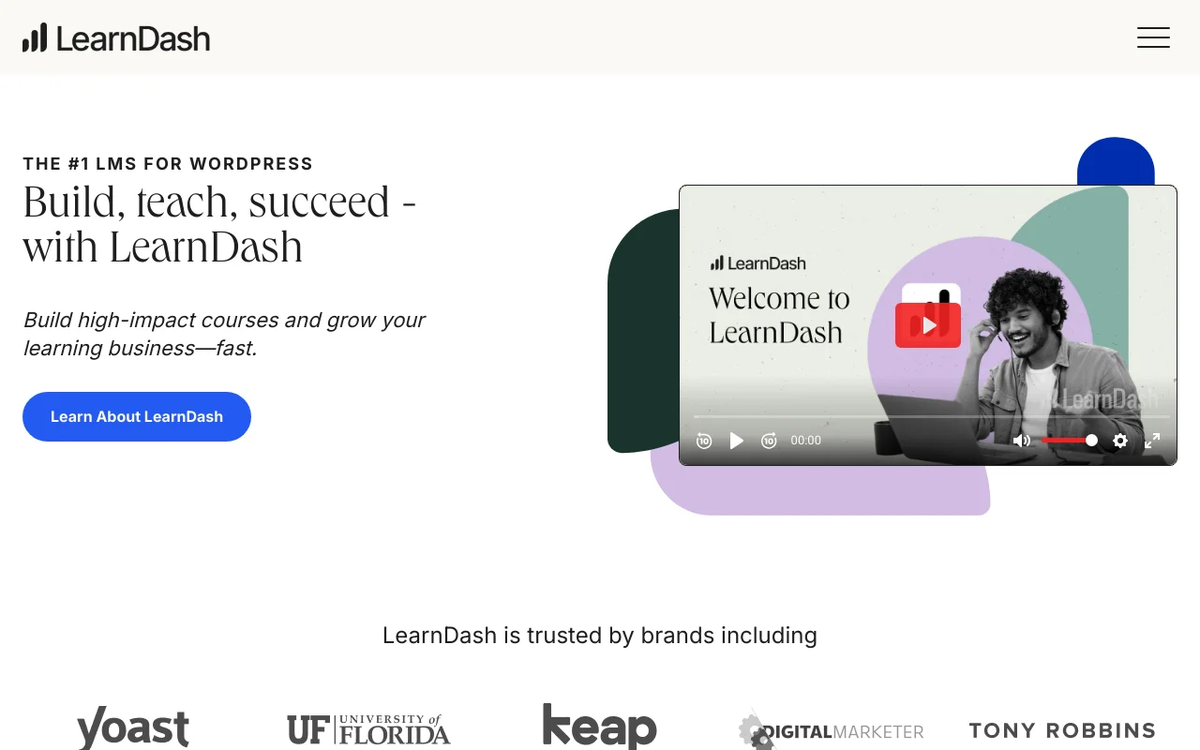In the dynamic world of online education and digital entrepreneurship, establishing a robust platform for your courses is paramount. WordPress, powering over 40% of the web, stands out as an incredibly versatile and powerful foundation. But to transform a standard WordPress site into a full-fledged learning hub, you need a specialized tool: a Learning Management System (LMS) plugin.
💡 Key Takeaways
- Understand the core features essential for a robust WordPress LMS.
- Compare leading plugins like LearnPress, LifterLMS, and Tutor LMS based on your needs.
- Learn how an LMS plugin simplifies course creation, management, and monetization.
- Identify key considerations for choosing the right LMS plugin for scalability and user experience.
“WordPress LMS plugins have democratized online education. They empower educators like me to build professional, engaging learning experiences without needing complex coding skills or huge budgets.”
— Daniel Green, Online Course Creator & Educator
Choosing the right WordPress LMS plugin can make or break your online course business. It dictates everything from student enrollment and content delivery to monetization and engagement. This comprehensive guide will equip you with the insights needed to select the best LMS solution, ensuring your digital products reach their full potential.
In This Article
- — 💡 Key Takeaways
- → Why Choose WordPress for Your Online Course Platform?
- — ✅ Control and Flexibility
- — 💰 Cost-Effectiveness and Scalability
- — 🌐 Ecosystem & Integrations
- → Understanding WordPress LMS Plugins: What to Look For
- — 📚 Core Course Creation Features
- — 💲 Monetization Options
- — 📊 User Management & Reporting
- — ⚙️ Integrations & Extensibility
- → Top WordPress LMS Plugins Reviewed
- — ⭐ LearnDash: The Industry Standard
- — 📚 MasterStudy LMS: User-Friendly and Feature-Rich
- — 💡 Sensei LMS: Seamless WooCommerce Integration
- — 🚀 LifterLMS: Robust and All-in-One
- — 🎓 LearnPress: The Free & Flexible Option
- → Advanced Considerations for Your WordPress LMS
- — ✨ Enhancing User Experience & Engagement
- — 📈 Marketing and Sales Funnels
- — ⚡ Performance and Scalability
- → Making the Right Choice: Key Decision Factors
- — Budget
- — Your Technical Skill Level
- — Specific Feature Needs
- — Support and Community
- → Conclusion: Your Journey to Online Course Success
Why Choose WordPress for Your Online Course Platform?
While dedicated SaaS (Software as a Service) platforms exist for online courses, WordPress offers a unique blend of flexibility, control, and community that makes it a preferred choice for many educators and entrepreneurs. When you’re creating and selling digital products, especially online courses, having ownership of your platform is a significant advantage.
✅ Control and Flexibility
Unlike SaaS platforms where you’re bound by their terms and features, a WordPress LMS gives you complete control. You own your data, your content, and your user base. This freedom allows for unparalleled customization, branding, and the ability to integrate any tool you desire without restrictions.
💰 Cost-Effectiveness and Scalability
Initially, a WordPress setup might require a small investment in hosting and premium plugins, but over the long term, it often proves more cost-effective than subscription-based SaaS solutions, especially as your student base grows. Furthermore, WordPress is inherently scalable, capable of handling everything from a handful of students to thousands.
🌐 Ecosystem & Integrations
WordPress boasts a vast ecosystem of themes, plugins, and developers. This means endless possibilities for integrating with marketing tools, email automation platforms, e-commerce solutions like WooCommerce, and even external platforms for selling other digital products like ebooks. This extensive compatibility ensures your online course platform can grow and evolve with your business needs.
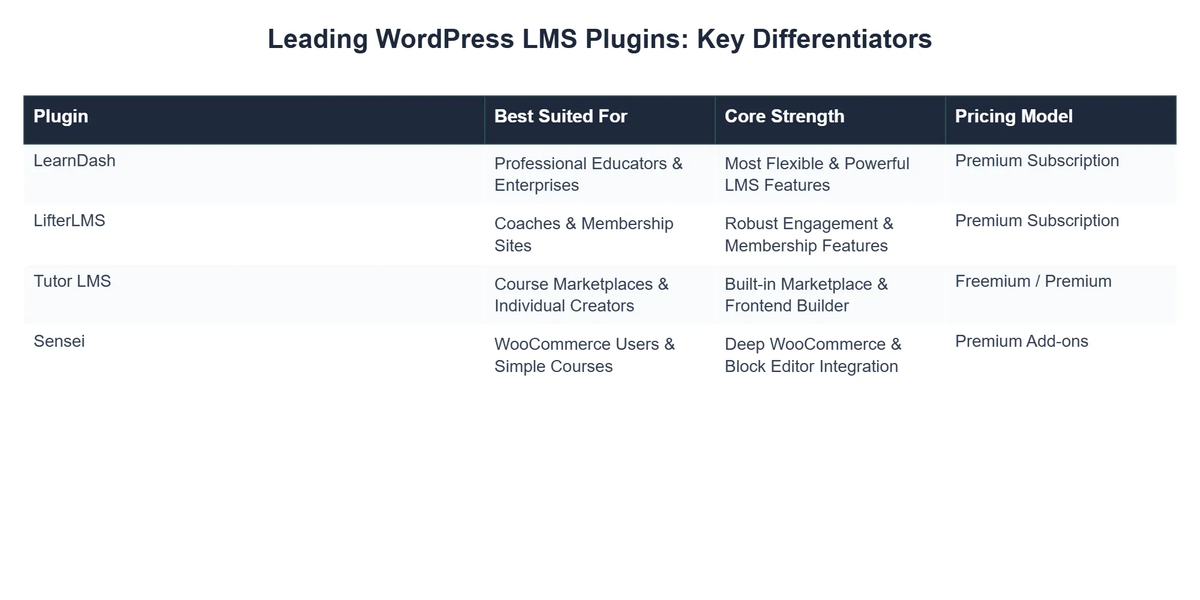
Understanding WordPress LMS Plugins: What to Look For
An LMS plugin isn’t just about putting lessons online; it’s a comprehensive system designed to manage every aspect of the learning journey. Here’s what top-tier LMS plugins offer:
📚 Core Course Creation Features
- ➡️ Lesson and Topic Management: Intuitive interfaces for structuring courses into digestible lessons and topics.
- ➡️ Quiz and Assignment Tools: Features for creating engaging quizzes, assignments, and grading systems.
- ➡️ Drip Content: Ability to release course content over time, keeping students engaged and preventing overwhelm.
- ➡️ Prerequisites: Set requirements for students to complete lessons or courses in a specific order.
💲 Monetization Options
- ✅ Payment Gateway Integration: Seamless integration with popular gateways like Stripe, PayPal, and WooCommerce for single payments, subscriptions, or memberships.
- ✅ Course Bundles and Memberships: Offer multiple courses as a package or create recurring membership sites.
- ✅ Pricing Models: Support for various pricing structures, including one-time payments, subscriptions, and payment plans.
📊 User Management & Reporting
- 💡 Student Dashboards: Personalized areas for students to track their progress, access courses, and view grades.
- 💡 Instructor Dashboards: For multi-instructor platforms, tools for instructors to manage their courses and students.
- 💡 Reporting and Analytics: Insights into student progress, course completion rates, and sales performance.
⚙️ Integrations & Extensibility
A great LMS doesn’t operate in a vacuum. It integrates seamlessly with other essential tools:
- ➡️ Marketing Automation: Connect with email marketing services (e.g., Mailchimp, ActiveCampaign) to nurture leads and engage students.
- ➡️ CRM Functionality: While not a full [lms crm] system, many LMS plugins offer features or integrations that allow you to manage student relationships, track interactions, and segment your audience. This helps in personalizing the learning experience and boosting retention.
- ➡️ Forums and Communities: Integration with plugins like BuddyPress or bbPress to foster student interaction and community building.
- ➡️ E-commerce: Deep integration with WooCommerce for flexible product sales, coupon management, and robust checkout processes.
Top WordPress LMS Plugins Reviewed
With numerous options available, choosing the right LMS can be daunting. Here’s a breakdown of the leading WordPress LMS plugins, each bringing unique strengths to the table.
⭐ LearnDash: The Industry Standard
When it comes to professional online courses on WordPress, LearnDash LMS frequently tops the list. Trusted by major universities, Fortune 500 companies, and individual entrepreneurs, LearnDash is renowned for its powerful features, flexibility, and robust add-on ecosystem.
#1 LearnDash
Best for: Best for educators, businesses, and content creators seeking to build and manage comprehensive online learning platforms directly within their WordPress websites.
- ✔Powerful Integrations: Seamlessly connects with a vast ecosystem of WordPress plugins (e.g., WooCommerce, BuddyPress, Elementor) and third-party services, significantly extending its capabilities.
- ✔Intuitive Course Builder: Offers a user-friendly drag-and-drop interface and robust tools for creating, organizing, and delivering diverse online courses, quizzes, and assignments.
- ✔Extensive Customization: Provides deep customization options for course design, learner pathways, and reporting, allowing for a highly tailored educational experience.
- ✅ Key Features: Advanced quizzing, dynamic content delivery (drip-feed, prerequisites), robust assignment management, grade books, group management, and certificates.
- ✅ Focus Mode: A distraction-free learning environment that enhances the student experience.
- ✅ ProPanel: Advanced reporting for administrators, offering detailed insights into student progress and performance.
- ✅ Extensive Add-ons: Integrates with virtually everything, including WooCommerce, Stripe, PayPal, BuddyPress, bbPress, Zapier, and popular page builders. For a deep dive, explore our guide on LearnDash for WordPress: Create Engaging Online Courses.
- ➡️ Best For: Educators, businesses, and course creators who need a scalable, feature-rich, and highly customizable solution for professional learning experiences. Many consider it the benchmark for creating truly engaging online classes.
To learn more about LearnDash and its capabilities, visit their official website: LearnDash.com.
📚 MasterStudy LMS: User-Friendly and Feature-Rich
MasterStudy LMS has gained popularity for its intuitive interface and comprehensive features, often praised for its ease of use right out of the box. It’s a strong contender for those looking for a balance between power and simplicity.
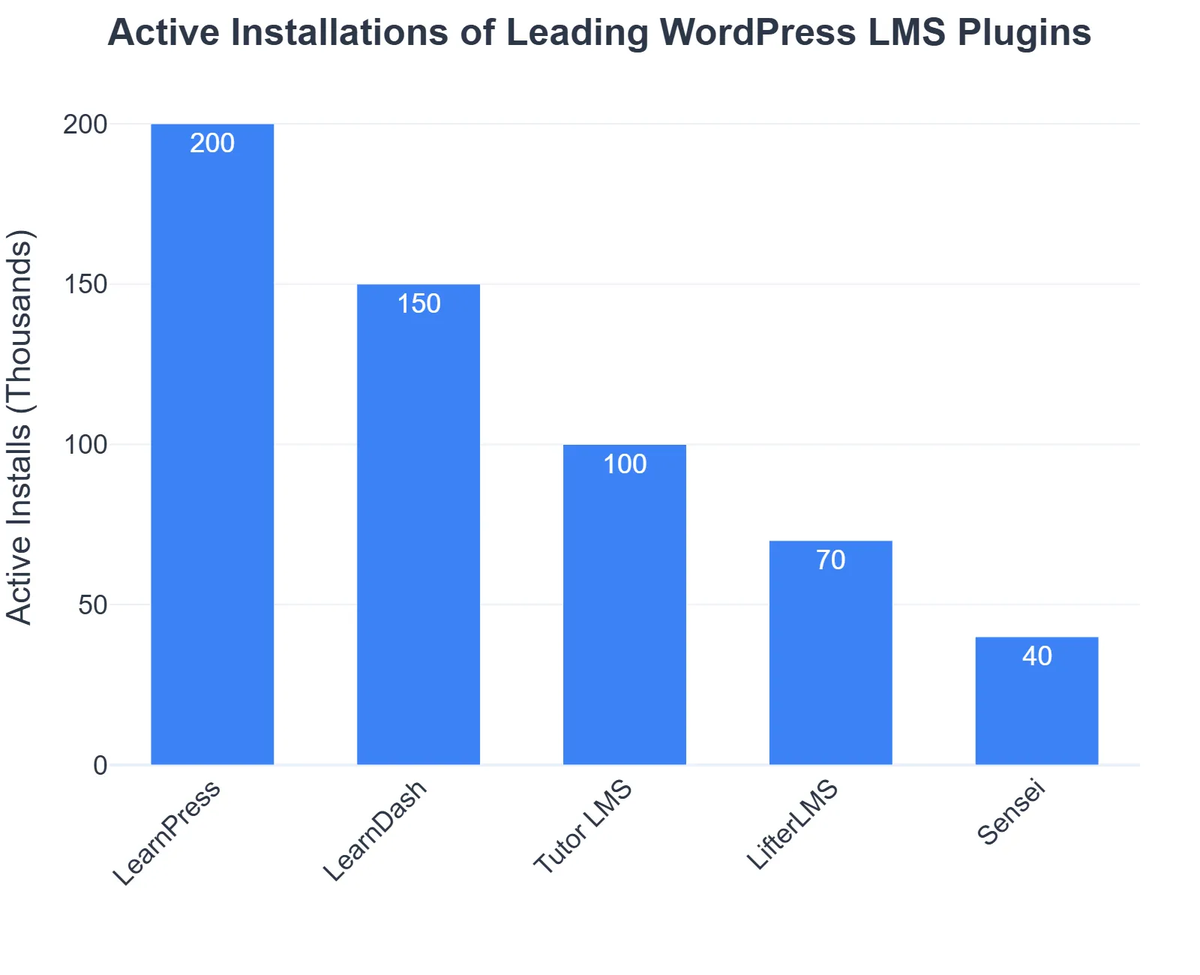
- ✅ Key Features: Visual course builder, advanced quizzes, assignments, content drip, recurring subscriptions, and a strong focus on a modern, clean design.
- ✅ User Interface: Designed with both instructors and students in mind, providing a smooth experience.
- ✅ Built-in Chat: Allows for direct communication between students and instructors.
- ➡️ Best For: Individuals and small to medium businesses who prioritize a clean design and user-friendly experience without sacrificing core LMS functionalities. It provides an excellent foundation for any [lms masterstudy] project.
💡 Sensei LMS: Seamless WooCommerce Integration
Developed by Automattic (the creators of WordPress.com and WooCommerce), Sensei LMS offers unparalleled integration with WooCommerce, making it a go-to choice for those already using or planning to use WooCommerce for their e-commerce needs.
- ✅ Key Features: Deep integration with WooCommerce for course sales, quizzes, grading, and course analytics.
- ✅ Simple Interface: Known for its streamlined and straightforward approach to course creation.
- ✅ Automated Messaging: Built-in system for sending automated messages to students based on their progress.
- ➡️ Best For: Existing WooCommerce users or anyone looking for a simple, yet robust, LMS solution that ties directly into WordPress’s most popular e-commerce plugin.
🚀 LifterLMS: Robust and All-in-One
LifterLMS positions itself as a comprehensive solution for course creation, membership sites, and coaching. It’s known for its marketing-focused features and the ability to build a complete learning platform without needing many additional plugins.
- ✅ Key Features: Course builder, quizzes, assignments, membership functionality, personalized student dashboards, certificates, and even social learning features.
- ✅ Engagement Add-ons: Gamification, social learning, private coaching, and personalized emails to boost student retention.
- ✅ CRM-like Features: Offers robust user profiles and engagement tracking, which can assist in managing student relationships, akin to basic [lms crm] principles.
- ➡️ Best For: Entrepreneurs and coaches who want an all-in-one platform for courses, memberships, and community building, with a strong emphasis on marketing and student engagement.
🎓 LearnPress: The Free & Flexible Option
LearnPress stands out as one of the most popular free LMS plugins for WordPress. While the core plugin is free, it offers a wide array of premium add-ons to extend its functionality, making it a highly flexible choice for various needs.
- ✅ Key Features (Free): Course management, lesson & quiz creation, student profiles, payments via PayPal.
- ✅ Modular Architecture: Allows you to add features as needed through premium add-ons for Stripe, WooCommerce, content drip, certificates, and more.
- ✅ Popular Themes: Often bundled with popular educational WordPress themes like Eduma, making it a common choice for those searching for an [eduma lms] solution.
- ➡️ Best For: Startups or individuals on a tight budget who want to get started with an online course platform for free, with the option to scale up features as their business grows.
For a detailed comparison of these and other plugins, WPBeginner offers an excellent resource: 11 Best WordPress LMS Plugins Compared (Pros and Cons).
Advanced Considerations for Your WordPress LMS
Beyond the core features, truly excelling in the online course space requires attention to details that enhance user experience, marketing, and operational efficiency.
✨ Enhancing User Experience & Engagement
- 💡 Gamification: Incorporate badges, points, and leaderboards to motivate students and make learning fun.
- 💡 Certificates: Offer customizable certificates of completion to reward students and validate their efforts.
- 💡 Interactive Content: Integrate videos, interactive quizzes, and downloadable resources to create a richer learning environment. Consider strategies for creating engaging online classes that go beyond static content.
📈 Marketing and Sales Funnels
Your LMS needs to be a core part of your marketing strategy, not just a content delivery system.
WordPress LMS Plugins for Online Courses: Pros & Cons
Pros
- ✔High degree of customization and branding control.
- ✔Cost-effective compared to proprietary SaaS platforms.
- ✔Seamless integration with existing WordPress sites and plugins.
- ✔Full ownership and control over your content and student data.
Cons
- ✖Requires technical knowledge for setup, maintenance, and troubleshooting.
- ✖Potential for performance issues and slower loading times if not optimized.
- ✖Responsibility for security, updates, and backups falls on the user.
- ✖Scalability can be challenging for very large student populations without significant resources.
- ➡️ Landing Page Integration: Ensure your LMS pages (course descriptions, checkout) integrate smoothly with your sales funnels and landing page builders.
- ➡️ Email Marketing Integration: Automate welcome emails, progress updates, and promotional messages based on student behavior within the LMS.
- ➡️ Affiliate Programs: Some LMS plugins offer built-in affiliate management or integrate with dedicated affiliate plugins, allowing others to promote your courses.
⚡ Performance and Scalability
As your online course business grows, your WordPress site must be able to handle increased traffic and data.
- ⚙️ Reliable Hosting: Choose a managed WordPress host optimized for performance and security.
- ⚙️ Caching Solutions: Implement caching plugins to speed up your site and reduce server load.
- ⚙️ CDN Integration: Utilize a Content Delivery Network (CDN) to deliver your course media quickly to students worldwide.
Recommended Video
Making the Right Choice: Key Decision Factors
Selecting the ideal WordPress LMS plugin requires careful consideration of your specific needs and goals. Here are the crucial factors to weigh:
Budget
LMS plugins range from free (with premium add-ons) to several hundred dollars per year. Factor in not just the plugin cost but also potential add-ons, themes, and hosting. Start with what you can afford, but be prepared to invest more as your business scales and your needs become more sophisticated.
Your Technical Skill Level
Some plugins are more beginner-friendly with intuitive drag-and-drop builders, while others offer deeper customization for those comfortable with code or more complex settings. Consider how much time you’re willing to spend on setup and maintenance versus focusing on content creation.
Specific Feature Needs
List out your non-negotiable features. Do you need robust quizzing, group management, gamification, or specific payment gateway integrations? Prioritize these to narrow down your options. Don’t pay for features you won’t use.
Support and Community
Even the best plugins can present challenges. Evaluate the quality of customer support, the availability of documentation, and the vibrancy of the user community. A strong community (forums, Facebook groups) can be an invaluable resource for troubleshooting and learning best practices.
Conclusion: Your Journey to Online Course Success
Launching and scaling an online course business on WordPress is an incredibly rewarding venture. By choosing the right LMS plugin, you lay a solid foundation for delivering high-quality education, engaging your audience, and building a sustainable income stream.
Whether you opt for the robust power of LearnDash, the user-friendliness of MasterStudy LMS, or the flexibility of LearnPress, remember that the best plugin is the one that aligns perfectly with your vision and helps you achieve your goals. Take the time to research, experiment, and build the online learning platform you’ve always envisioned. For a comprehensive guide on everything related to creating and selling digital products, dive into our Digital Products: How to Create and Sell Online Courses.
What is a WordPress LMS plugin?
A WordPress LMS (Learning Management System) plugin transforms your WordPress site into a platform for creating, managing, and selling online courses, complete with quizzes, assignments, and student tracking.
How do I choose the best LMS plugin for my needs?
Consider factors like features (quizzes, drip content), pricing, ease of use, integrations (e-commerce, page builders), and community support to find the best fit for your course goals.
Can I sell courses using these plugins?
Yes, most top WordPress LMS plugins offer robust e-commerce integrations, often with WooCommerce, allowing you to easily sell courses, subscriptions, and membership bundles.
Are there free WordPress LMS plugin options?
Yes, some plugins offer free core versions with premium add-ons for advanced features, allowing you to start building courses without an upfront investment.
LearnDash
Ready to take the next step? See how LearnDash can help you achieve your goals.