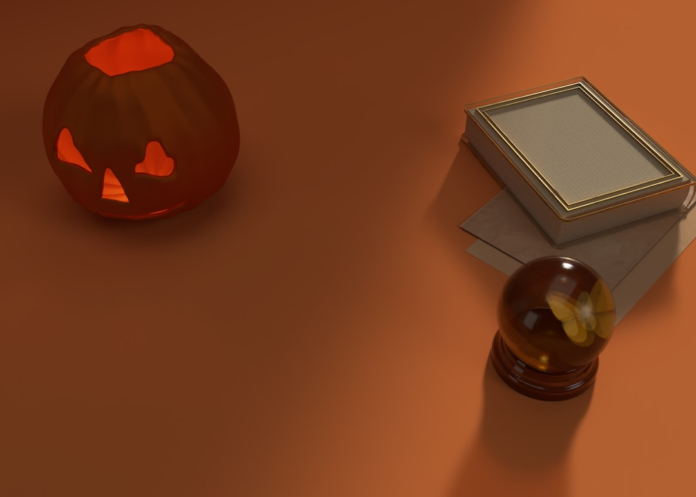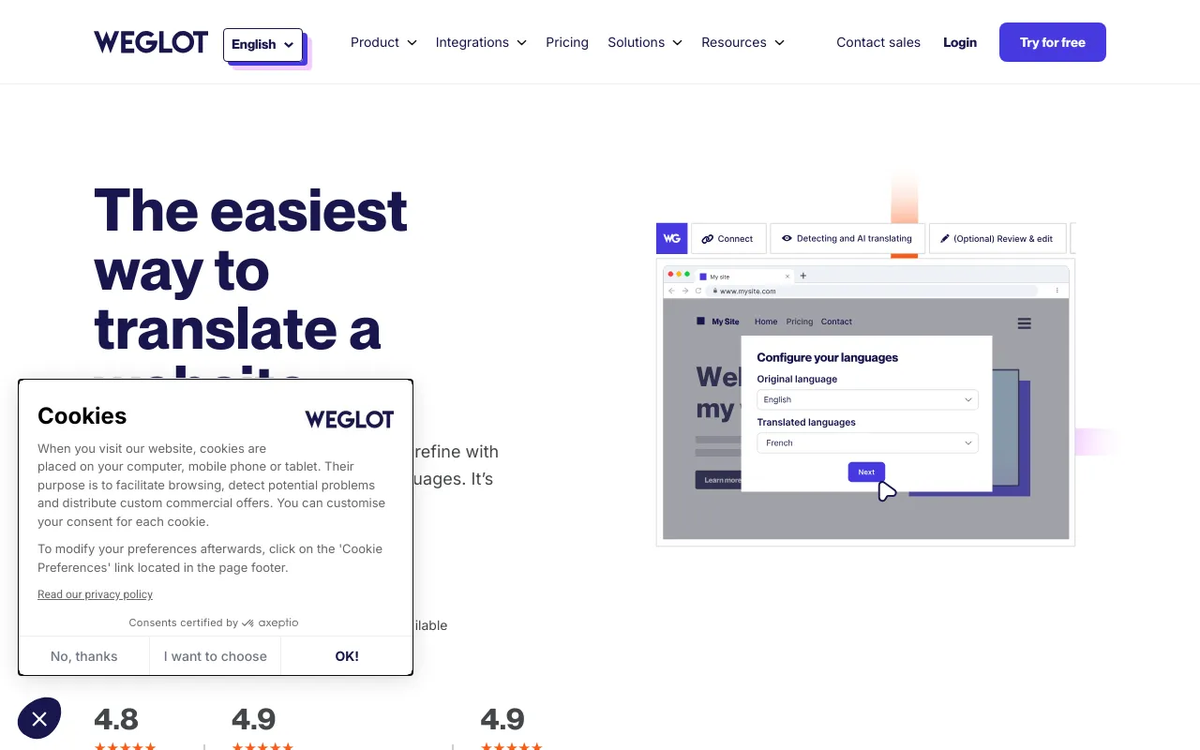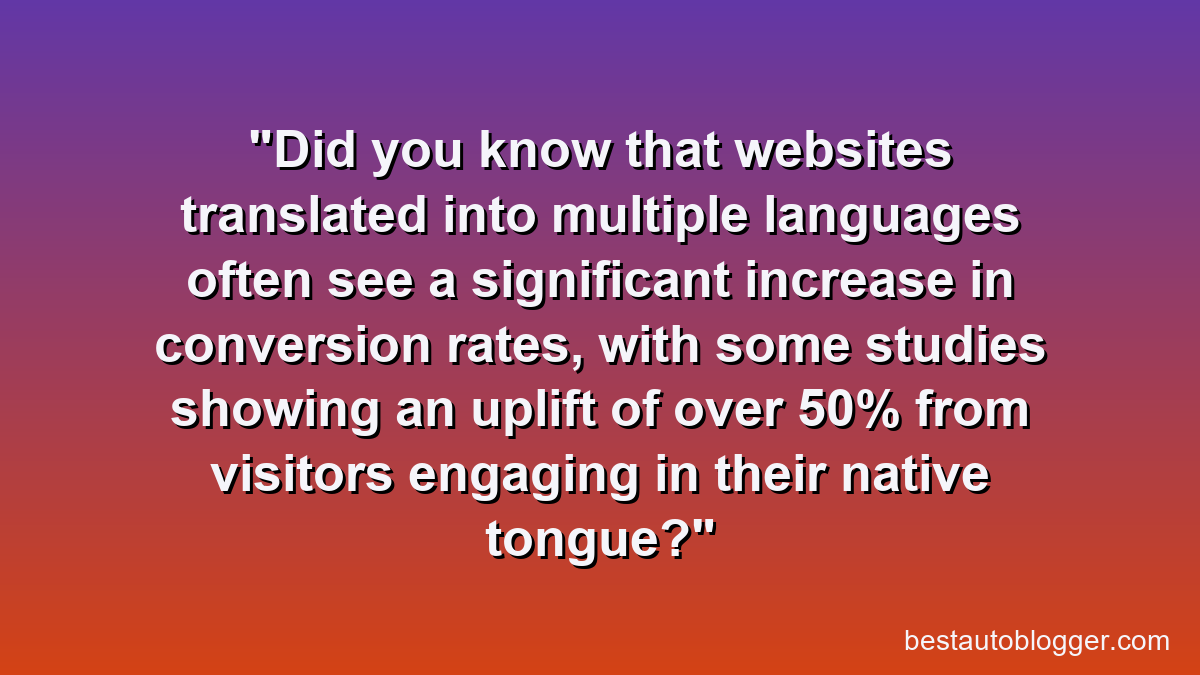Weglot Tutorial: Effortlessly Translate Your WordPress/Shopify Store
In today’s interconnected digital landscape, reaching a global audience is no longer an aspiration but a necessity for business growth. Whether you operate a bustling e-commerce store on Shopify or a content-rich website built with WordPress, breaking down language barriers can significantly expand your reach, improve user experience, and ultimately boost your conversions.
Weglot
Weglot is an incredibly powerful and user-friendly solution for making your website multilingual in minutes. It automatically detects and translates all your content, offering both machine translation for speed and human editing for precision. With built-in SEO optimization for translated pages and seamless integration with popular platforms, Weglot ensures your global audience finds and engages with your content effortlessly. Stop leaving money on the table and expand your reach today.
💡 Key Takeaways
- Learn step-by-step how to integrate Weglot into WordPress or Shopify.
- Discover how effortless website translation can expand your global audience and sales.
- Understand key features that make Weglot a powerful localization solution.
- Optimize your multilingual site for SEO and a seamless user experience.
“From a developer’s perspective, Weglot is a game-changer. It seamlessly integrates into WordPress and Shopify, handling the complex translation workflows behind the scenes, allowing us to focus on development while clients effortlessly scale globally.”
— James Scott, Lead WordPress Developer
This comprehensive Weglot tutorial will guide you through the process of making your website multilingual. We’ll explore how Weglot, a powerful and intuitive translation solution, simplifies the complexities of website localization, enabling you to effortlessly translate your content for visitors worldwide. Get ready to unlock new markets and connect with customers no matter what language they speak.
In This Article
- → Weglot Tutorial: Effortlessly Translate Your WordPress/Shopify Store
- — 💡 Key Takeaways
- → 🌐 Why Multilingual Matters: The Power of Reaching a Global Audience
- → ⚙️ Understanding Weglot: How This Translation Solution Works
- — 🤖 AI-Powered & Human-Edited Translations
- — 🔗 Seamless Integration
- — Dashboard: Your Centralized Translation Hub
- → WordPress Translation with Weglot: A Step-by-Step Guide
- — ➡️ 1. Installation and Activation
- — ➡️ 2. Initial Configuration
- — ➡️ 3. Managing Translations
- — ➡️ 4. Displaying the Language Switcher
- → Shopify Translation with Weglot: A Step-by-Step Guide
- — ➡️ 1. Installing the Shopify App
- — ➡️ 2. Connecting Your Store
- — ➡️ 3. Reviewing & Editing Translations
- — ➡️ 4. Customizing the Language Switcher
- → ✨ Beyond the Basics: Advanced Weglot Features & Best Practices
- — ✍️ Translation Quality & Post-editing
- — 🔍 SEO Benefits: Hreflang & Subdomains/Subdirectories
- — 🖼️ Handling Media & URLs
- — ⚡ Performance Considerations
- → Conclusion: Unlock Your Global Potential with Weglot
🌐 Why Multilingual Matters: The Power of Reaching a Global Audience
The internet knows no borders, and neither should your business. Here’s why embracing a multilingual strategy is crucial:
- ✅ Expanded Market Reach: Only about 25% of internet users are native English speakers. Translating your site opens up your content and products to billions more potential customers.
- ➡️ Enhanced User Experience: Visitors are more likely to engage with and trust a website presented in their native language. It builds credibility and comfort.
- 💡 Improved SEO Performance: Multilingual SEO allows your site to rank for keywords in different languages, driving more organic traffic from diverse geographic regions. Tools like Weglot automatically handle hreflang tags, which are vital for search engines.
- 📈 Increased Conversions: A localized experience removes friction from the buying journey. When customers understand everything from product descriptions to checkout processes, they are more likely to complete a purchase.
⚙️ Understanding Weglot: How This Translation Solution Works
Weglot stands out as a leading solution for its simplicity and powerful features. Unlike traditional translation methods that can be cumbersome and require extensive manual work, Weglot automates much of the process.

🤖 AI-Powered & Human-Edited Translations
At its core, Weglot leverages a powerful blend of machine learning and artificial intelligence to provide instant, high-quality automatic translations. What makes it truly effective is the ability for users to then manually review and refine these translations directly within a visual editor, ensuring accuracy and brand consistency.
🔗 Seamless Integration
One of Weglot’s greatest strengths is its compatibility and ease of integration with popular website platforms like WordPress and Shopify. It works by detecting all the content on your pages, translating it, and displaying it dynamically without creating duplicate pages or requiring complex coding.
Dashboard: Your Centralized Translation Hub
All your translations, language settings, and management tools are accessible from a single, intuitive dashboard. This centralized approach makes it easy to add new languages, edit existing translations, and monitor your multilingual site’s performance.
WordPress Translation with Weglot: A Step-by-Step Guide
Integrating Weglot into your WordPress site is remarkably straightforward. Follow these steps to get your site speaking multiple languages in minutes:
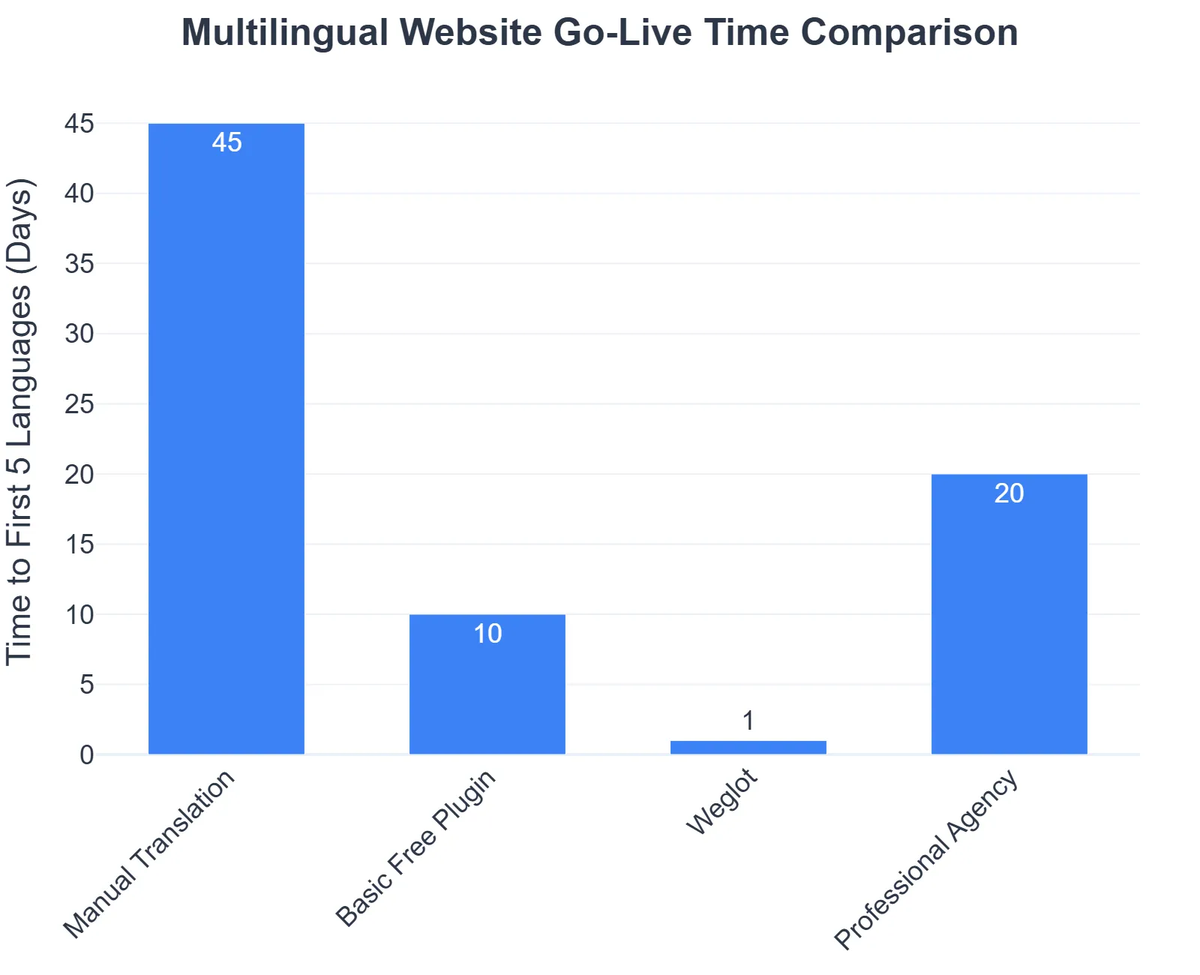
➡️ 1. Installation and Activation
- Navigate to your WordPress dashboard.
- Go to Plugins > Add New.
- Search for “Weglot Translate” and click Install Now.
- Once installed, click Activate.
➡️ 2. Initial Configuration
- After activation, you’ll find a new “Weglot” menu item in your WordPress dashboard. Click on it.
- You’ll be prompted to enter your API Key. You can get this key by creating a free Weglot account on their website.
- Select your Original Language (the language your site is currently in).
- Choose your Destination Languages (the languages you want to translate your site into). You can add multiple languages.
- Click Save Changes.
For more detailed insights on managing your WordPress setup, consider our Website Development with WordPress: The A-Z Guide. You might also find our guide on WPForms Tutorial: Create Powerful WordPress Forms helpful for localizing form content.
➡️ 3. Managing Translations
Weglot automatically detects and translates your content. To review or manually edit translations:
- In-Context Editor: From your Weglot dashboard, click on “Translations” and then “Visual Editor.” This allows you to browse your website and click directly on any text to edit its translation. It’s incredibly intuitive!
- Translations List: Alternatively, you can manage translations through the “Translations List” within your Weglot dashboard, where you can search, filter, and edit all translated strings.
➡️ 4. Displaying the Language Switcher
Weglot automatically adds a default language switcher to your site, typically in the bottom right corner. You can customize its appearance and placement:
- Weglot Settings in WordPress: Under the Weglot menu in your WordPress dashboard, go to “Language Button.” Here you can choose display options (dropdown, flags, text), colors, and positions.
- Shortcode or Block: Use the `[weglot_switcher]` shortcode or the dedicated Weglot block in the WordPress editor to place the switcher anywhere on your pages or posts.
- Menu Integration: Weglot also offers an option to add the language switcher directly to your navigation menus.
For additional resources on optimizing your WordPress site with Weglot, you can refer to detailed guides such as those found on the Ultahost Knowledge Base, which often provide practical implementation tips.
Weglot for WordPress & Shopify: Pros and Cons
Pros
- ✔Easy and quick setup with automated translation.
- ✔Seamless integration with WordPress and Shopify platforms.
- ✔SEO-friendly multilingual capabilities to improve global visibility.
- ✔Visual editor for convenient in-context content management and refinement.
Cons
- ✖Subscription-based pricing can be costly for large sites or many languages.
- ✖Initial machine translations often require significant manual review for accuracy and nuance.
- ✖Potential for vendor lock-in and dependency on a third-party service.
Shopify Translation with Weglot: A Step-by-Step Guide
Bringing multilingual capabilities to your Shopify store with Weglot is just as simple, ensuring your products can be discovered and purchased by customers worldwide.
➡️ 1. Installing the Shopify App
- Go to the Shopify App Store.
- Search for “Weglot” or visit the Weglot app page on Shopify directly.
- Click Add app.
- Approve the necessary permissions to integrate Weglot with your store.
➡️ 2. Connecting Your Store
- Once the app is installed, you’ll be redirected to the Weglot setup page within your Shopify admin.
- Enter your API Key (obtained from your Weglot account).
- Select your Original Language and the Destination Languages for your store.
- Click Save.
For those interested in enhancing their Shopify store’s design, our guide on Using Elementor to Build Stunning Shopify Websites provides valuable insights, though direct Elementor integration with Weglot for Shopify isn’t typical, Weglot handles the content regardless of the theme builder.
➡️ 3. Reviewing & Editing Translations
Similar to WordPress, Weglot automatically translates your Shopify content – product descriptions, collection titles, checkout pages, and more. You can refine these:
- In-Context Editor: Access this from your Weglot dashboard. It allows you to navigate your Shopify store visually and edit translations by clicking on the text directly.
- Translations List: Manage all strings through a comprehensive list in your Weglot dashboard, ideal for bulk edits or specific searches.
➡️ 4. Customizing the Language Switcher
Weglot adds a default language switcher to your Shopify store. You can customize its appearance and placement to seamlessly fit your store’s design:
- Weglot App Settings: Within the Weglot app in your Shopify admin, you’ll find options to adjust the switcher’s style (flags, text, dropdown), position, and colors.
- Theme Customization: For more advanced placement, you might use your Shopify theme’s customizer to place the Weglot language switcher element.
✨ Beyond the Basics: Advanced Weglot Features & Best Practices
While the initial setup is simple, Weglot offers powerful features for fine-tuning your multilingual strategy:
✍️ Translation Quality & Post-editing
While automatic translation is a great starting point, human review is crucial for accuracy and nuance. Weglot allows you to invite team members or professional translators directly into your dashboard to refine translations. You can even order professional translations directly through Weglot’s platform.
🔍 SEO Benefits: Hreflang & Subdomains/Subdirectories
Weglot automatically implements best practices for multilingual SEO, including generating and adding hreflang tags to your website’s code. These tags tell search engines about the different language versions of your content, preventing duplicate content issues and improving international ranking. Weglot also handles URL structures, allowing you to choose between subdomains (e.g., `es.yourwebsite.com`) or subdirectories (e.g., `yourwebsite.com/es/`) for each language, which are SEO-friendly.
🖼️ Handling Media & URLs
Weglot allows you to translate image alt texts, ensuring your translated images are also optimized for SEO. You can also translate URLs (slugs) to make them more SEO-friendly in different languages, which is a powerful feature for reaching specific search queries.
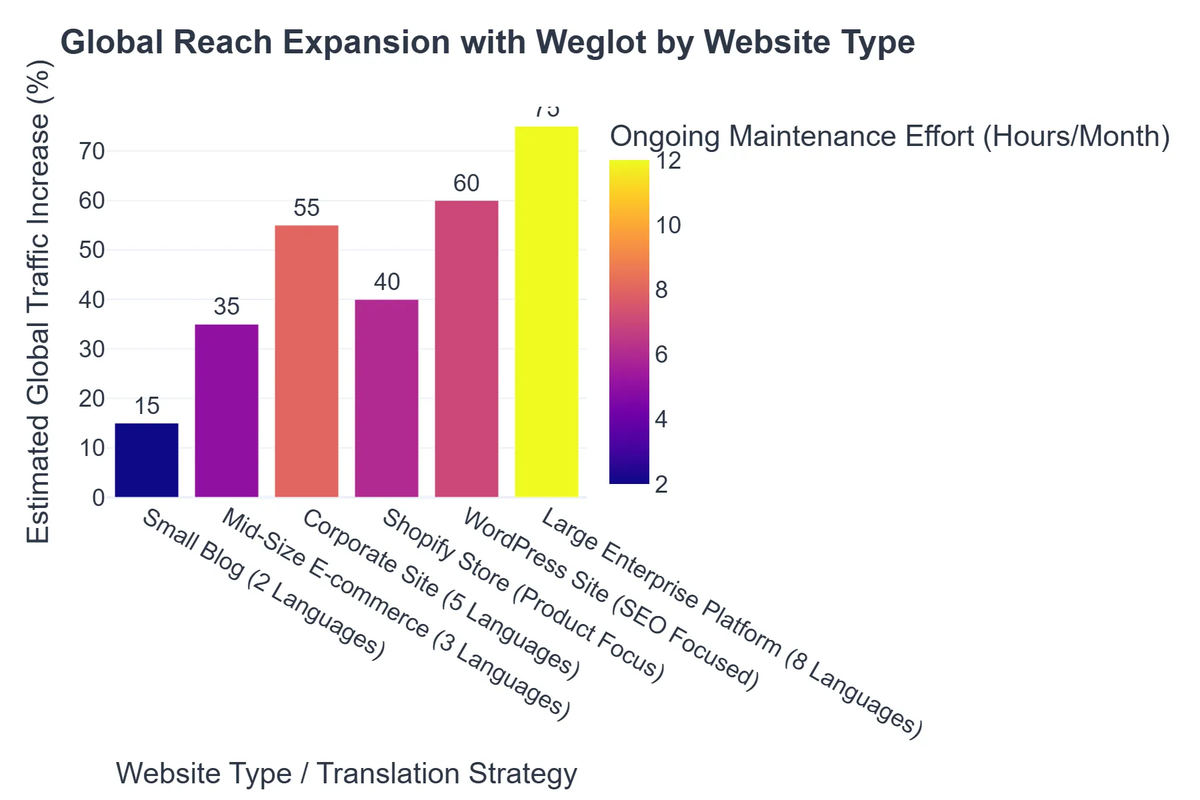
⚡ Performance Considerations
Weglot is designed to be performant. It serves translated content via its CDN, minimizing any impact on your site’s loading speed. Regular testing of your site’s performance after implementation is always a good practice.
For those diving deep into content management on WordPress, tools like Advanced Custom Fields Pro Tutorial: Mastering WordPress Content can be invaluable for organizing your source content, which Weglot then effortlessly translates. Similarly, if you’re undertaking a complete redesign, our guide on PSD to WordPress Conversion: A Step-by-Step Tutorial might offer relevant insights into site structure that benefits translation.
Recommended Video
Conclusion: Unlock Your Global Potential with Weglot
Implementing a multilingual strategy for your WordPress or Shopify site doesn’t have to be a complex, resource-intensive endeavor. With Weglot, you gain a powerful, intuitive, and highly effective solution that automates the translation process while giving you full control over the quality of your content.
By effortlessly breaking down language barriers, Weglot empowers you to expand your reach, enhance the user experience for a global audience, and unlock significant new opportunities for growth. Take the step today to make your website truly international – the world is waiting for your content!
What is Weglot and how does it work?
Weglot is a no-code website translation solution that automatically detects all your site content, translates it using machine learning, and then displays it to visitors in their preferred language. It works by adding a simple script to your site or via a plugin.
Is Weglot compatible with all WordPress themes and Shopify apps?
Yes, Weglot is designed to be compatible with all WordPress themes and plugins, as well as Shopify themes and apps, because it translates the content directly on the front-end of your website, regardless of its source.
Does using Weglot impact my website’s SEO?
Weglot is built with SEO in mind. It translates all your content, including metadata, and automatically creates dedicated URLs for each language, which is crucial for proper multilingual SEO and search engine indexing.
Can I manually edit translations provided by Weglot?
Absolutely. While Weglot provides high-quality machine translations, you have full control to manually edit any translation through their in-context visual editor or list editor, ensuring perfect accuracy and tone of voice.
Weglot
Ready to take the next step? See how Weglot can help you achieve your goals.