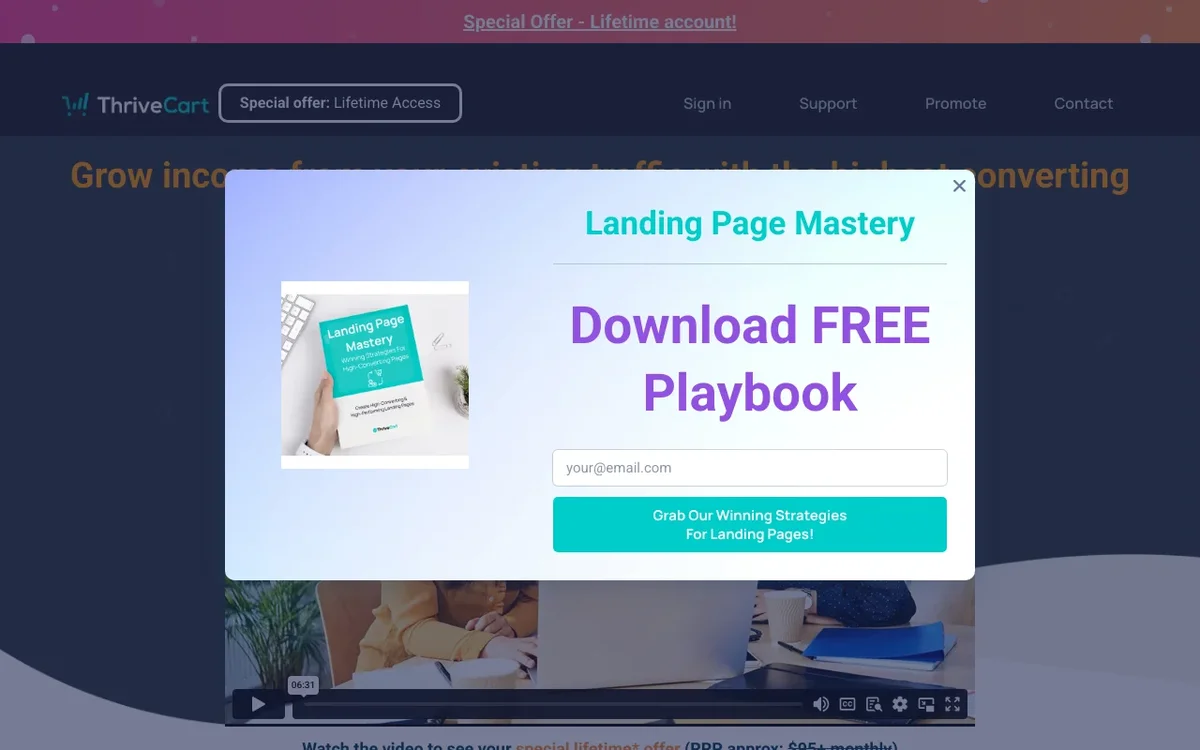In the burgeoning world of online entrepreneurship, selling digital products like online courses, e-books, software, and memberships has become a goldmine. But behind every successful digital product launch lies a robust, conversion-focused checkout system. Enter ThriveCart – a leading shopping cart platform designed specifically to maximize sales and simplify the selling process for digital creators.
💡 Key Takeaways
- Master ThriveCart’s features for seamless digital product sales.
- Learn to create high-converting checkout pages and upsell flows.
- Discover strategies to integrate ThriveCart with your existing tools.
- Understand how to track sales and optimize your funnels for maximum profit.
“ThriveCart transformed how I sell my online courses. Its intuitive design and powerful automation mean I spend less time on tech and more time creating valuable content for my students.”
— Daniel Green, Online Course Creator & Educator
If you’re looking to elevate your digital product sales, understanding how to effectively leverage a powerful platform like ThriveCart is essential. This comprehensive ThriveCart tutorial will guide you through setting up, optimizing, and scaling your digital product business with ease, ensuring you not only launch but thrive. Whether you’re new to selling online or aiming to refine your existing funnels, get ready to learn ThriveCart and unlock its full potential.
In This Article
- — 💡 Key Takeaways
- → What is ThriveCart and Why is it a Game-Changer?
- — ⚙️ Core Functionality: Beyond Basic Checkouts
- — 💡 ThriveCart Learn: Your Integrated Course Platform
- → Why Choose ThriveCart for Selling Digital Products and Online Courses?
- — 🚀 Maximize Conversions with Optimized Funnels
- — ⏱️ Save Time with Automation and Integrations
- — 💰 The Lifetime Deal Advantage
- → Getting Started with ThriveCart: A Step-by-Step Tutorial
- — ➡️ Step 1: Account Setup and Global Settings
- — ➡️ Step 2: Creating Your First Product
- — ➡️ Step 3: Designing Your Checkout Page
- — ➡️ Step 4: Setting Up Your Funnel (Upsells & Downsells)
- → Optimizing Your ThriveCart Checkouts for Peak Conversions
- — 📈 Leveraging A/B Testing
- — 🛒 Mastering Cart Abandonment Recovery
- → Beyond the Basics: Advanced ThriveCart Features for Growth
- — 🤝 Affiliate Management System
- — 🔄 Subscription & Payment Plan Mastery
- — 🎓 Course Creation and Delivery with ThriveCart Learn
- → Conclusion: Empower Your Digital Product Business with ThriveCart
What is ThriveCart and Why is it a Game-Changer?
ThriveCart isn’t just a shopping cart; it’s a complete sales funnel builder optimized for conversions. It’s renowned for its one-time payment, lifetime access model, offering incredible value for digital entrepreneurs who want a powerful, reliable solution without ongoing monthly fees.
⚙️ Core Functionality: Beyond Basic Checkouts
- ✅ High-Converting Checkout Pages: Design beautiful, mobile-responsive checkout pages that build trust and reduce abandonment.
- ✅ Sales Funnel Automation: Easily add upsells, downsells, and order bumps to increase average order value (AOV) with minimal effort.
- ✅ Subscription Management: Handle recurring payments, trials, and payment plans effortlessly, perfect for memberships or software.
- ✅ Affiliate Management System: Recruit and manage affiliates directly within ThriveCart, expanding your reach and sales force.
- ✅ A/B Testing: Continuously optimize your checkouts and funnels by testing different elements to find what converts best.
💡 ThriveCart Learn: Your Integrated Course Platform
One of ThriveCart’s standout features is ThriveCart Learn (often referred to as learn by ThriveCart). This integrated learning management system (LMS) allows you to host and deliver your online courses directly within your ThriveCart account, eliminating the need for a separate course platform subscription. It streamlines the entire process from purchase to consumption, offering a seamless experience for your students.
ThriveCart
ThriveCart is the ultimate conversion-focused shopping cart platform, empowering online businesses to maximize sales, automate funnels, and effortlessly manage subscriptions, upsells, and affiliates. Its intuitive design and powerful features are built to boost your average order value and streamline your payment processes, all with a single, one-time investment.
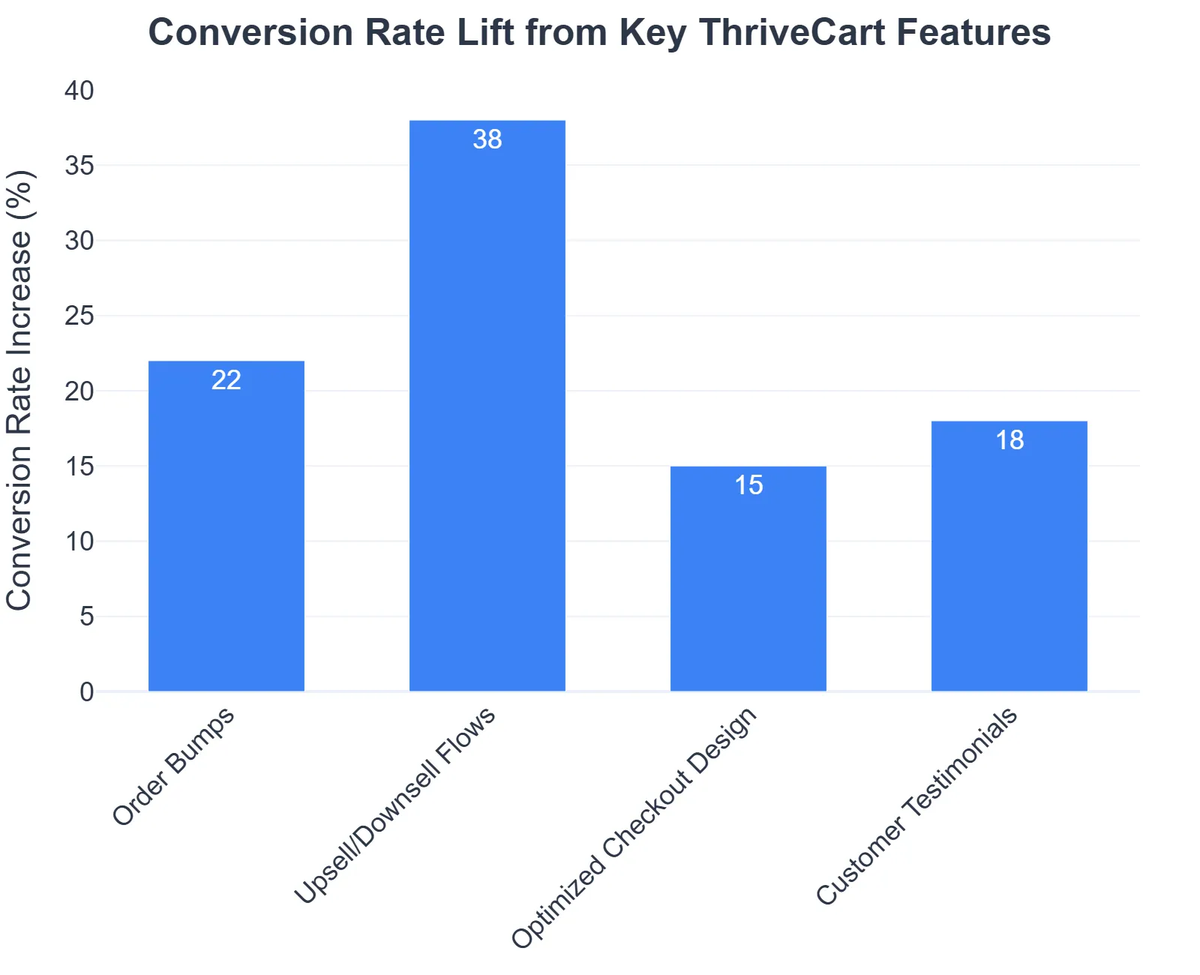
Why Choose ThriveCart for Selling Digital Products and Online Courses?
When it comes to selling digital products, the right platform can make all the difference. ThriveCart stands out for several compelling reasons:
🚀 Maximize Conversions with Optimized Funnels
- ➡️ Single-Click Upsells/Downsells: Increase your revenue per customer by offering relevant add-ons after the initial purchase.
- ➡️ Order Bumps: Present small, highly relevant offers directly on the checkout page to boost AOV without disrupting the buying process.
- ➡️ Checkout Page Customization: Tailor your checkout pages to match your brand, include testimonials, guarantee badges, and more to build trust.
⏱️ Save Time with Automation and Integrations
ThriveCart integrates seamlessly with a vast array of popular tools, making your marketing and fulfillment processes highly efficient:
- ✅ Payment Processors: Integrate with Stripe, PayPal, Google Pay, Apple Pay, and more. For a deeper dive, check out our guide on .
- ✅ Email Marketing Providers: Connect to ActiveCampaign, ConvertKit, Mailchimp, and others to automatically tag customers, add them to sequences, and segment your audience.
- ✅ Membership Platforms: Grant instant access to courses or content on platforms like Kajabi, Teachable, Thinkific, or its own ThriveCart Learn.
- ✅ Fulfillment Services: If you combine digital with physical, integrate with services like Zapier to automate shipping.
- ✅ Webinar Platforms: Link up with webinar tools for automated post-purchase sequences.
These integrations ensure that when a sale occurs, all necessary actions (like granting course access or adding to an email list) happen automatically, freeing you up to focus on content creation and marketing. You can also explore options like for specific digital delivery needs.
💰 The Lifetime Deal Advantage
Unlike most competitors that charge recurring monthly or annual fees, ThriveCart famously offers a lifetime license with a one-time payment. This means significant cost savings over the long term, especially for growing businesses. It’s a key reason many entrepreneurs choose ThriveCart as their long-term solution for selling various digital products, from online courses to coaching programs and templates.
ThriveCart for Digital Products: Pros & Cons
Pros
- ✔Streamlined setup and user-friendly interface for selling digital products.
- ✔Powerful conversion-boosting features like one-click upsells and order bumps.
- ✔Integrated affiliate management system to easily scale sales.
- ✔Potential for significant long-term savings with a lifetime license (if available).
Cons
- ✖Higher initial investment compared to simpler checkout solutions.
- ✖Not a comprehensive website or landing page builder, requiring external tools.
- ✖Steeper learning curve to fully utilize all advanced features and integrations.
- ✖Customization options are primarily focused on the checkout page itself.
Getting Started with ThriveCart: A Step-by-Step Tutorial
Ready to set up your first product in ThriveCart? Let’s walk through the essential steps to get your digital offerings live and selling.
➡️ Step 1: Account Setup and Global Settings
- ✅ Purchase & Log In: Secure your ThriveCart lifetime license and log into your dashboard.
- ✅ Connect Payment Gateways: Navigate to ‘Settings’ > ‘Integrations’ > ‘Payment Gateways’. Connect your Stripe and/or PayPal accounts. These are crucial for processing transactions.
- ✅ Set Up Business Details: Ensure your business name, address, and support email are correct for receipts and customer communication.
➡️ Step 2: Creating Your First Product
- Add a New Product: From your ThriveCart dashboard, click ‘Products’ then ‘Create New Product’.
- Choose Product Type: Select ‘Digital’ for online courses, e-books, templates, etc.
- Product Details:
- Name & Status: Give your product a clear name and set its status (e.g., ‘Test Mode’ initially, then ‘Live’).
- Pricing: Set the price, currency, and payment options (one-time, subscription, split pay, or free trial).
- Quantity & Limitations: Define if there’s a limited quantity or if customers can purchase multiple.
- Fulfillment: This is where you tell ThriveCart what happens after a purchase.
- For digital products:
- Redirect to URL: Send customers to a thank you page or a download page on your website.
- Add to Membership Site: Integrate with your LMS (like ThriveCart Learn or another platform) to automatically grant access.
- Send Them a Link: Provide a direct download link for an e-book or digital file.
- For digital products:
➡️ Step 3: Designing Your Checkout Page
ThriveCart offers an intuitive drag-and-drop editor to customize your checkout pages. This is where you convert visitors into buyers. For more strategic insights on how to sell digital products effectively, consider our main guide on .
- 💡 Choose a Template: Start with one of ThriveCart’s pre-designed templates (Standard, Sales Cart, Embeddable, Pop-up).
- 💡 Customize Elements: Add your logo, product image, testimonials, guarantee seals, feature lists, and bullet points.
- 💡 Optimize for Mobile: Ensure your design looks great and functions perfectly on all devices.
- 💡 Add Express Checkout Options: Enable Google Pay and Apple Pay for faster checkouts.
➡️ Step 4: Setting Up Your Funnel (Upsells & Downsells)
This is where ThriveCart truly shines in boosting your average order value.
- ✅ Add an Upsell Product: After creating your main product, go to the ‘Funnels’ tab. Click ‘Add Upsell Product’.
- ✅ Select Offer: Choose an existing product or create a new one specifically as an upsell.
- ✅ Design Upsell Page: Create a compelling, single-purpose page for your upsell offer. This is a one-click offer, so keep it concise and enticing.
- ✅ Downsell (Optional): If the customer declines the upsell, you can present a downsell – often a smaller, more affordable version of the original offer.
Optimizing Your ThriveCart Checkouts for Peak Conversions
Getting your product live is just the first step. To truly thrive, you need to continuously optimize. A helpful resource for more details on advanced features is this ThriveCart review.
Digital Mastery Courses: Boosting Revenue and Efficiency with ThriveCart
❓The Challenge
Sarah struggled with an clunky checkout process that led to high cart abandonment and missed opportunities for upselling, complicated by managing her online courses on a separate, costly LMS platform.
💡The Solution
Sarah implemented ThriveCart, leveraging its high-converting checkout pages, one-click upsells, and strategic order bumps to maximize average order value. She also utilized ThriveCart Learn to host her courses, consolidating her entire digital product ecosystem into one powerful platform.
🏆The Result
Within three months, Sarah’s average order value increased by 45%, and her overall checkout conversion rate surged by 70%, significantly boosting her online course revenue and simplifying her operations.
📈 Leveraging A/B Testing
ThriveCart’s built-in A/B testing allows you to test different versions of your checkout pages and funnel steps against each other to see which performs better. This data-driven approach is critical for continuous improvement.
- ➡️ Test Headlines: Experiment with different hooks and value propositions.
- ➡️ Test Pricing Displays: Try showing discounts or payment plans differently.
- ➡️ Test Call-to-Actions (CTAs): Vary button text and colors.
- ➡️ Test Trust Elements: See if testimonials, security badges, or guarantee seals have an impact.
🛒 Mastering Cart Abandonment Recovery
Many potential customers will add items to their cart but not complete the purchase. ThriveCart helps you win them back.
- 💡 Built-in Abandonment Features: ThriveCart can automatically send follow-up emails to customers who leave their cart.
- 💡 Integrate with Email Marketing: For more sophisticated recovery sequences, connect ThriveCart to your email marketing platform (e.g., ActiveCampaign, as discussed in this guide) to trigger specific campaigns based on cart abandonment.
Beyond the Basics: Advanced ThriveCart Features for Growth
Once you’ve mastered the fundamentals, delve into these powerful features to further expand your digital product empire.
🤝 Affiliate Management System
ThriveCart’s integrated affiliate system makes it easy to set up, track, and pay your affiliates. This is a powerful way to scale your sales by leveraging other people’s audiences.
- ✅ Customizable Commissions: Set different commission rates per product or per affiliate.
- ✅ Automatic Payments: Pay affiliates automatically via PayPal, reducing administrative work.
- ✅ Affiliate Portal: Provide a dedicated portal where affiliates can access their unique links, track sales, and view earnings.
🔄 Subscription & Payment Plan Mastery
For recurring revenue models like memberships or SaaS, ThriveCart handles all the complexities.
- ✅ Flexible Billing Cycles: Offer weekly, monthly, quarterly, or annual subscriptions.
- ✅ Trial Periods: Set up free or paid trial periods before the main subscription begins.
- ✅ Dunning Management: Automatically chase failed payments to reduce churn and protect your recurring revenue.
- ✅ Customer Portal: Allow customers to manage their own subscriptions (update payment info, cancel) directly, reducing support inquiries.
🎓 Course Creation and Delivery with ThriveCart Learn
As mentioned, ThriveCart Learn is a complete LMS solution built right into ThriveCart. This allows you to sell and deliver your online courses seamlessly, often making it unnecessary to pay for a separate course hosting platform.
- ✅ Drag-and-Drop Course Builder: Easily structure your course modules, lessons, and add various content types (video, text, audio, downloads).
- ✅ Student Management: Control student access, track progress, and manage enrollments.
- ✅ Drip Content: Release course content over time to enhance the learning experience and prevent overwhelm.
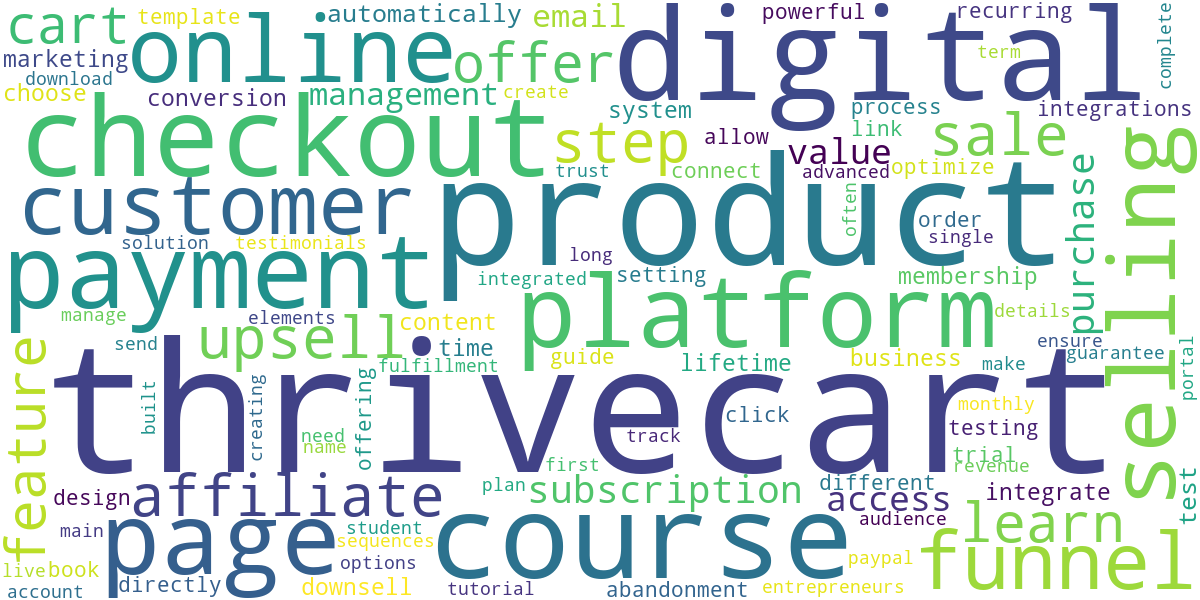
Recommended Video
Conclusion: Empower Your Digital Product Business with ThriveCart
ThriveCart is more than just a checkout platform; it’s a strategic partner for anyone serious about selling digital products and online courses. Its robust features, conversion-focused design, extensive integrations, and the significant long-term value of its lifetime deal make it an indispensable tool for entrepreneurs.
By following this ThriveCart tutorial, you’re now equipped with the knowledge to set up your products, optimize your funnels, and leverage advanced features to scale your business. Dive in, experiment, and use ThriveCart to transform your digital product ideas into profitable realities. Whether you’re selling a single e-book or a full suite of online courses, simplifies the selling process, allowing you to focus on what you do best: creating incredible value for your audience.
Is ThriveCart suitable for beginners?
Yes, ThriveCart is designed to be user-friendly with an intuitive drag-and-drop interface, making it accessible for both beginners and experienced online sellers.
Can ThriveCart integrate with my email marketing service?
Absolutely. ThriveCart offers robust integrations with popular email marketing platforms, membership sites, and other essential tools to streamline your workflow.
How does ThriveCart help maximize my sales?
ThriveCart provides powerful features like one-click upsells, downsells, order bumps, and A/B testing to optimize your checkout process and significantly increase your average order value.
ThriveCart
Ready to take the next step? See how ThriveCart can help you achieve your goals.