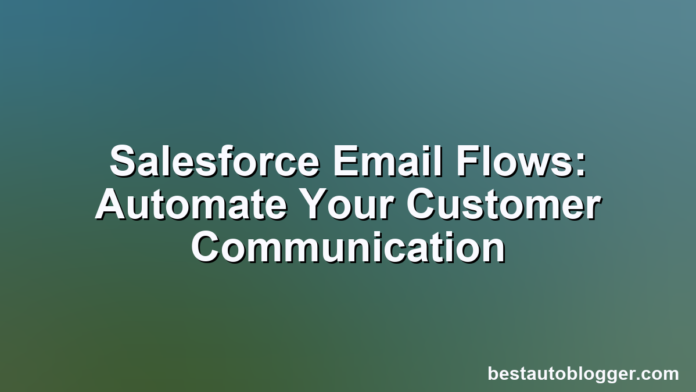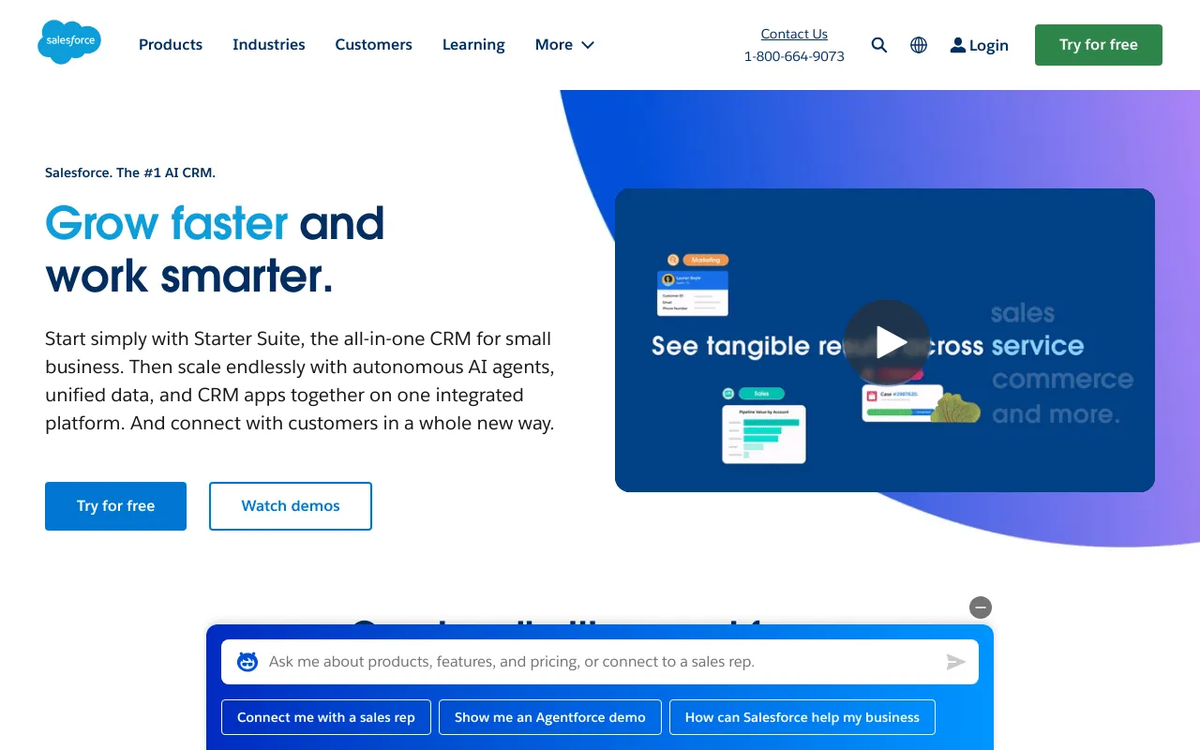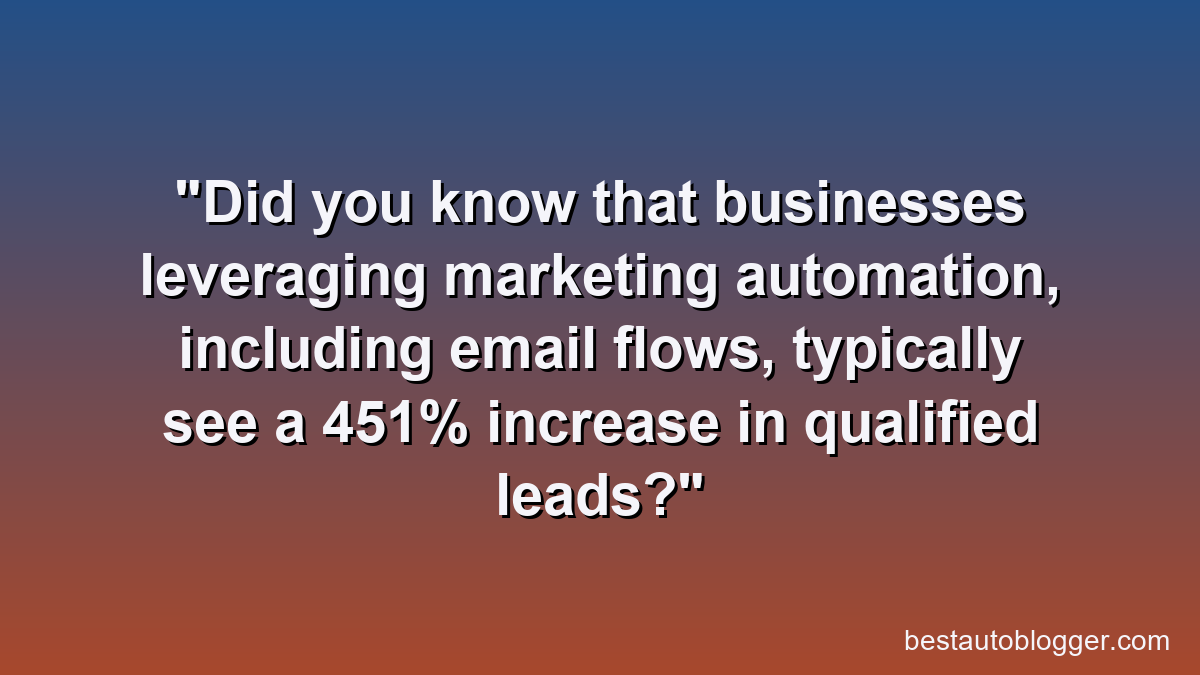In today’s fast-paced digital landscape, effective customer communication is paramount for business success. Companies constantly seek ways to engage their audience, nurture leads, and provide exceptional service, all while optimizing efficiency. This is where the power of automation becomes indispensable. Among the myriad tools available, Salesforce email flow stands out as a robust solution for orchestrating dynamic, personalized customer journeys directly within the world’s leading CRM platform.
💡 Key Takeaways
- Salesforce Flows enable robust, automated email sequences for various customer touchpoints.
- Leverage data within Salesforce to create highly personalized and targeted email communications.
- Automate sales outreach, service notifications, and marketing campaigns for increased efficiency.
- Understand best practices for designing, implementing, and optimizing Salesforce email flows.
“Salesforce email flows aren’t just about sending emails; they’re about building intelligent, scalable customer journeys that truly resonate and drive action.”
— Michael Adams, CRM & Automation Implementation Lead
This comprehensive guide will demystify Salesforce email flows, demonstrating how they transcend basic automation to become a cornerstone of your customer engagement strategy. We’ll explore their capabilities, differentiate them from other Salesforce tools, and provide practical insights to help you leverage them for maximum impact.
In This Article
- — 💡 Key Takeaways
- → What Are Salesforce Email Flows?
- — Beyond Basic Email Automation
- — Key Benefits of Using Flows for Email
- → Salesforce Marketing Cloud vs. Flows: Understanding the Differences
- — When to Use Salesforce Marketing Cloud
- — When to Leverage Salesforce Flows (Core Platform)
- → ⚙️ Key Components of a Salesforce Email Flow
- — Triggers: Kicking Off the Flow
- — Elements: The Building Blocks
- — Resources: Dynamic Content
- → Building Your First Salesforce Email Flow: A Step-by-Step Guide
- — Planning Your Automation
- — Getting Started in Flow Builder
- — Sending Emails with Flows
- → Advanced Strategies for Salesforce Email Automation
- — Conditional Email Sends
- — Integrating with Other Salesforce Objects
- — Error Handling and Monitoring
- → Best Practices for Effective Salesforce Email Flows
- — Start Simple, Then Scale
- — Test, Test, Test
- — Keep Your Audience in Mind
- → Conclusion
What Are Salesforce Email Flows?
At its core, a Salesforce Flow is a powerful automation tool that allows you to build complex business processes without writing code. When we talk about Salesforce email flows, we’re specifically referring to using Salesforce’s Flow Builder to automate the sending of emails based on specific criteria, events, or data changes within your Salesforce environment.
Beyond Basic Email Automation
Unlike simple email alerts or workflow rules that send a static email based on a single condition, Flows offer unparalleled flexibility. They enable multi-step processes, decision points, loops, and integrations with other Salesforce records and external systems. This means your email communications can be:
- ✅ Highly Personalized: Pull data from any Salesforce object to customize email content for each recipient.
- ✅ Contextual: Send emails precisely when a customer takes an action, a record changes status, or a specific date arrives.
- ✅ Dynamic: Create sophisticated sequences that adapt based on recipient behavior or evolving data.
- ✅ Integrated: Combine email sends with other automated actions, such as updating records, creating tasks, or invoking Apex code.
Key Benefits of Using Flows for Email
Leveraging Flows for your email automation brings a multitude of advantages:
- ➡️ Increased Efficiency: Automate repetitive communication tasks, freeing up your sales and service teams.
- ➡️ Improved Customer Experience: Deliver timely, relevant messages that enhance engagement and satisfaction.
- ➡️ Enhanced Data Accuracy: Ensure consistency by tying communication directly to CRM data.
- ➡️ Scalability: Easily expand your automation as your business grows without manual intervention.
- ➡️ Reduced Errors: Minimize human error by automating complex logic and delivery.
Salesforce Marketing Cloud vs. Flows: Understanding the Differences
A common question arises: “If I have Salesforce Marketing Cloud, why would I use Flows for email?” While both are powerful, they serve different purposes and excel in distinct scenarios. Understanding their core functionalities is key to choosing the right tool for the job.
Salesforce Marketing Cloud
Salesforce Marketing Cloud empowers businesses to deliver personalized customer experiences across every touchpoint. From email and mobile to social and web, orchestrate intelligent customer journeys, unify data, and optimize campaigns with AI-powered insights. Drive engagement, build loyalty, and achieve measurable ROI with the industry’s leading digital marketing platform.
When to Use Salesforce Marketing Cloud
Salesforce Marketing Cloud is an enterprise-grade platform designed for comprehensive digital marketing. It’s built for large-scale, multi-channel campaigns, advanced audience segmentation, journey orchestration, and deep analytics. Use Marketing Cloud for:
- 💡 Mass Email Marketing: Sending newsletters, promotional campaigns, and brand announcements to large lists.
- 💡 Complex Customer Journeys: Orchestrating multi-channel interactions (email, SMS, push notifications, ads) over extended periods.
- 💡 Sophisticated Segmentation: Building highly targeted audience segments based on detailed behavioral and demographic data.
- 💡 A/B Testing & Optimization: Robust tools for testing content, subject lines, and send times.
- 💡 Transactional vs. Marketing Emails: While Marketing Cloud can send transactional emails, its strength lies in marketing-oriented communications.
It’s generally the go-to for professional marketers focused on brand awareness, lead generation, and nurturing at scale.
When to Leverage Salesforce Flows (Core Platform)
Salesforce Flows, on the other hand, are part of the core Salesforce CRM platform and are best suited for business process automation tied directly to CRM data and operations. Think of them as the engine for automating actions within your CRM. Use Flows for email when:
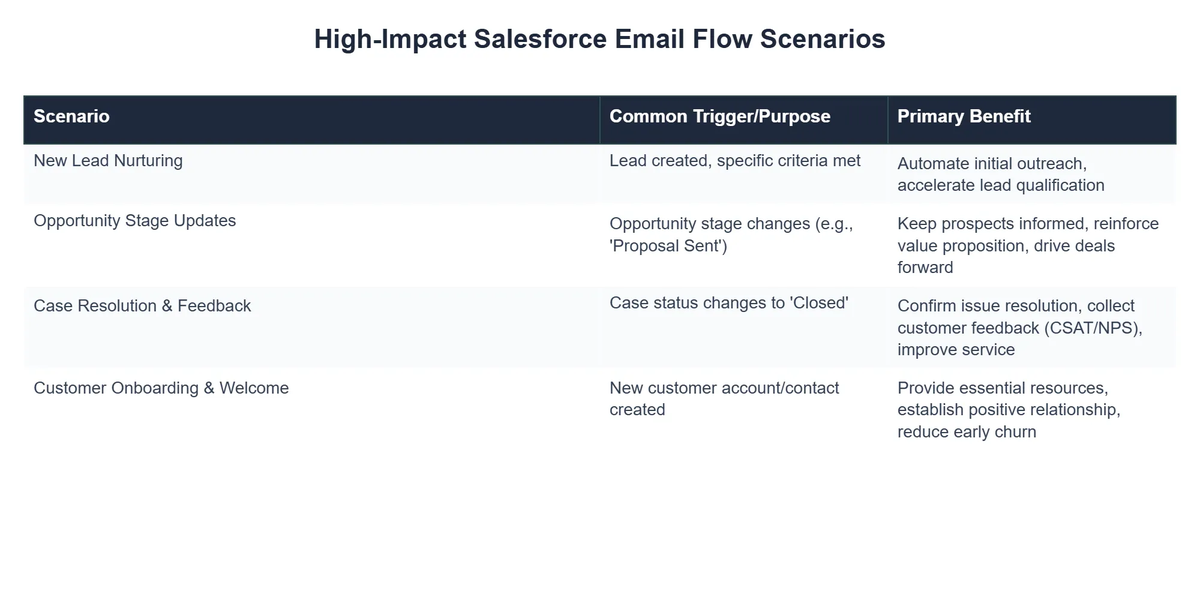
- ⚙️ Triggered by CRM Events: An email needs to be sent when a sales opportunity closes, a case status changes, a new lead is assigned, or a task is completed.
- ⚙️ Transactional or Operational Emails: Sending order confirmations, password resets, service updates, internal notifications, or welcome emails for new records.
- ⚙️ Highly Personalized, Data-Driven Emails: When email content needs to dynamically pull specific data points from the record that triggered the flow.
- ⚙️ Integrating Email with Other CRM Actions: When sending an email is just one step in a larger automated process that also involves updating records, creating tasks, or assigning ownership.
- ⚙️ Business User Accessibility: Flows are designed for administrators and power users to build sophisticated automation without needing to learn a separate marketing platform.
In essence, Marketing Cloud is for broad, multi-channel marketing campaigns, while Salesforce Flows are for precise, CRM-driven operational and transactional email automation. For a deeper dive into enhancing your email strategies within the Salesforce ecosystem, explore our article on Boost Salesforce Email Marketing: Automation & Best Practices.
⚙️ Key Components of a Salesforce Email Flow
Understanding the fundamental building blocks of a Flow is crucial for designing effective email automation. Salesforce Flow Builder, a visual interface, allows you to drag and drop these components to create your desired logic.
Triggers: Kicking Off the Flow
Every Flow needs a starting point. For email automation, triggers define when your email should be sent. Common Flow types and their triggers include:
- ➡️ Record-Triggered Flows: The most common for email. These run when a record is created, updated, or deleted.
- Example: Send a welcome email when a new Lead record is created.
- Example: Send a notification email when an Opportunity’s Stage changes to ‘Closed Won’.
- ➡️ Scheduled-Triggered Flows: Run at a specific time and frequency (e.g., daily, weekly).
- Example: Send a weekly summary email to sales managers of open tasks.
- ➡️ Screen Flows: Interact with a user through a screen; email can be sent based on user input.
- Example: Send a confirmation email after a user submits a form on a Salesforce Community page.
- ➡️ Platform Event-Triggered Flows: Respond to platform events, often from external systems.
Elements: The Building Blocks
Elements are the actions and logic within your Flow. For email flows, key elements include:
- 💡 Get Records: Retrieves records from Salesforce based on criteria. Essential for pulling data to personalize emails.
- 💡 Decision: Creates branches in your Flow based on conditions (e.g., “Is Lead Status ‘Qualified’?”). This allows for conditional email sends.
- 💡 Assignment: Sets or changes the value of variables.
- 💡 Action (Email Alert): This is the primary element for sending emails. You’ll typically configure an Email Alert in Salesforce first, then call it from your Flow. Email Alerts leverage classic email templates.
- 💡 Action (Send Email): Allows you to compose the email directly within the Flow, using rich text or plain text, and merge fields. This is often preferred for simpler, dynamic emails.
- 💡 Update Records: Changes data on existing records. You might update a field after sending an email (e.g., “Last Email Sent Date”).
- 💡 Create Records: Creates new records (e.g., a Task after sending an email).
Resources: Dynamic Content
Resources hold data that your Flow uses. They are crucial for making your emails dynamic:
- ✅ Variables: Temporary storage for data that can change throughout the Flow.
- ✅ Formulas: Calculate values based on other data (e.g., a personalized greeting or a follow-up date).
- ✅ Text Templates: Reusable blocks of text, often used for email bodies to include merge fields for dynamic content.
- ✅ Choices: For screen flows, allowing users to pick from options.
These components, when combined, allow you to design sophisticated automation that can significantly impact your customer communication strategy. For a broader understanding of how CRM automation can transform your business, delve into our CRM & Marketing Automation: The Ultimate Guide.
Building Your First Salesforce Email Flow: A Step-by-Step Guide
Let’s walk through a simplified example: sending a welcome email to a new contact created in Salesforce.
Planning Your Automation
Before diving into Flow Builder, map out your process:
- ➡️ Trigger: When is the email sent? (e.g., A new Contact record is created.)
- ➡️ Conditions: Are there any specific criteria? (e.g., Is the Contact’s Email field populated?)
- ➡️ Content: What should the email say? What dynamic data needs to be included? (e.g., Contact Name, Account Name).
- ➡️ Recipient: Who receives the email? (e.g., The new Contact).
- ➡️ Next Steps: Are there any follow-up actions? (e.g., Create a follow-up task).
Getting Started in Flow Builder
- Login to Salesforce, go to Setup, and search for “Flows.”
- Click “New Flow.”
- Choose “Record-Triggered Flow” (as our example is triggered by a Contact record creation).
- Configure the trigger:
- Object: Contact
- Trigger the Flow When: A record is created
- Optimize the Flow For: Actions and Related Records (This allows for sending emails and updating other records).
- Add a “Decision” element (e.g., “Has Email?”). Check if the Contact’s Email field is not null. This prevents errors if an email address is missing.
Sending Emails with Flows
You have two primary ways to send emails in a Flow:
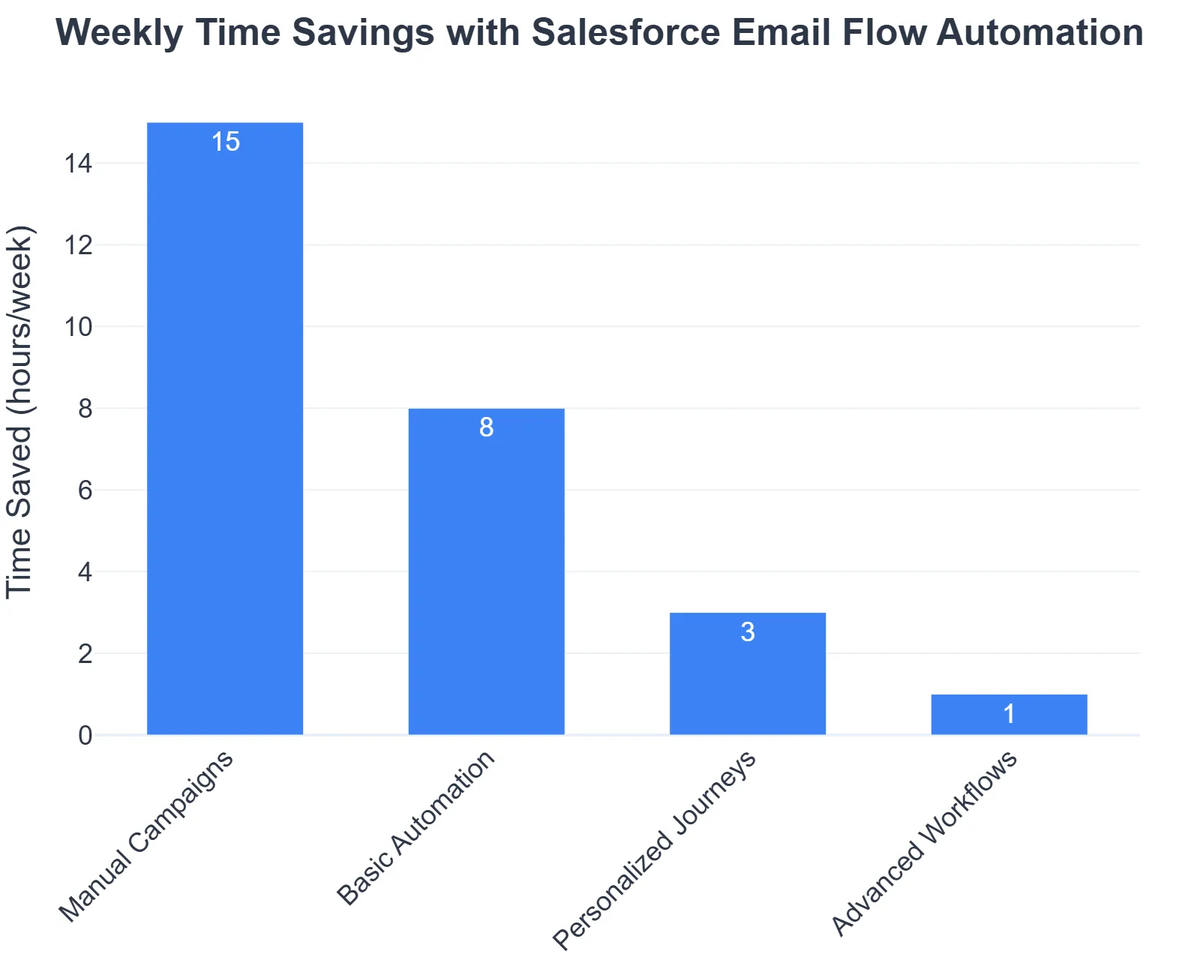
1. Using an Email Alert (Recommended for structured, reusable emails)
This method leverages Classic Email Templates and Email Alerts configured in Salesforce Setup. You’d create your template first, then an Email Alert pointing to that template and recipient list (e.g., “Email Field” on the Contact). Then in Flow:
- Add an “Action” element.
- Search for “Email Alert.”
- Select the Email Alert you configured (e.g., “Welcome Contact Email Alert”).
- Set the “Record ID” input to the ID of the Contact record that triggered the Flow.
2. Using the “Send Email” Action (Recommended for dynamic, simple emails)
This allows you to construct the email directly within the Flow:
- Add an “Action” element.
- Search for “Send Email” (under the Email category).
- Configure the inputs:
- Recipient Email Addresses (Collection or Single): Use the Contact’s Email field.
- Subject: Enter a static subject or use a Formula/Text Template for dynamic content.
- Body: Write your email content. Use “Insert a resource” to add merge fields (e.g.,
{!$Record.FirstName}for the contact’s first name). - Sender Type: Default, Current User, or Org-Wide Email Address.
Remember to save and activate your Flow. Always test your Flows thoroughly in a sandbox environment before deploying to production.
Advanced Strategies for Salesforce Email Automation
Once you’re comfortable with the basics, Flows can unlock much more sophisticated email automation.
Conditional Email Sends
Don’t just send one email; send the right email. Use Decision elements extensively to create different paths based on:
- ✅ Record Data: Send different welcome emails based on lead source, industry, or customer tier.
- ✅ User Role/Profile: Notify different internal teams based on who owns a record.
- ✅ Time-Based Conditions: Use Scheduled Paths within a Record-Triggered Flow to send follow-up emails after a certain number of days if no action has occurred (e.g., a “Still Interested?” email if an opportunity hasn’t been updated in 7 days).
Integrating with Other Salesforce Objects
Flows allow you to traverse related records to pull data for your emails. For instance, if you’re sending an email to a Contact, you can use a Get Records element to find the related Account and pull in Account-specific details for personalization.
- ➡️ Cross-Object Data: Personalize an email to a Contact using data from their associated Account, Opportunity, or Case records.
- ➡️ Update Related Records: After sending a follow-up email to a lead, automatically update a field on the Lead record, create a follow-up Task, or log an activity.
Automating customer communication is often part of a broader data strategy. Tools like Mailchimp Salesforce Integration: Unify Your Customer Data can further enhance your ability to leverage unified customer data for richer communication.
Error Handling and Monitoring
Robust Flows include error handling. Salesforce provides “Fault Paths” for elements, allowing you to define what happens if an error occurs. This could involve:
- 💡 Logging Errors: Create a custom error record or send an internal email to an administrator.
- 💡 Retrying Actions: Though more complex, some integrations might benefit from retry logic.
Monitoring your Flows is also critical. Utilize Flow debug logs and Salesforce’s built-in monitoring tools to ensure your email automations are running as expected. More information on leveraging flows for various processes can be found on the Salesforce Help documentation on Automate Tasks with Flows.
Best Practices for Effective Salesforce Email Flows
To ensure your Salesforce email flows are impactful and maintainable, adhere to these best practices.
Start Simple, Then Scale
Don’t try to build the most complex Flow on your first attempt. Begin with a straightforward automation, get it working, and then iterate. You can always add more decision points, branches, and actions as your needs evolve.
Test, Test, Test
This cannot be stressed enough. Always test your Flows thoroughly in a sandbox environment. Test all possible paths, edge cases, and ensure the emails are sent as expected with correct personalization. Send test emails to internal addresses before rolling out to customers.
Keep Your Audience in Mind
Even with automation, personalization and relevance are key. Ensure your automated emails provide value to the recipient. Avoid over-automating to the point where communication feels generic or overwhelming.
- ✅ Clear Purpose: Every email sent via a Flow should have a clear, actionable purpose for the recipient.
- ✅ Concise Content: Automated emails are often transactional; get straight to the point.
- ✅ Mobile-Friendly: Design your email templates to be responsive and easily readable on mobile devices.
By following these guidelines, your Salesforce email flows can become a powerful asset for your business, driving efficiency and enhancing customer relationships.

Recommended Video
Salesforce email flows represent a significant leap forward in automating customer communication directly within your CRM. From sending personalized welcome messages to orchestrating complex transactional notifications, Flows empower businesses to deliver timely, relevant, and consistent interactions without manual effort.
By carefully planning your automations, understanding the nuances between Flows and Salesforce Marketing Cloud, and adhering to best practices, you can transform your customer engagement strategy. The ability to connect email sends directly to CRM data and business processes makes Flows an indispensable tool for any organization looking to optimize its customer lifecycle.
Embrace the power of Salesforce Flows to automate your customer communication, enhance efficiency, and build stronger, more meaningful relationships with your audience.
What are Salesforce Email Flows?
Salesforce Email Flows are automated processes built within Salesforce that trigger and send personalized emails based on specific criteria, events, or user actions within the CRM system.
How do Salesforce Email Flows differ from Marketing Cloud?
While both automate emails, Salesforce Email Flows (often using Salesforce Automation or Sales Cloud/Service Cloud features) focus on transactional, relationship-based, or internal communications within the core CRM, whereas Marketing Cloud is a dedicated platform for large-scale, complex marketing campaigns.
What are the key benefits of automating emails with Salesforce Flows?
Benefits include increased efficiency, improved customer experience through timely and relevant communication, reduced manual effort, enhanced personalization, and better lead nurturing and customer retention.
Can Salesforce Email Flows integrate with other systems?
Yes, Salesforce Email Flows can integrate with other systems, either natively within the Salesforce ecosystem (e.g., Sales Cloud, Service Cloud) or through APIs and connectors to external applications, enhancing cross-platform automation.
Salesforce Marketing Cloud
Ready to take the next step? See how Salesforce Marketing Cloud can help you achieve your goals.