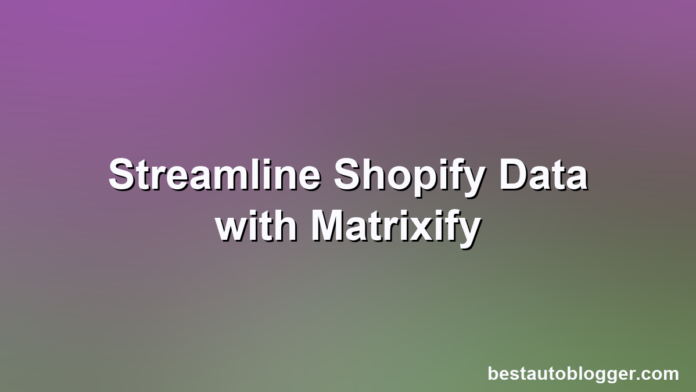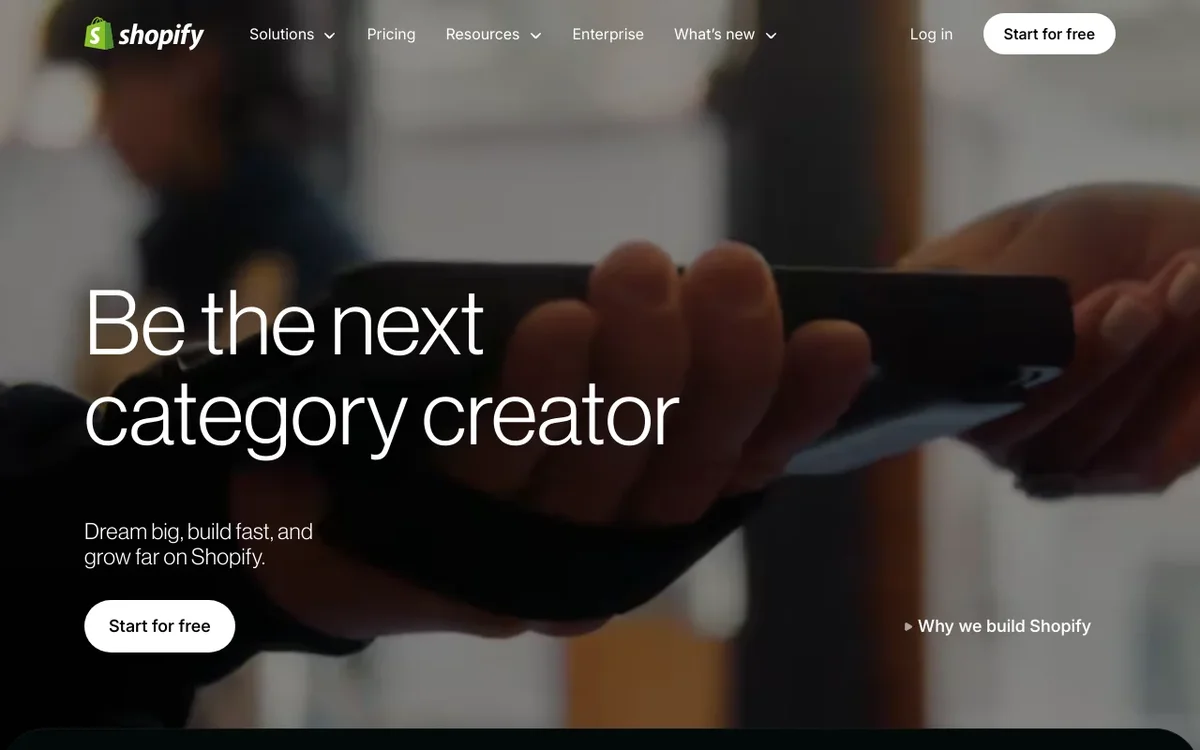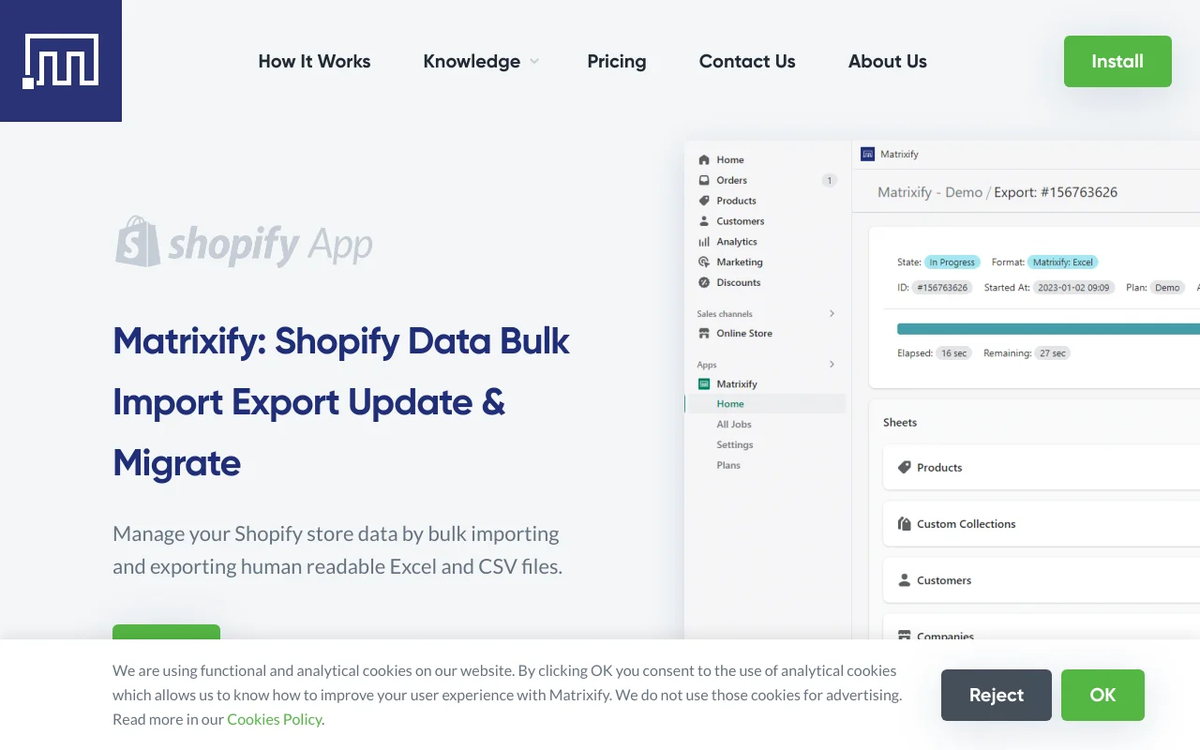In the fast-paced world of ecommerce, managing your online store’s data can quickly become a monumental task. For businesses built on Shopify, handling product updates, inventory synchronization, customer migrations, and more across thousands of entries manually is not just inefficient—it’s practically impossible. This is where a powerful tool like Matrixify Shopify comes into play, transforming complex data operations into streamlined, manageable processes.
💡 Key Takeaways
- Matrixify automates complex Shopify data imports, exports, and updates.
- Effortlessly manage products, orders, customers, and more in bulk.
- Significantly reduces manual effort and potential errors in data handling.
- Essential for efficient store migrations, inventory updates, and SEO enhancements.
“For ecommerce SEO, clean and consistent data is gold. Matrixify isn’t just about efficiency; it’s about building a robust data foundation that search engines love, making bulk SEO updates a breeze.”
— Victoria Nelson, Ecommerce SEO Specialist
This comprehensive guide will delve deep into how Matrixify empowers Shopify store owners to master their data, from simple product edits to complex cross-store migrations. If you’re looking to save time, reduce errors, and scale your operations without a hitch, understanding the capabilities of the Matrixify Shopify app is non-negotiable. For a broader understanding of how all these technical optimizations tie into driving traffic, be sure to explore our foundational resource, Ecommerce SEO: The Definitive Guide for Online Stores.
In This Article
- — 💡 Key Takeaways
- → What is Matrixify and Why is it Essential for Shopify?
- — ⚙️ The Core Problem Matrixify Solves
- → Key Features of Matrixify for Data Management
- — ⬆️ Comprehensive Data Import Options
- — ⬇️ Powerful Data Export Capabilities
- — 🔄 Advanced Data Manipulation
- → Common Use Cases: How Matrixify Solves Real-World Shopify Challenges
- — 📦 Product Data Management at Scale
- — 👥 Customer & Order Data Handling
- — 🌐 Multi-Store Operations & Migrations
- → Getting Started: Using Matrixify for Your First Import/Export
- — 💡 Pro Tip: Start Small
- → Advanced Strategies: Maximizing Efficiency with Matrixify
- → Integrating Matrixify with Your Ecommerce SEO Efforts
- → Conclusion
What is Matrixify and Why is it Essential for Shopify?
Matrixify is a robust Shopify app designed to handle bulk import and export of virtually any data type within your Shopify store. Think of it as a super-powered data manager, capable of processing large volumes of information that Shopify’s native import/export tools might struggle with. From products, collections, customers, and orders to more obscure data like redirects and even blog posts, Matrixify offers unparalleled control.
#1 Shopify
Best for: Best for entrepreneurs and businesses of all sizes looking to quickly launch, manage, and scale an online store with comprehensive e-commerce tools.
- ✔Intuitive user interface and guided setup allow for rapid online store creation.
- ✔Extensive app store provides powerful integrations for marketing, shipping, and customer service.
- ✔Robust built-in e-commerce features cover everything from secure payment processing to inventory management and sales analytics.
#2 Matrixify
Best for: Shopify merchants and developers needing powerful, flexible, and comprehensive tools for bulk data import, export, and migration of large and complex datasets.
- ✔Comprehensive Data Management: Supports virtually all Shopify data types, offering unparalleled flexibility for advanced imports, exports, and updates.
- ✔Robust Scalability & Automation: Efficiently handles massive volumes of data and allows for scheduled tasks, making it ideal for large stores and complex data migrations.
- ✔Highly Customizable & Precise Control: Provides extensive options for data mapping, filtering, and transformations, enabling precise control over every data operation.
⚙️ The Core Problem Matrixify Solves
Shopify’s built-in import/export functionalities are excellent for basic operations. However, when you need to:
- ✅ Migrate thousands of products from an old platform.
- ✅ Update prices for specific product collections en masse.
- ✅ Sync inventory across multiple Shopify stores.
- ✅ Export detailed order data for custom reporting.
- ✅ Move customer lists between stores for segmentation.
…the limitations become apparent. Matrixify bridges this gap, providing the flexibility and power needed for advanced data manipulation, making it an indispensable tool for growing online businesses.

Key Features of Matrixify for Data Management
The strength of the Matrixify Shopify app lies in its extensive feature set, built to handle diverse data scenarios. Here are some of its standout capabilities:
⬆️ Comprehensive Data Import Options
- ✅ All Data Types: Import products, collections, customers, orders, discounts, gift cards, redirects, pages, blog posts, and more.
- ✅ Flexible Formats: Supports CSV, Excel (XLS, XLSX), and even ZIP files for images and other assets.
- ✅ Multiple Sources: Upload files directly, import from URLs (including Dropbox, Google Drive, FTP), or use a recurring schedule for automated updates. You can even [EXTERNAL_LINK url=”https://matrixify.app/tutorials/bulk-import-shopify-content-files-using-url-links/” text=”bulk import Shopify content files using URL links”].
- ✅ Field Mapping: Intuitive mapping tools allow you to match your external data fields to Shopify’s structure, even if they don’t perfectly align.
⬇️ Powerful Data Export Capabilities
- ✅ Granular Control: Export specific fields, filter by conditions (e.g., products by vendor, orders by date), and even include meta fields.
- ✅ Custom Templates: Save your export setups as templates for recurring tasks, ensuring consistent data output. This feature is a game-changer for regular reporting or backups. Learn how to [EXTERNAL_LINK url=”https://matrixify.app/tutorials/how-to-save-export-setup-template-as-preset-for-regular-use/” text=”save export setup template as preset for regular use”].
- ✅ Automated Exports: Schedule exports to run automatically, delivering data directly to your cloud storage or email.
🔄 Advanced Data Manipulation
- ✅ Bulk Updates: Easily perform large-scale updates, such as changing product prices, updating inventory levels, or modifying customer tags. For instance, [EXTERNAL_LINK url=”https://matrixify.app/tutorials/shopify-product-price-bulk-update/” text=”bulk update & change Shopify prices with Matrixify app”] is a common use case.
- ✅ Data Migration: Seamlessly move data between different Shopify stores, ideal for scaling businesses or managing multiple brands.
- ✅ Error Handling: Provides detailed logs and reports for imports and exports, making it easy to identify and correct any issues.
Common Use Cases: How Matrixify Solves Real-World Shopify Challenges
The versatility of Matrixify shines in its ability to address a wide array of ecommerce data challenges. Here are some practical scenarios where it proves invaluable:
📦 Product Data Management at Scale
Managing thousands of SKUs involves constant updates. Matrixify enables:
- ➡️ Mass Price Changes: Quickly adjust prices for an entire category or based on a percentage.
- ➡️ Inventory Sync: Keep inventory levels accurate across multiple platforms or locations by importing updated stock quantities.
- ➡️ New Product Launches: Upload hundreds or thousands of new products, complete with images, variants, and SEO details, in one go.
- ➡️ SEO Attribute Updates: Bulk update product titles, meta descriptions, and URL handles to enhance your search visibility, a crucial aspect of Ecommerce SEO: The Definitive Guide for Online Stores.
👥 Customer & Order Data Handling
Efficient customer and order management is vital for customer service and marketing.
- ➡️ Customer Segmentation: Export customer data with specific tags or order histories to refine your marketing efforts, perhaps even integrating with tools for Klaviyo Black Friday Strategies for Ecommerce Success.
- ➡️ Order Fulfillment & Reporting: Export custom order reports for accounting, fulfillment partners, or in-depth sales analysis.
- ➡️ Customer Migrations: Import existing customer databases from other CRM systems or ecommerce platforms directly into Shopify.
🌐 Multi-Store Operations & Migrations
For businesses with multiple storefronts or those undergoing platform changes, Matrixify is a lifesaver.
Streamlining Shopify Data with Matrixify: Pros & Cons
Pros
- ✔Comprehensive import/export for all Shopify data types.
- ✔Powerful bulk editing and mass update capabilities.
- ✔High level of customization and flexibility for data mapping.
- ✔Automation of recurring data tasks.
Cons
- ✖Steep learning curve for new or non-technical users.
- ✖Premium pricing, potentially expensive for smaller stores.
- ✖Risk of data errors if not used carefully or with incorrect mappings.
- ✖Requires some technical understanding for advanced customizations.
- ➡️ Cloning Stores: Quickly replicate product catalogs, collections, and even blogs from one Shopify store to another. This is particularly useful when setting up a new regional store or a wholesale channel. For more on managing your Shopify presence, consider our guide on MyShopify.com: Apps, Online Shopping & More.
- ➡️ Platform Migrations: If you’re moving from a different ecommerce platform to Shopify, Matrixify can import your legacy data much more efficiently than manual methods or basic tools.
Getting Started: Using Matrixify for Your First Import/Export
While Matrixify offers extensive capabilities, its interface is surprisingly user-friendly. Here’s a simplified approach to your first task:
- Install the App: Find and install the Matrixify app from the Shopify App Store.
- Choose Your Action: Decide whether you want to “Import” or “Export” data.
- Select Data Type: Choose the specific data you’re working with (e.g., Products, Customers, Orders).
- Prepare Your File (for Import): If importing, ensure your CSV or Excel file is well-structured. Matrixify is quite forgiving, but a clean file makes mapping easier.
- Map Columns: During import, Matrixify will try to auto-map your columns. Review and adjust as needed to ensure the data goes to the correct Shopify fields.
- Run & Review: Initiate the process. Matrixify runs in the background, and you’ll receive notifications. Always review the detailed logs for any warnings or errors.
💡 Pro Tip: Start Small
When performing large-scale imports or complex updates, always start with a small batch (e.g., 5-10 products) to ensure your file format and mapping are correct. This “test run” approach saves significant time and prevents widespread errors.
Advanced Strategies: Maximizing Efficiency with Matrixify
To truly leverage Matrixify, consider these advanced strategies:
- ✅ Scheduled Jobs: Automate recurring tasks like daily inventory updates or weekly order exports. This frees up valuable time and reduces manual errors.
- ✅ Metafields Management: Matrixify offers robust support for metafields, allowing you to import and export custom data crucial for personalized experiences or specific app integrations (e.g., for review apps like Boost Shopify Reviews: Integrate Stamped.io).
- ✅ Template Presets: Save your import/export configurations as templates. This ensures consistency and speeds up future similar tasks, making complex operations repeatable with a few clicks.
- ✅ URL Imports: Instead of re-uploading files, use URL imports for dynamically generated data feeds (e.g., from a supplier’s inventory XML file).
Integrating Matrixify with Your Ecommerce SEO Efforts
While Matrixify is a data management tool, its impact on your ecommerce SEO is undeniable:
- ➡️ Bulk SEO Optimization: Easily update product titles, meta descriptions, and URL handles across thousands of products. This is critical for improving search engine visibility and click-through rates.
- ➡️ Broken Link Management: Import and manage redirects in bulk. When you change product URLs, creating 301 redirects is essential to preserve SEO value and user experience. Matrixify makes this scalable.
- ➡️ Content Updates: Quickly update blog post content or page meta details, ensuring your informational content is always fresh and optimized for relevant keywords.
- ➡️ Product Data Completeness: Use Matrixify to ensure all products have complete data – descriptions, images, variants, and structured data attributes – which search engines favor.

Recommended Video
For any serious Shopify merchant, the ability to efficiently manage, import, and export large volumes of data is paramount. The Matrixify Shopify app stands out as the definitive solution, offering unparalleled power, flexibility, and control over your store’s most critical asset: its data. By embracing Matrixify, you’re not just streamlining operations; you’re unlocking new levels of efficiency, accuracy, and scalability that directly contribute to your online store’s growth and profitability. Invest in mastering this tool, and you’ll transform complex data challenges into strategic advantages.
What is Matrixify for Shopify?
Matrixify is a powerful Shopify app designed to streamline bulk data import, export, and migration operations for various Shopify entities like products, orders, customers, and more.
How does Matrixify improve Shopify data management?
It significantly reduces manual work by automating complex data tasks, ensuring data consistency, and allowing users to perform large-scale updates or migrations quickly and accurately.
Can Matrixify help with Shopify SEO?
Yes, Matrixify is crucial for SEO as it allows for bulk updates of meta titles, descriptions, image alt texts, product tags, and other SEO-critical fields, ensuring your entire catalog is optimized consistently.
Is Matrixify suitable for large Shopify stores?
Absolutely. Matrixify is built to handle extensive data sets, making it an ideal solution for large Shopify stores managing thousands or even millions of data rows for products, orders, or customers.
Shopify
Ready to take the next step? See how Shopify can help you achieve your goals.