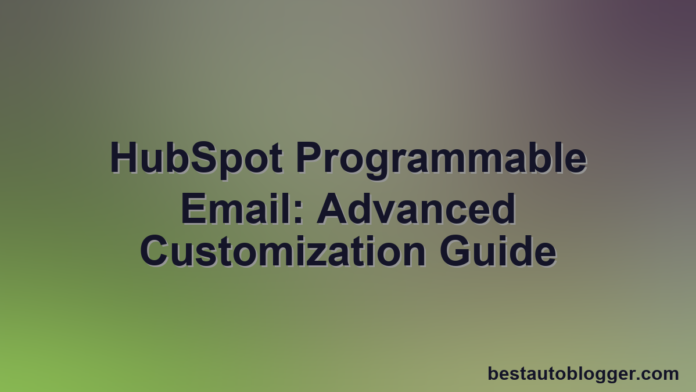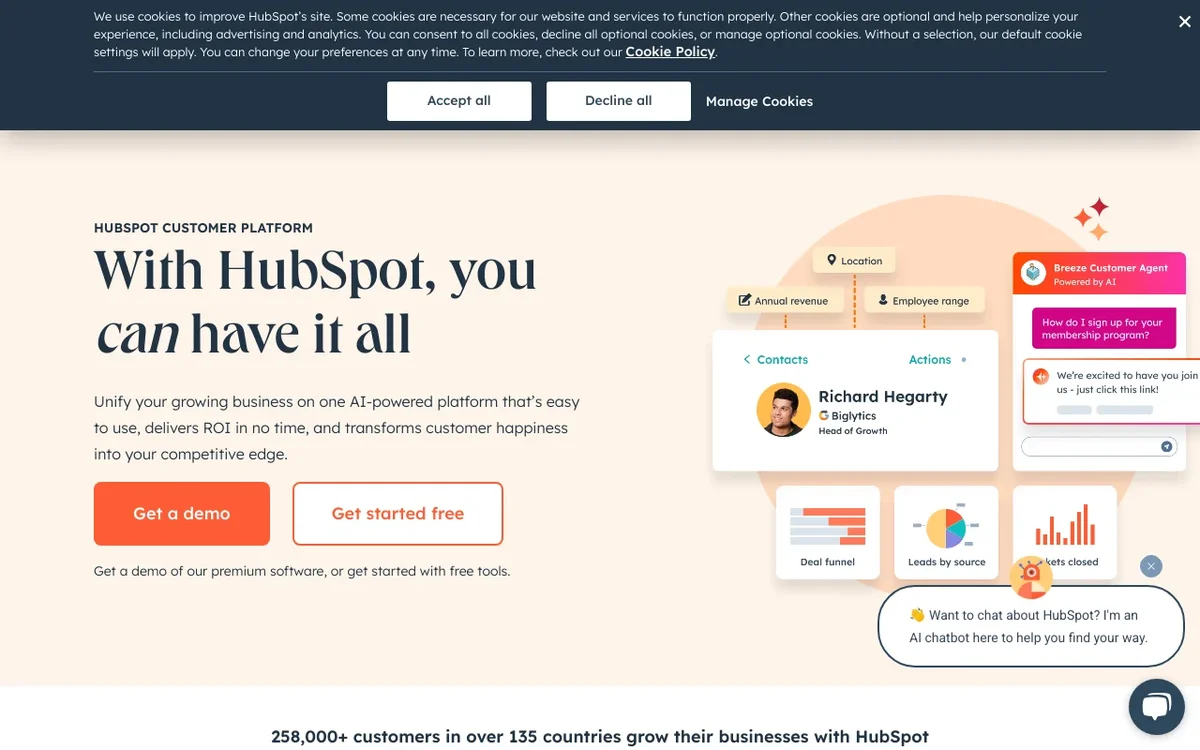In the dynamic world of digital marketing, personalizing your customer interactions isn’t just a best practice—it’s a fundamental requirement for success. While standard email personalization might cover basic name and company fields, true engagement often demands something more profound. Enter HubSpot programmable email: a powerful feature within HubSpot Marketing Hub that allows you to transcend static content and deliver hyper-relevant messages tailored to individual recipient behavior, preferences, and data points.
💡 Key Takeaways
- Understand how to leverage HubL for deep email personalization and dynamic content generation.
- Learn to implement conditional logic and loops to create highly targeted and relevant email experiences.
- Discover strategies for integrating external data sources to enhance email customization capabilities.
- Optimize your email workflows and improve recipient engagement with advanced programmable features.
“HubSpot’s programmable email isn’t just about sending messages; it’s about building scalable, hyper-personalized conversations at scale. It’s the ultimate growth hack for email.”
— Emily Baker, Email Marketing Growth Hacker
This advanced customization guide is designed to empower marketers and developers alike to unlock the full potential of programmable emails. We’ll explore how to leverage HubL (HubSpot Markup Language), HubDB, and custom objects to create dynamic, highly personalized email experiences that resonate deeply with your audience, drive conversions, and build lasting relationships. For a holistic view on building your audience, dive into our comprehensive pillar page: Email Marketing: The Ultimate Guide to Building Your List.
In This Article
- — 💡 Key Takeaways
- → 💡 What is HubSpot Programmable Email?
- — ⚙️ Beyond Basic Personalization
- → 🏗️ Setting Up Your First Programmable Email
- — ➡️ Accessing the Programmable Email Editor
- — 🧩 Key Components: HubL & Smart Content
- → ✨ Advanced Personalization with HubL
- — 🛠️ Common HubL Modules and Functions
- — ➡️ Leveraging Contact Properties for Deeper Insights
- → 🔗 Integrating HubDB for Dynamic Content
- — 📊 What is HubDB?
- — ✍️ Creating Dynamic Tables
- — 🔄 Fetching Data with HubL
- — {{ product.product_name }}
- → 🎯 Custom Objects and CRM Data Integration
- — 📚 Extending HubSpot’s CRM
- — 🔍 Accessing Custom Object Data in Emails
- → ✅ Best Practices for HubSpot Programmable Email
- — 🧪 Testing and Iteration
- — 📈 Performance Monitoring
- — 🔒 Security Considerations
- → 🏁 Conclusion: Mastering Your Email Personalization
💡 What is HubSpot Programmable Email?
At its core, HubSpot programmable email refers to the capability of embedding dynamic logic and data retrieval directly into your email templates using HubSpot’s proprietary templating language, HubL. Unlike traditional email editors that primarily rely on drag-and-drop elements and static merge tags, programmable emails allow for conditional content display, data iteration, and integration with various HubSpot data sources.
⚙️ Beyond Basic Personalization
Most marketers are familiar with using contact properties like {{ contact.firstname }} to personalize emails. While effective, this is just the tip of the iceberg. Programmable emails allow you to:
- ✅ Display different content blocks based on a contact’s lifecycle stage.
- ✅ Show specific product recommendations based on past purchases or browsing history.
- ✅ Iterate through a list of items (e.g., blog posts, event schedules) dynamically.
- ✅ Integrate data from HubDB tables or custom objects to enrich content.
- ✅ Create complex conditional logic (if/else statements) for nuanced messaging.
This level of sophistication transforms your emails from generic broadcasts into highly relevant, almost conversational experiences, directly impacting engagement rates and ROI. According to HubSpot’s own documentation, creating programmable emails allows for advanced content variations based on data, significantly enhancing personalization. You can learn more about its setup and features here.
🏗️ Setting Up Your First Programmable Email
Getting started with programmable emails requires a slight shift from the standard drag-and-drop editor, although you can still combine both approaches. Programmable email elements are typically built using custom modules or directly within code-based email templates.
➡️ Accessing the Programmable Email Editor
- Navigate to Marketing > Email in your HubSpot portal.
- Create a new email or select an existing draft.
- To leverage full programmability, you’ll often work with custom coded modules or templates. While the drag-and-drop editor allows for some smart content rules, true programmability resides in HubL.
- Utilize the “Code Editor” or the “Design Manager” to build or edit email modules and templates that incorporate HubL.
Understanding the basics of the HubSpot email editor is a great starting point before diving into advanced HubL.

🧩 Key Components: HubL & Smart Content
- HubL (HubSpot Markup Language): This is the proprietary templating language that powers all of HubSpot’s dynamic content. It’s similar in concept to Jinja or Liquid, using curly braces
{{ }}for variables and{% %}for logic. - Smart Content: While programmable emails leverage HubL, Smart Content is a user-friendly interface in the drag-and-drop editor that allows marketers to create basic conditional content without direct coding. Programmable emails take this much further, offering limitless possibilities.
✨ Advanced Personalization with HubL
The true power of programmable email lies in mastering HubL. It allows you to fetch data, apply logic, and iterate through collections to create hyper-personalized messages.
🛠️ Common HubL Modules and Functions
HubL functions and modules are the building blocks of dynamic email content:
- Conditional Logic (
if,elif,else): Display content only if certain conditions are met.{% if contact.lifecyclestage == 'Customer' %} Welcome back, valued customer! {% elif contact.lifecyclestage == 'Lead' %} Discover how we can help you grow. {% else %} Learn more about our services. {% endif %} - Looping (
for): Iterate over lists of items, such as blog posts or products.{% for post in blog_recent_posts('default', 3) %}- {{ post.name }}
{% endfor %} - Variable Assignment (
set): Store values in variables for later use, making your code cleaner.{% set user_name = contact.firstname|default('there') %} - Filters: Modify the output of variables (e.g.,
|lower,|format_currency).{{ contact.firstname|capitalize }}
These constructs enable highly targeted messaging, ensuring each recipient receives the most relevant information.
➡️ Leveraging Contact Properties for Deeper Insights
Beyond standard properties, use custom contact properties to store unique data points about your leads and customers. This data can then be seamlessly pulled into your programmable emails:
- ✅ Purchase History: Display products related to previous purchases.
- ✅ Content Engaged With: Suggest similar blog posts or resources.
- ✅ Industry-Specific Data: Tailor messaging to their sector.
For instance, if you have a custom property for “Last Product Viewed,” you can programmatically suggest it:
{% if contact.last_product_viewed %} Still thinking about the {{ contact.last_product_viewed }}?
{% endif %}
🔗 Integrating HubDB for Dynamic Content
HubDB is HubSpot’s relational database that lives directly within your portal. It’s an incredibly powerful tool for programmable emails, allowing you to manage and display dynamic data without hardcoding it into your templates.
📊 What is HubDB?
Think of HubDB as a powerful spreadsheet within HubSpot. You can create tables to store data like:
- ✅ Product catalogs with descriptions, prices, and images.
- ✅ Event schedules with dates, speakers, and locations.
- ✅ Team directories, FAQs, or any structured content that needs to be updated frequently.
✍️ Creating Dynamic Tables
- Navigate to Content > HubDB in your HubSpot portal.
- Create a new table and define your columns (e.g., ‘Product Name’ (text), ‘Price’ (number), ‘Image URL’ (image)).
- Populate your table with rows of data.
Once populated, this data can be fetched dynamically into your emails.
🔄 Fetching Data with HubL
You can use HubL to query HubDB tables and display rows or specific cells within your emails. This is excellent for displaying personalized product recommendations or dynamic event lists.
{% set products_table = hubdb_table_rows(1234567, 'product_id', '==', contact.preferred_product_id) %}
{% for product in products_table %} {{ product.product_name }}
Price: {{ product.price|format_currency('USD', 2) }}
 {% endfor %}
{% endfor %}
This example assumes a HubDB table ID 1234567 and a contact property preferred_product_id. This dynamic retrieval is a game-changer for scaling personalization, as detailed in this guide on advanced HubSpot personalization strategies.
🎯 Custom Objects and CRM Data Integration
For businesses with unique data models, HubSpot’s custom objects are indispensable. They allow you to extend the CRM to fit your specific business needs, and crucially, access that data within your programmable emails.
📚 Extending HubSpot’s CRM
Custom objects allow you to create new record types beyond the standard Contacts, Companies, Deals, and Tickets. For example:

- ✅ Subscriptions: Track different subscription plans, start dates, and renewal dates.
- ✅ Assets: Manage physical or digital assets associated with customers.
- ✅ Courses: If you’re an educational platform, track course enrollments and progress.
This functionality allows you to build highly targeted email lists and create incredibly relevant campaigns.
🔍 Accessing Custom Object Data in Emails
Once custom objects are set up and associated with contacts or companies, you can query their data using HubL within your emails. This is typically done by first retrieving the associated contact, then iterating through its associated custom objects.
{% if contact.associated_subscriptions %} Your Active Subscriptions:
- {% for subscription in contact.associated_subscriptions %}
- {{ subscription.name }} (Expires: {{ subscription.renewal_date|datetimeformat('%Y-%m-%d') }}) {% endfor %}
This allows you to send automated emails (similar to HubSpot Autoresponders) that are deeply personalized with specific subscription details, event registrations, or any other custom data relevant to the recipient.
✅ Best Practices for HubSpot Programmable Email
While powerful, programmable emails require careful execution to ensure deliverability and avoid errors.
HubSpot Marketing Hub
Unlock unparalleled growth with HubSpot Marketing Hub, the all-in-one platform designed to attract, engage, and delight customers seamlessly. From powerful SEO tools and intuitive email marketing to robust automation and analytics, HubSpot integrates your entire marketing strategy. Eliminate data silos, streamline workflows, and gain clear insights into your ROI, ensuring every marketing effort directly contributes to your bottom line. Stop juggling multiple tools and start converting more leads with a unified, scalable solution.
🧪 Testing and Iteration
- Thorough Previews: Always use HubSpot’s email preview tool to see how your dynamic content renders for different contact profiles.
- Send Test Emails: Send test emails to internal team members, including contacts with varying data profiles, to catch any display issues.
- A/B Testing: Even with personalization, A/B test subject lines, calls-to-action, and even different dynamic content variations to optimize performance.
📈 Performance Monitoring
- Track Key Metrics: Monitor open rates, click-through rates, and conversion rates for your programmable emails.
- Segment Analysis: Analyze performance across different segments of your audience to identify what content resonates best.
- Iterate Based on Data: Use performance data to refine your HubL logic and content strategies.
🔒 Security Considerations
- Data Privacy: Ensure you are only displaying data that is appropriate and compliant with privacy regulations (e.g., GDPR, CCPA).
- HubL Escaping: Be mindful of how data is rendered. HubL automatically escapes HTML by default for security, but be aware if you need to render raw HTML.
- Limit Complexity: While HubL is powerful, excessively complex logic can sometimes lead to slower rendering or harder debugging. Strive for clarity and efficiency.
Recommended Video
🏁 Conclusion: Mastering Your Email Personalization
HubSpot programmable email is a game-changer for marketers looking to push the boundaries of personalization. By harnessing the power of HubL, HubDB, and custom objects, you can move beyond generic mass emails to deliver hyper-relevant, dynamic content that speaks directly to each recipient’s unique journey.
Embracing this advanced customization allows you to:
- 🚀 Significantly boost engagement and conversion rates.
- 🎯 Deliver highly targeted and timely messages.
- 📈 Scale your personalization efforts without manual intervention.
- 💖 Build stronger, more meaningful relationships with your audience.
While there’s a learning curve, the investment in mastering programmable emails within HubSpot Marketing Hub will undoubtedly yield a substantial return, setting your email marketing strategy apart from the competition.
What is HubSpot Programmable Email?
HubSpot Programmable Email refers to using HubL (HubSpot Markup Language) to add dynamic, personalized, and conditional content to your emails, allowing for highly customized communication based on recipient data.
How can programmable email improve campaign performance?
By enabling advanced personalization and dynamic content, programmable email can significantly increase engagement rates, improve deliverability, and drive conversions by ensuring recipients receive highly relevant messages.
Is HubL difficult to learn for email customization?
While HubL requires some basic understanding of logic and syntax, HubSpot provides extensive documentation and resources. Many advanced functionalities can be implemented with straightforward commands, making it accessible to marketers.
Can programmable emails integrate with external data?
Yes, HubL allows for integration with various data sources, including custom properties, external APIs (via HubSpot workflows), and CRM data, to pull in dynamic information and create truly personalized email experiences.
HubSpot Marketing Hub
Ready to take the next step? See how HubSpot Marketing Hub can help you achieve your goals.