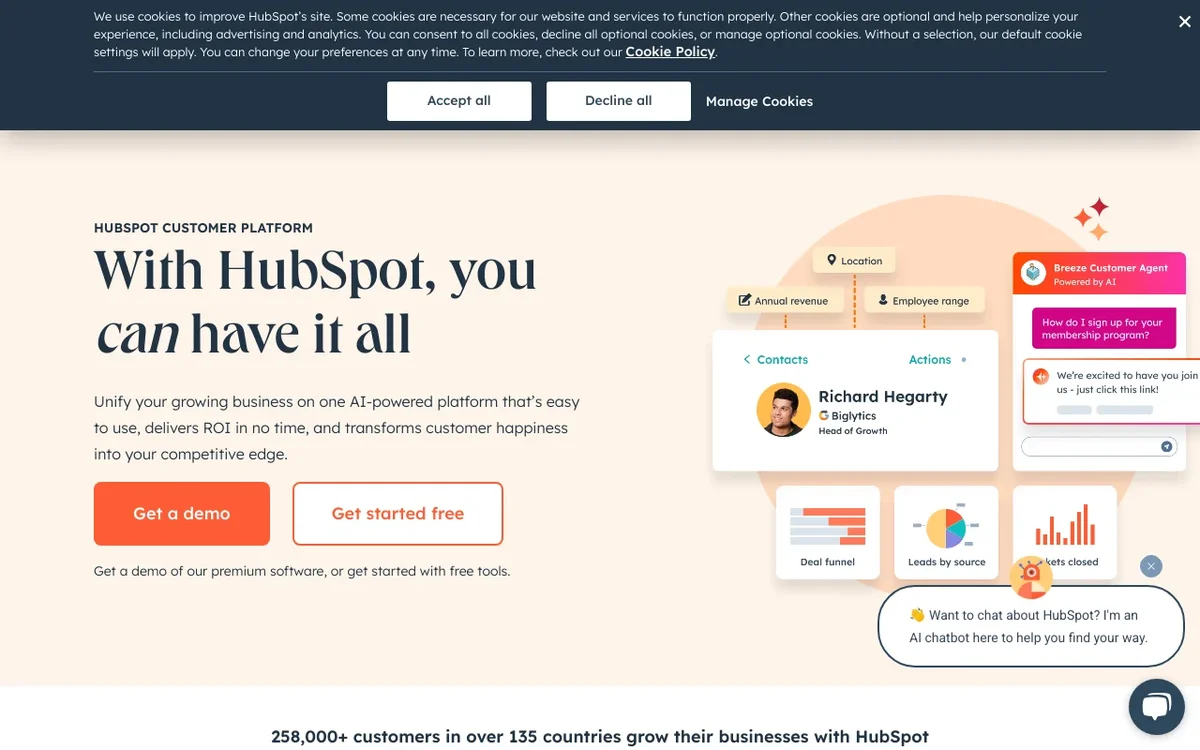HubSpot Autoresponders: Your Guide to Email Marketing Success
In today’s fast-paced digital landscape, effective email marketing is no longer just an option; it’s a necessity. Businesses are constantly seeking ways to connect with their audience on a personal level, at scale. This is where the power of automated emails comes into play, and specifically, how HubSpot autoresponder functionalities can revolutionize your outreach strategy.
💡 Key Takeaways
- HubSpot autoresponders automate personalized customer journeys.
- Effective setup boosts lead nurturing and conversion rates.
- Segmentation and analytics are crucial for optimizing workflows.
- Autoresponders free up time for strategic marketing efforts.
“HubSpot autoresponders aren’t just about automation; they’re the engine of scalable personalization. Done right, they transform cold leads into loyal customers, making growth an organic outcome.”
— Emily Baker, Email Marketing Growth Hacker
An autoresponder is more than just an automated reply; it’s a strategic sequence of emails designed to engage, nurture, and convert leads with minimal manual effort. HubSpot, a leading CRM platform, offers robust automation capabilities that empower marketers to build sophisticated autoresponder workflows, ensuring timely and relevant communication with every contact.
This comprehensive guide will delve into how to leverage HubSpot’s autoresponder features to build powerful email sequences that drive engagement, cultivate relationships, and ultimately, contribute to your business’s success. Whether you’re welcoming new subscribers, nurturing leads, or onboarding new customers, HubSpot provides the tools to automate your email marketing with precision and impact.
In This Article
- → HubSpot Autoresponders: Your Guide to Email Marketing Success
- — 💡 Key Takeaways
- → What Are HubSpot Autoresponders and Why Do You Need Them?
- — 💡 The Core Concept of Email Automation
- — ✅ Benefits for Your Business
- → How HubSpot Marketing Hub Powers Your Autoresponder Strategy
- — ⚙️ Workflows: The Engine Behind Automation
- — 📈 Segmentation and Personalization
- → Setting Up Your First Autoresponder in HubSpot: A Step-by-Step Guide
- — ➡️ Identify Your Trigger
- — ✍️ Crafting Compelling Emails
- — 🚀 Building Your Workflow
- → Best Practices for High-Performing Autoresponder Sequences
- — 🎯 Subject Line Mastery
- — 💌 Content that Converts
- — ⏰ Optimal Timing and Frequency
- — 🔬 A/B Testing for Continuous Improvement
- → Measuring and Optimizing Your Autoresponder Performance
- — 📊 Key Metrics to Track
- — 🔄 Iteration and Refinement
- → Advanced Strategies for Maximizing HubSpot Autoresponder Impact
- — nurture=””>💡 Lead Nurturing Sequences
- — onboarding=””>🤝 Customer Onboarding and Retention
- — 🔄 Integrating with Sales and Service Hubs
- → Conclusion
What Are HubSpot Autoresponders and Why Do You Need Them?
At its core, an autoresponder is an email or a series of emails that are automatically sent to individuals based on a specific trigger or action they’ve taken. Think of them as your always-on communication agents, working tirelessly behind the scenes to deliver the right message at the right time.
💡 The Core Concept of Email Automation
While the term “autoresponder” might conjure images of simple “out-of-office” replies, HubSpot’s implementation is far more advanced. Within the platform, autoresponders are typically built using “workflows,” which are powerful automation tools that allow you to define triggers, actions, and decision points. This sophisticated approach enables personalized communication at scale, without compromising relevance or timing.
✅ Benefits for Your Business
- ✅ Efficiency & Time-Saving: Automate repetitive tasks, freeing up your team to focus on strategic initiatives.
- ✅ Consistent Communication: Ensure every lead and customer receives timely, branded messages, enhancing their experience.
- ✅ Enhanced Personalization: Deliver highly relevant content based on user behavior, preferences, and lifecycle stage.
- ✅ Improved Lead Nurturing: Guide prospects through your sales funnel with tailored content, building trust and accelerating conversion.
- ✅ Scalability: Effortlessly manage communication with a growing audience without increasing manual workload.
- ✅ Better Customer Experience: Provide immediate value and support, from welcoming new subscribers to offering post-purchase assistance.
How HubSpot Marketing Hub Powers Your Autoresponder Strategy
The true potential of HubSpot’s autoresponders lies within its comprehensive Marketing Hub. This suite of tools provides everything you need to design, execute, and analyze automated email campaigns that resonate with your audience.
HubSpot Marketing Hub
HubSpot Marketing Hub isn’t just software; it’s your all-in-one growth engine designed to attract, engage, and delight customers at scale. From powerful SEO and content tools to advanced marketing automation, robust lead nurturing, and insightful analytics, it streamlines your entire marketing funnel. Say goodbye to fragmented tools and hello to a unified platform that delivers clear ROI and empowers your team to drive more conversions efficiently.
⚙️ Workflows: The Engine Behind Automation
HubSpot’s workflows are the backbone of its autoresponder capabilities. These visual builders allow you to create complex automation sequences based on a myriad of triggers and actions. For instance, you can set up a workflow to:
- ➡️ Send a welcome email immediately after a new contact subscribes to your list.
- ➡️ Deliver a series of educational emails after someone downloads an ebook.
- ➡️ Trigger a follow-up email if a contact clicks a specific link in a previous email.
- ➡️ Move a contact to a different list or change a property based on their engagement.
For even deeper customization and dynamic content, HubSpot’s workflows can be combined with advanced features. Explore our guide on HubSpot Programmable Email: Advanced Customization Guide to unlock sophisticated personalization options.
📈 Segmentation and Personalization
One of HubSpot’s strengths is its integrated CRM, which allows you to segment your audience based on vast amounts of data—from demographic information to behavioral insights. This deep segmentation is crucial for personalization:
- 💡 Smart Content: Dynamically change email content based on a recipient’s known properties.
- 💡 Personalized Tokens: Use contact properties (like first name, company name) to make emails feel one-on-one.
- 💡 Behavioral Triggers: Initiate sequences based on website visits, content downloads, or previous email engagement.
Setting Up Your First Autoresponder in HubSpot: A Step-by-Step Guide
Getting started with HubSpot autoresponders is intuitive, thanks to its user-friendly interface. Here’s a simplified breakdown of the process:
➡️ Identify Your Trigger
Every autoresponder sequence needs a starting point. Common triggers include:
- ✅ Form submission (e.g., signing up for a newsletter, downloading a resource).
- ✅ Property change (e.g., contact lifecycle stage moves to “Lead”).
- ✅ Page view (e.g., visiting a specific product page).
- ✅ List membership (e.g., being added to a specific segment).
✍️ Crafting Compelling Emails
Once your trigger is set, you’ll need the emails themselves. HubSpot’s drag-and-drop email editor makes this easy:
- Design: Choose from templates or build from scratch, ensuring your brand identity is consistent.
- Content: Write clear, concise, and value-driven copy. Include a strong call to action (CTA).
- Personalize: Insert personalization tokens to make each email feel unique to the recipient.
- Test: Send test emails to yourself to check formatting, links, and overall appearance.
🚀 Building Your Workflow
This is where your autoresponder comes to life in HubSpot’s workflows:
- Navigate: Go to Automation > Workflows in your HubSpot account.
- Create: Click “Create workflow” and choose a starting point (e.g., “From scratch”).
- Enrollment Trigger: Select the trigger you identified earlier (e.g., “When a contact submits a form”).
- Add Actions: Click the “+” icon to add actions. The most common first action for an autoresponder is “Send email.”
- Add Delays: Insert delays between emails to control the pacing of your sequence (e.g., “Delay for 3 days”).
- Branching Logic (Optional): Use “If/then branches” to send different emails based on contact properties or engagement (e.g., “If contact opened email X, send email Y; otherwise, send email Z”).
- Review & Activate: Check your workflow path, settings, and enrollment criteria. Once satisfied, set your workflow to “Active.”
For detailed, step-by-step instructions on creating automated emails within workflows, HubSpot’s own knowledge base is an excellent resource: Create automated emails to use in workflows.
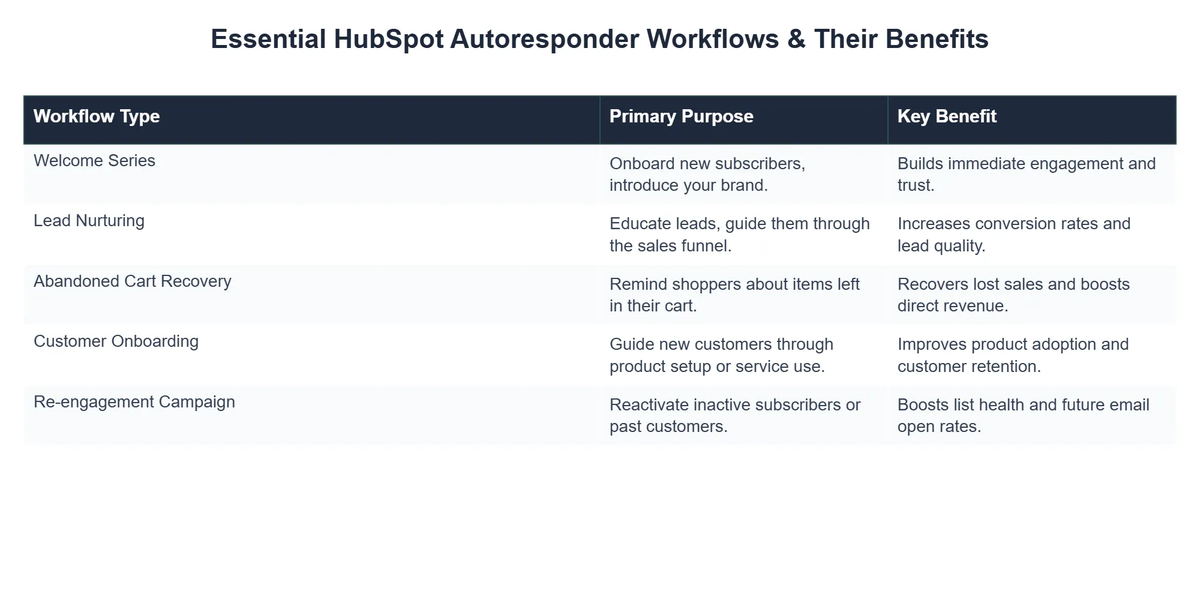
Best Practices for High-Performing Autoresponder Sequences
Simply setting up an autoresponder isn’t enough. To achieve true email marketing success, you need to optimize your sequences for maximum impact.
🎯 Subject Line Mastery
- ✅ Be Clear and Concise: Recipients should know what to expect.
- ✅ Create Urgency/Curiosity: Without being clickbait.
- ✅ Personalize: Use names or relevant data where appropriate.
- ✅ Test Emojis: A relevant emoji can increase open rates, but use sparingly.
💌 Content that Converts
- ✅ Value-Driven: Each email should offer something useful, whether it’s information, a solution, or an exclusive offer.
- ✅ Single Goal: Focus on one primary call to action per email to avoid overwhelming recipients.
- ✅ Mobile-Friendly: Ensure your emails display perfectly on all devices.
- ✅ Storytelling: Engage your audience by weaving narratives that resonate with their challenges and aspirations.
For a complete understanding of building effective email campaigns from the ground up, dive into our Email Marketing: The Ultimate Guide to Building Your List.
⏰ Optimal Timing and Frequency
- ✅ Immediate Delivery: Welcome emails or thank-you messages should be instant.
- ✅ Strategic Delays: For nurturing sequences, allow enough time between emails for recipients to digest content without feeling spammed.
- ✅ A/B Test: Experiment with different delay periods to find what works best for your audience.
🔬 A/B Testing for Continuous Improvement
HubSpot’s A/B testing features allow you to optimize various elements of your autoresponders:
- ✅ Subject Lines: Test different angles to improve open rates.
- ✅ Call to Actions (CTAs): Experiment with button text, color, and placement.
- ✅ Content Variations: Test different messaging or offers.
- ✅ Send Times: Discover the optimal time of day or day of the week for delivery.
Measuring and Optimizing Your Autoresponder Performance
Data is your best friend when it comes to autoresponders. HubSpot provides robust analytics to track the performance of your automated emails and workflows.
📊 Key Metrics to Track
- ✅ Open Rate: The percentage of recipients who opened your email.
- ✅ Click-Through Rate (CTR): The percentage of recipients who clicked a link within your email.
- ✅ Conversion Rate: How many recipients completed your desired action (e.g., made a purchase, filled out a form).
- ✅ Unsubscribe Rate: The percentage of recipients who opted out of your emails.
- ✅ Bounce Rate: The percentage of emails that couldn’t be delivered.
- ✅ Engagement over Time: Track how engagement changes as contacts move through your sequence.
🔄 Iteration and Refinement
Use the data to inform your optimizations. If your open rates are low, try tweaking subject lines. If your CTR is struggling, rethink your content and CTAs. Remember, email marketing is an iterative process. Continuously test, analyze, and refine your autoresponder sequences to maximize their effectiveness.
For insights into other powerful automation tools that can streamline your email efforts, check out our guide on Top Automatic Email Sender Tools: Streamline Your Email.
Advanced Strategies for Maximizing HubSpot Autoresponder Impact
Beyond basic welcome and nurturing sequences, HubSpot’s autoresponder capabilities enable advanced strategies that can significantly impact your bottom line.
nurture=””>💡 Lead Nurturing Sequences
Develop sophisticated drip campaigns that gradually educate and persuade leads over time. Segment leads based on their interests, demographics, or previous interactions, and send them tailored content designed to move them closer to a purchase decision. HubSpot’s CRM integration allows for highly personalized and relevant content delivery at each stage of the buyer’s journey.
onboarding=””>🤝 Customer Onboarding and Retention
Autoresponders aren’t just for prospects. Use them to onboard new customers, providing helpful resources, tutorials, and tips. Automated post-purchase sequences can enhance customer satisfaction, encourage repeat business, and reduce churn. This includes sending personalized thank-you notes, product usage tips, satisfaction surveys, and re-engagement campaigns for inactive customers.
🔄 Integrating with Sales and Service Hubs
The true power of HubSpot lies in its all-in-one platform. Integrate your Marketing Hub autoresponders with your Sales and Service Hubs:
- ✅ Sales Handoff: Automatically create tasks for sales reps when a lead reaches a certain engagement threshold in an autoresponder sequence.
- ✅ Service Follow-ups: Trigger automated emails after a support ticket is closed, asking for feedback or offering further assistance.
- ✅ Data Sync: Ensure all contact interactions, whether marketing or sales-driven, are recorded in the CRM for a holistic view.
For more general strategies on building impactful campaigns, HubSpot’s own blog provides excellent resources: How to Launch a Successful Email Marketing Campaign: Tips + …
Recommended Video
HubSpot autoresponders, powered by the robust capabilities of HubSpot Marketing Hub, are indispensable tools for any modern business aiming to scale its email marketing efforts. By automating your email communication, you’re not just saving time; you’re creating a consistent, personalized, and highly effective communication strategy that nurtures relationships, drives conversions, and fosters long-term customer loyalty.
Embrace the power of automation, continuously optimize your sequences, and watch as HubSpot transforms your email marketing from a manual chore into a powerful, always-on engine for growth.
What are HubSpot autoresponders?
HubSpot autoresponders are automated email sequences sent based on specific user triggers or actions, designed to nurture leads, onboard customers, or re-engage contacts without manual intervention.
How do I set up an autoresponder in HubSpot?
You typically set up autoresponders in HubSpot using workflows. This involves defining enrollment triggers, adding email actions, setting delays, and personalizing content based on contact properties.
Can autoresponders be personalized for different segments?
Absolutely. HubSpot’s autoresponders allow for extensive personalization through dynamic content, contact properties, and conditional logic within workflows, enabling highly relevant messaging for different segments.
What is the primary benefit of using autoresponders for lead nurturing?
The primary benefit is consistent, timely, and relevant communication. Autoresponders ensure leads receive the right information at the right stage of their journey, building trust and efficiently moving them down the sales funnel.
HubSpot Marketing Hub
Ready to take the next step? See how HubSpot Marketing Hub can help you achieve your goals.