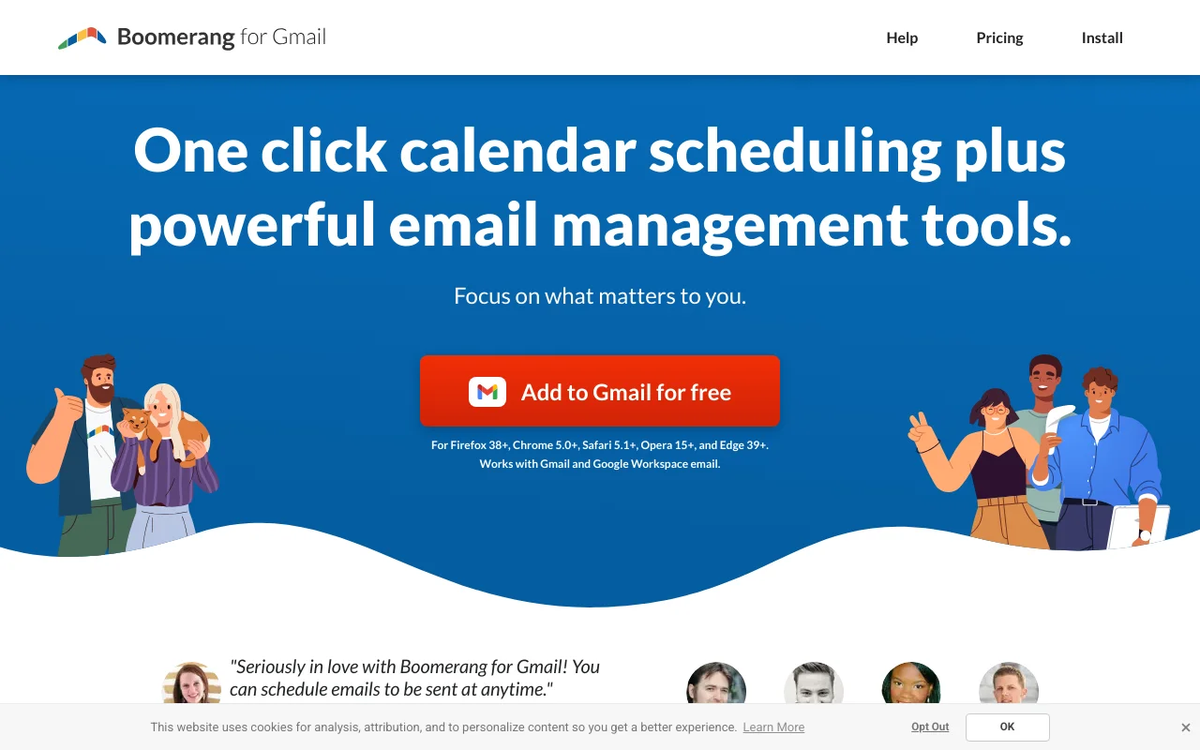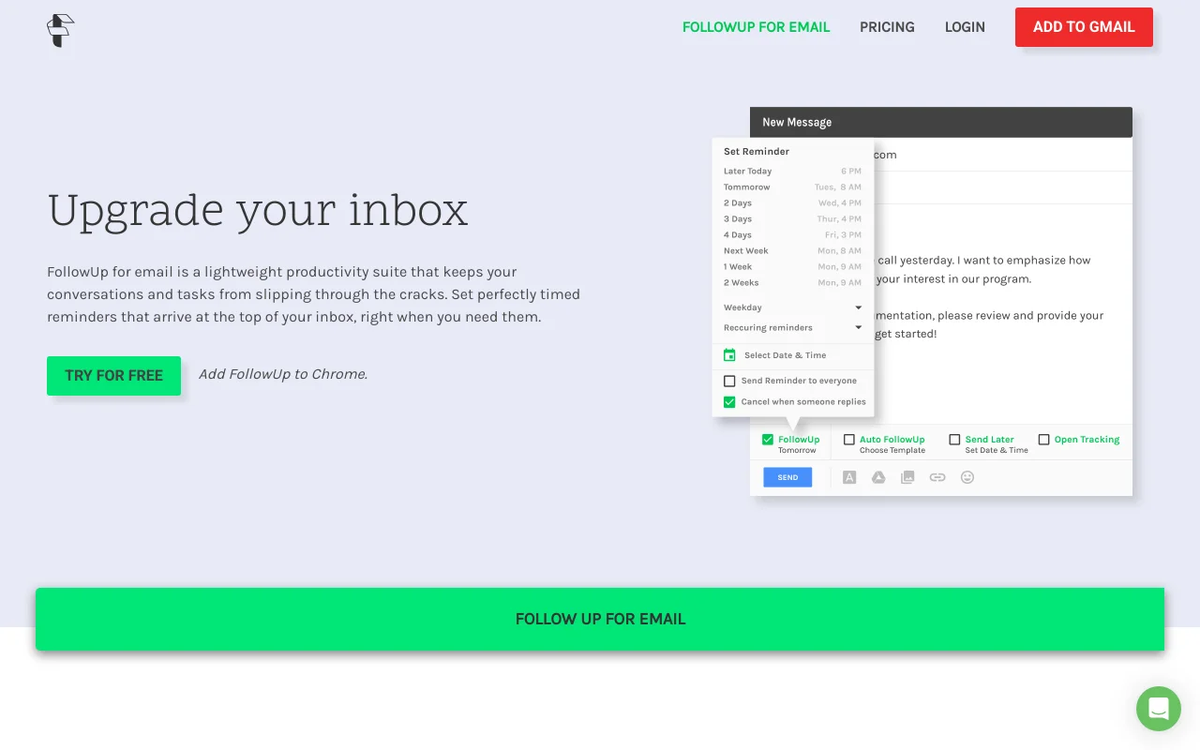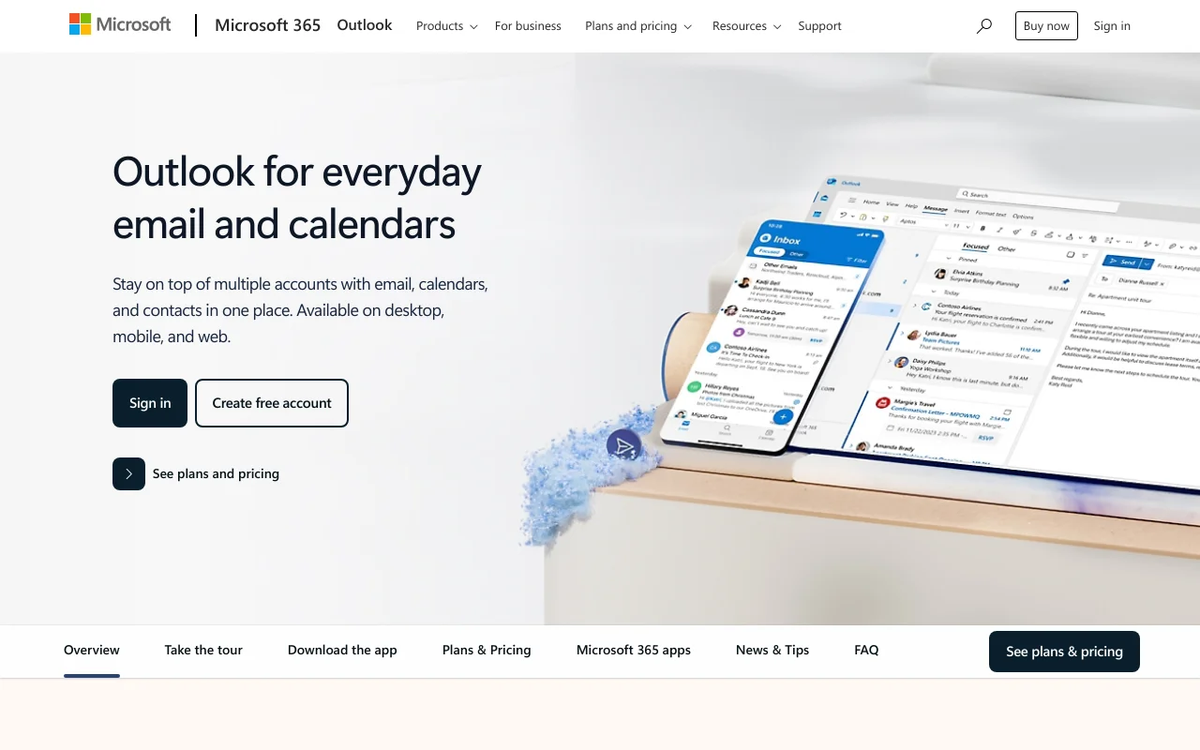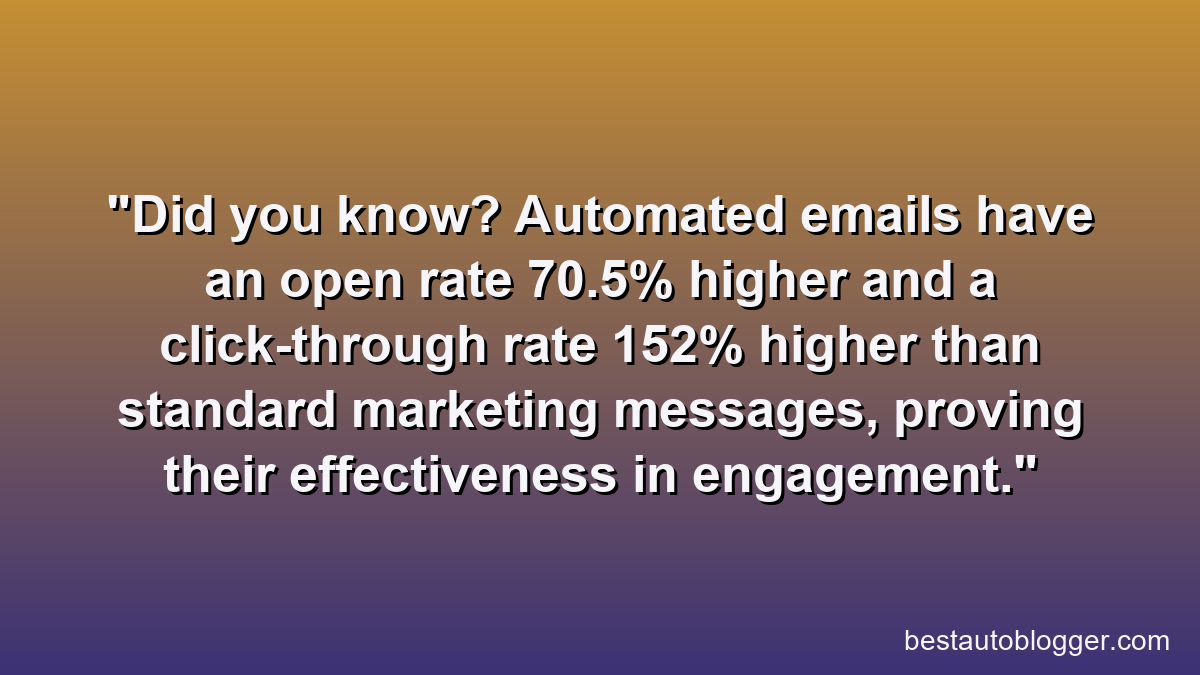In the dynamic world of digital communication, the ability to connect with your audience effectively and consistently is paramount. While the initial email might capture attention, it’s the strategic follow-up that often seals the deal, nurtures leads, and builds lasting relationships. The secret to mastering this? Implementing an automatic follow up system.
#1 Boomerang for Gmail
Best for: Individuals and professionals who want to optimize their email workflow within Gmail, offering features like send later, reminders, and follow-up tracking.
- ✔Generous free plan with essential features, making it accessible for personal use.
- ✔Seamless and intuitive integration directly within the Gmail interface, ensuring ease of use.
- ✔Powerful email scheduling, follow-up reminders, and inbox pause capabilities to enhance productivity.
#2 FollowUp.cc
Best for: Individuals and small teams seeking a straightforward and deeply integrated email reminder and follow-up system to manage communications efficiently.
- ✔Seamless Email Integration: Works directly within your email client via BCC or browser extension, offering a highly intuitive workflow.
- ✔Intuitive User Interface: Focuses on core reminder functionality, making it exceptionally easy to set up and manage follow-ups without complexity.
- ✔Reliable Reminder System: Ensures important communications and tasks are never missed, providing peace of mind for busy professionals.
#3 Microsoft Outlook
Best for: Best for individuals and businesses deeply integrated into the Microsoft 365 ecosystem, seeking a comprehensive, secure, and cloud-powered communication and productivity hub.
- ✔Powerful Integrations: Seamlessly integrates with Microsoft 365 applications (Teams, Word, Excel) and offers a vast array of third-party add-ins, enhancing productivity.
- ✔Comprehensive Productivity Suite: Provides robust features for email, calendar, contacts, and tasks, serving as an all-in-one productivity hub available across devices.
- ✔Enterprise-Grade Security & Reliability: Offers advanced security features, compliance tools, and the reliability expected from a mature, scalable cloud service.
💡 Key Takeaways
- Automated follow-ups significantly improve customer engagement and response rates.
- Strategic segmentation and personalization are crucial for effective automation sequences.
- Implement A/B testing and analytics to continuously optimize your follow-up campaigns.
- Automating follow-ups saves time, allowing focus on high-value tasks and relationship building.
“Automation isn’t about replacing human touch; it’s about amplifying it. Strategic follow-up sequences ensure no lead falls through the cracks, transforming potential into profit.”
— Emily Baker, Email Marketing Growth Hacker
Automated follow-up emails are not just about convenience; they are a powerful engine for improving engagement, driving conversions, and ensuring your message resonates long after the first send. Whether you’re welcoming new subscribers, guiding customers through an onboarding process, or re-engaging lapsed users, automation ensures no lead is left behind and every opportunity is seized.
This comprehensive guide will walk you through the essential strategies and tools to set up highly effective automated follow-up email sequences, transforming your email marketing efforts from reactive to proactive and immensely profitable. For a deeper dive into the broader landscape, explore our ultimate resource on Email Marketing: The Ultimate Guide to Building Your List.
In This Article
- — 💡 Key Takeaways
- → Why Automate Follow-Up Emails? The Undeniable Benefits
- — 📈 Boost Engagement & Open Rates
- — ⏰ Save Time and Resources
- — 💸 Drive Conversions & Sales
- — 🤝 Nurture Relationships at Scale
- → Essential Types of Automated Follow-Up Sequences
- — 👋 Welcome Sequences
- — onboarding Flows
- — 🛒 Abandoned Cart Reminders
- — 📦 Post-Purchase Follow-Ups
- — 👻 Re-Engagement Campaigns
- — 🌱 Lead Nurturing Series
- → Crafting High-Converting Follow-Up Email Content
- — 🎯 Clear Purpose and Call to Action
- — 🎨 Personalization is Key
- — ✍️ Compelling Subject Lines & Preheaders
- — 📱 Mobile-Friendly Design
- → Tools and Strategies for Automating Follow-Ups
- — ⚙️ Dedicated Email Marketing Platforms
- — 📧 Automating automatic follow up email gmail
- — 🏢 Automating automatic follow up email outlook
- → Best Practices for Maximizing Follow-Up Email Success
- — ✅ Segment Your Audience
- — 📊 A/B Test Everything
- — 🔄 Optimize Sending Times & Frequency
- — 🛑 Provide Clear Opt-Out Options
- → Conclusion
Why Automate Follow-Up Emails? The Undeniable Benefits
The decision to automate your follow-up emails isn’t just about saving time; it’s about unlocking a suite of strategic advantages that directly impact your bottom line and customer relationships.
📈 Boost Engagement & Open Rates
- ✅ Timeliness: Automated emails are sent at the precise moment they are most relevant, like immediately after a sign-up or a purchase, when recipient interest is highest.
- ➡️ Relevance: By segmenting your audience and tailoring messages to specific triggers, automated sequences deliver highly relevant content, significantly increasing the likelihood of opens and clicks.
⏰ Save Time and Resources
- 💡 Efficiency: Once set up, automated sequences run on their own, freeing up your team to focus on more complex tasks and strategic initiatives.
- ⚙️ Scalability: Automating allows you to communicate effectively with hundreds, thousands, or even millions of subscribers without manual effort for each interaction.
💸 Drive Conversions & Sales
- 🛍️ Abandoned Cart Recovery: Automated reminders can recapture lost sales, a crucial strategy for e-commerce businesses.
- 💰 Nurturing Leads: Consistent, value-driven follow-ups guide prospects through the sales funnel, building trust and priming them for conversion.
🤝 Nurture Relationships at Scale
- 🌱 Consistent Communication: Automation ensures a steady stream of communication, keeping your brand top-of-mind.
- 🧡 Personalized Experience: Despite being automated, these emails can be highly personalized, making recipients feel valued and understood, which fosters long-term loyalty.
Essential Types of Automated Follow-Up Sequences
Effective automation hinges on understanding the different scenarios where a timely, pre-scheduled email can make a significant impact. Here are the core types of sequences every business should consider.
👋 Welcome Sequences
The first impression is critical. A welcome series introduces new subscribers to your brand, sets expectations, and provides immediate value. This sequence typically consists of 2-5 emails over a few days or weeks.
- 💡 Email 1: Immediate Welcome & Value Proposition. Thank them, introduce your brand, and highlight what they can expect.
- ➡️ Email 2: Provide Key Resources or Benefits. Link to popular content, product highlights, or a special offer.
- ✅ Email 3: Encourage First Interaction. Ask them to follow on social media, visit a specific page, or complete their profile.
onboarding Flows
For SaaS companies or businesses with complex products, onboarding sequences guide new users through the initial setup and adoption phase, ensuring they realize the product’s full value.
- ⚙️ Tutorials & Guides: Step-by-step instructions or video links to get started.
- 🚀 Feature Highlights: Introduce key functionalities they might miss.
- ❓ FAQ & Support Access: Proactively address common questions and provide avenues for help.
🛒 Abandoned Cart Reminders
A highly effective sequence for e-commerce, these emails nudge customers who added items to their cart but didn’t complete the purchase.
- ➡️ Reminder 1: Immediate Nudge. A simple reminder of items left in cart.
- 💰 Reminder 2: Value Reinforcement. Highlight benefits, reviews, or offer social proof.
- 🎁 Reminder 3: Incentive. A small discount or free shipping to overcome objections.
📦 Post-Purchase Follow-Ups
Enhance customer satisfaction and encourage repeat business after a sale.
- ✅ Order Confirmation & Shipping Updates: Essential transactional emails.
- ⭐ Product Usage Tips: Help customers maximize their purchase.
- ✍️ Review Requests: Gather valuable feedback and social proof.
- 📈 Cross-Sell/Up-Sell Opportunities: Recommend related products or upgrades. For more strategies, check out WooCommerce Follow-Up Emails: Strategies & Examples.
👻 Re-Engagement Campaigns
Target inactive subscribers to bring them back into the fold, preventing list decay.
- 💔 “We Miss You” Messages: Gentle reminders of your brand’s value.
- 🎁 Exclusive Offers: Incentives to encourage a return visit or purchase.
- 👋 Subscription Preference Updates: Ask them to update preferences or confirm they still want to receive emails.
🌱 Lead Nurturing Series
For potential customers who have shown interest but aren’t ready to buy, these sequences deliver valuable content over time to build trust and move them down the funnel.
- 📚 Educational Content: Blog posts, whitepapers, webinars.
- 💪 Case Studies & Testimonials: Show the success of others.
- 📞 Soft CTAs: Encourage scheduling a demo or consultation.
Crafting High-Converting Follow-Up Email Content
Automation is the engine, but compelling content is the fuel. Your automated emails must be just as engaging and persuasive as manually crafted ones.
🎯 Clear Purpose and Call to Action
Every email in your sequence should have a single, clear objective. What do you want the recipient to do next? Make the Call to Action (CTA) prominent and easy to understand. Whether it’s “Shop Now,” “Learn More,” or “Download Your Guide,” clarity is key.
🎨 Personalization is Key
Beyond just using a recipient’s first name, true personalization involves tailoring content based on their behavior, preferences, or demographic data. This makes the email feel less like a mass broadcast and more like a direct, relevant conversation.
- 👤 Behavior-Based: Recommend products based on past purchases or browsing history.
- 📍 Segment-Specific: Tailor messages to distinct audience segments (e.g., new vs. returning customers).
- 🗓️ Timely Triggers: Send birthday discounts or anniversary greetings.
✍️ Compelling Subject Lines & Preheaders
These are your gatekeepers. A strong subject line, complemented by an engaging preheader, is crucial for improving open rates. Use intrigue, urgency, personalization, or direct benefits.
- ✨ Examples: “Your Cart Awaits! (and a little something extra)”, “Welcome to the Family, [Name]!”, “Did You Forget Something?”, “Exclusive Offer Just For You”.
📱 Mobile-Friendly Design
A significant portion of emails are opened on mobile devices. Ensure your email templates are responsive, easy to read on small screens, and that CTAs are tap-friendly. Broken layouts or tiny text will quickly lead to disengagement.
For a deeper dive into making your automated messages truly shine, refer to our guide on Automated Follow-Up Emails: Boost Engagement & Sales.
Tools and Strategies for Automating Follow-Ups
Setting up effective automated sequences requires the right tools and a strategic approach, whether you’re using a dedicated platform or enhancing your existing email client.
⚙️ Dedicated Email Marketing Platforms
Most modern email marketing services (like Mailchimp, HubSpot, ActiveCampaign, Klaviyo, SendGrid) offer robust automation features, including visual workflow builders, segmentation, and analytics.
- ✅ Workflow Automation: Visually map out email sequences based on triggers (e.g., sign-up, purchase, link click).
- 📊 Advanced Segmentation: Target highly specific groups of users with tailored content.
- 📈 A/B Testing & Analytics: Optimize your sequences for performance.
📧 Automating automatic follow up email gmail
While Gmail itself doesn’t have native advanced automation features, several third-party tools and Chrome extensions can transform it into a powerful follow-up machine for individual or small-scale outreach.
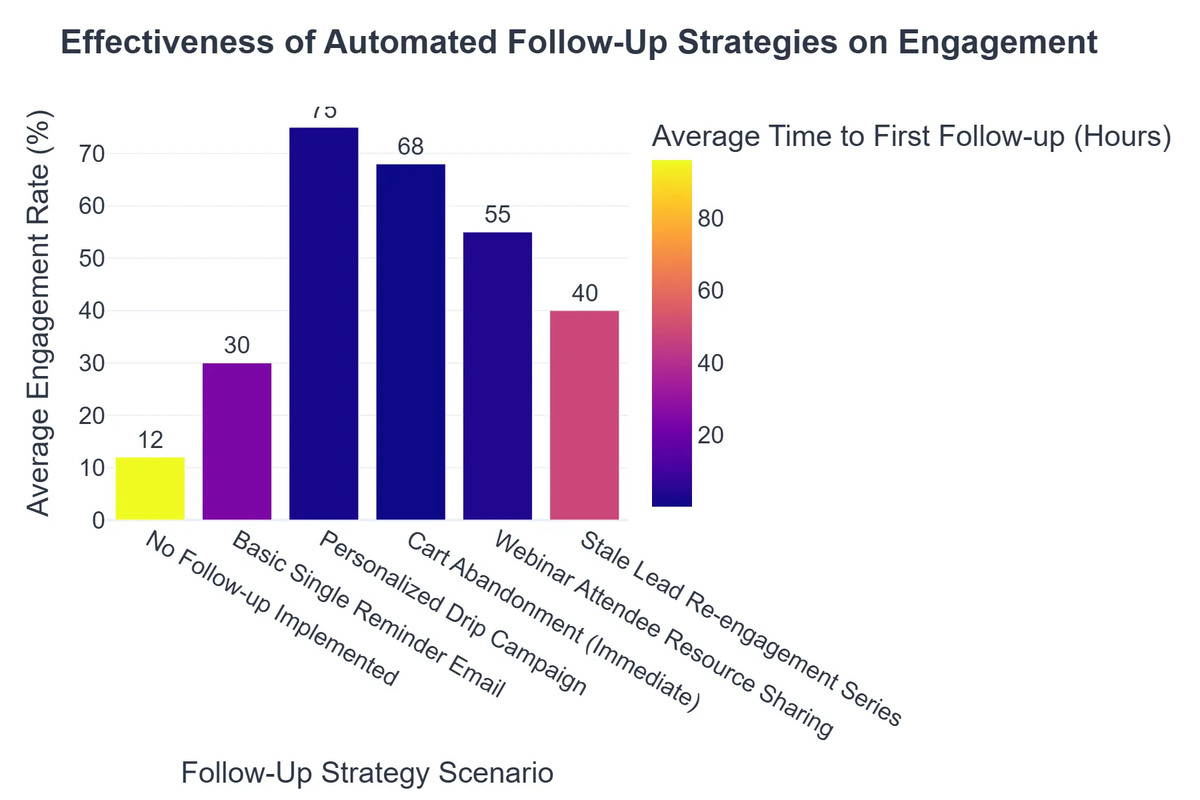
- ➡️ Boomerang for Gmail: Allows you to schedule emails to send later, set reminders for replies, and even pause conversations until you’re ready. It’s excellent for ensuring you follow up on important conversations.
- ✅ FollowUp.cc: Similar to Boomerang, FollowUp.cc enables you to schedule follow-up reminders, track email opens, and automate recurring messages directly from your Gmail inbox.
- 💡 Gmass or Mixmax: For more robust mail merge and sequence capabilities within Gmail, tools like Gmass or Mixmax are popular choices, allowing you to send personalized mass emails and set up automated follow-up sequences.
🏢 Automating automatic follow up email outlook
Microsoft Outlook users also have options for automating their follow-up processes, ranging from built-in features to add-ins.
- ⚙️ Outlook Rules: You can create simple rules to automatically move, flag, or respond to specific emails, though this is basic compared to full automation.
- 🚀 Quick Steps: Outlook’s “Quick Steps” allow you to combine multiple actions (like replying, flagging, and moving an email) into a single click, speeding up manual follow-up processes.
- 🔗 Outlook Add-ins & Microsoft Flow (Power Automate): More advanced automation can be achieved through third-party add-ins or by integrating Outlook with Microsoft Power Automate (formerly Microsoft Flow). Power Automate allows you to create complex workflows, such as sending a follow-up email when a specific email arrives or a calendar event is created.
For more on leveraging automation in broader campaigns, see our guide on Outbound Email Automation: Mastering Strategies for Success. Additionally, you can learn more about general follow-up strategies on Mailshake’s blog.
Best Practices for Maximizing Follow-Up Email Success
Automation is powerful, but its effectiveness is magnified when coupled with strategic best practices. Don’t just set it and forget it; optimize and refine.
✅ Segment Your Audience
The more specific your audience segment, the more relevant your follow-up emails can be. Segment based on demographics, purchase history, engagement level, or website behavior. Generic messages yield generic results.
📊 A/B Test Everything
Continually test elements of your emails to identify what resonates best with your audience. This includes:
- ✍️ Subject Lines: Different angles, emojis, personalization.
- 💬 Call-to-Actions: Wording, button color, placement.
- 🎨 Email Copy: Tone, length, offer framing.
- ⏰ Send Times: Days of the week, time of day.
- ➡️ Number of Emails: Experiment with sequence length.
🔄 Optimize Sending Times & Frequency
The ideal timing and frequency for your follow-ups depend heavily on your industry, audience, and the purpose of the sequence. For abandoned carts, immediate follow-ups are best. For lead nurturing, a few days between emails might be more appropriate. Monitor your analytics to find the sweet spot that maximizes engagement without overwhelming your subscribers.
🛑 Provide Clear Opt-Out Options
Always include a clear and easy-to-find unsubscribe link in every automated email. This is not only a legal requirement (CAN-SPAM, GDPR) but also a sign of respect for your subscribers. Providing an easy exit maintains a clean, engaged list and prevents your emails from being marked as spam.
Recommended Video
Automating follow-up emails is no longer an optional luxury but a fundamental necessity for any business serious about effective communication and growth. From boosting engagement and saving valuable time to driving conversions and nurturing lasting customer relationships, the benefits are clear.
By implementing strategic sequences, crafting compelling content, leveraging the right tools (be it dedicated platforms or enhancements for `automatic follow up email gmail` and `automatic follow up email outlook`), and adhering to best practices, you can transform your email marketing into a powerful, always-on engine for success. Start small, test often, and watch your engagement strategies yield remarkable results.
What are the main benefits of automating follow-up emails?
Key benefits include increased engagement, higher conversion rates, significant time savings, and consistent brand communication with your audience.
How can I personalize automated follow-up sequences effectively?
Personalize by using merge tags, segmenting your audience based on their behavior or demographics, and tailoring content to their specific journey stage or interests.
What’s the ideal frequency for sending automated follow-up emails?
The ideal frequency varies by industry and context. It’s crucial to space them out to avoid overwhelming recipients while maintaining presence. A/B test different timings to find your optimal rhythm.
Can automated follow-ups be used for both sales and customer service?
Absolutely. They are highly effective for nurturing leads, confirming orders, soliciting feedback, providing support, and onboarding new customers, enhancing both sales and customer satisfaction.
Boomerang for Gmail
Ready to take the next step? See how Boomerang for Gmail can help you achieve your goals.