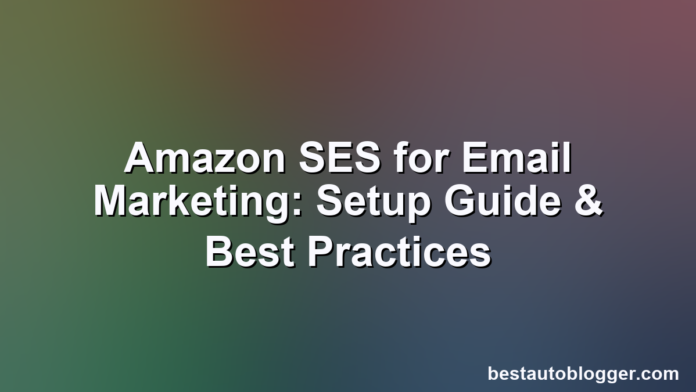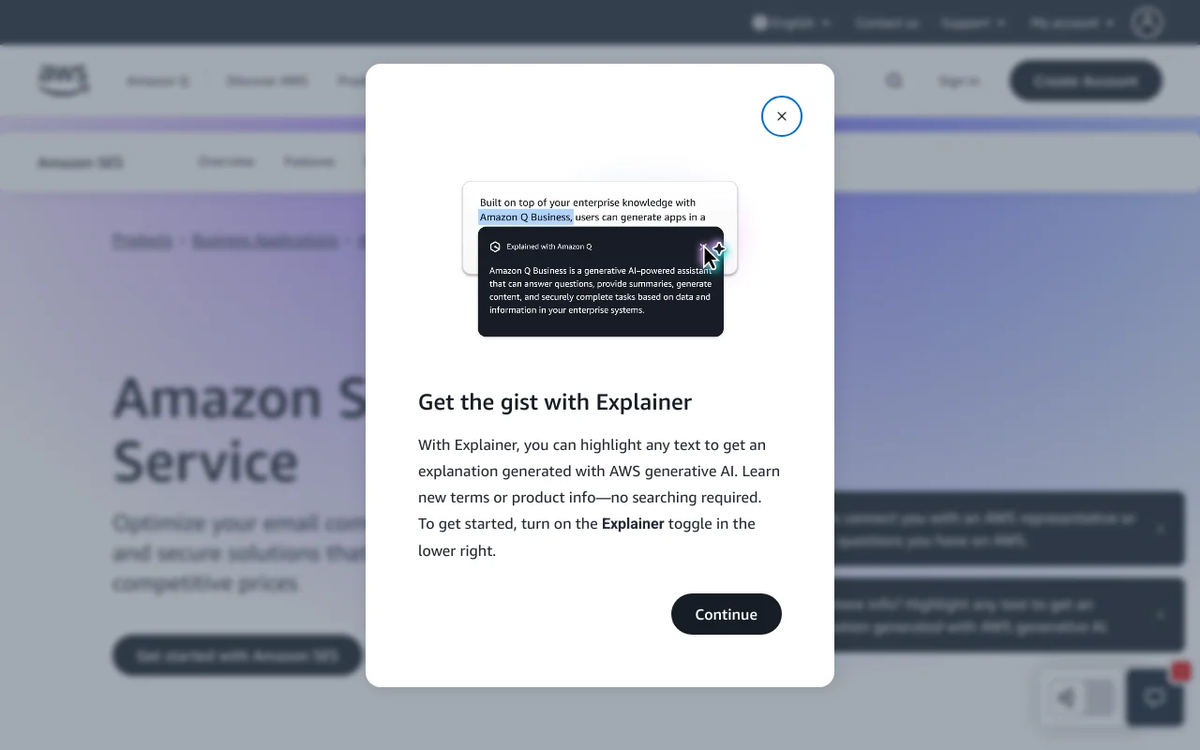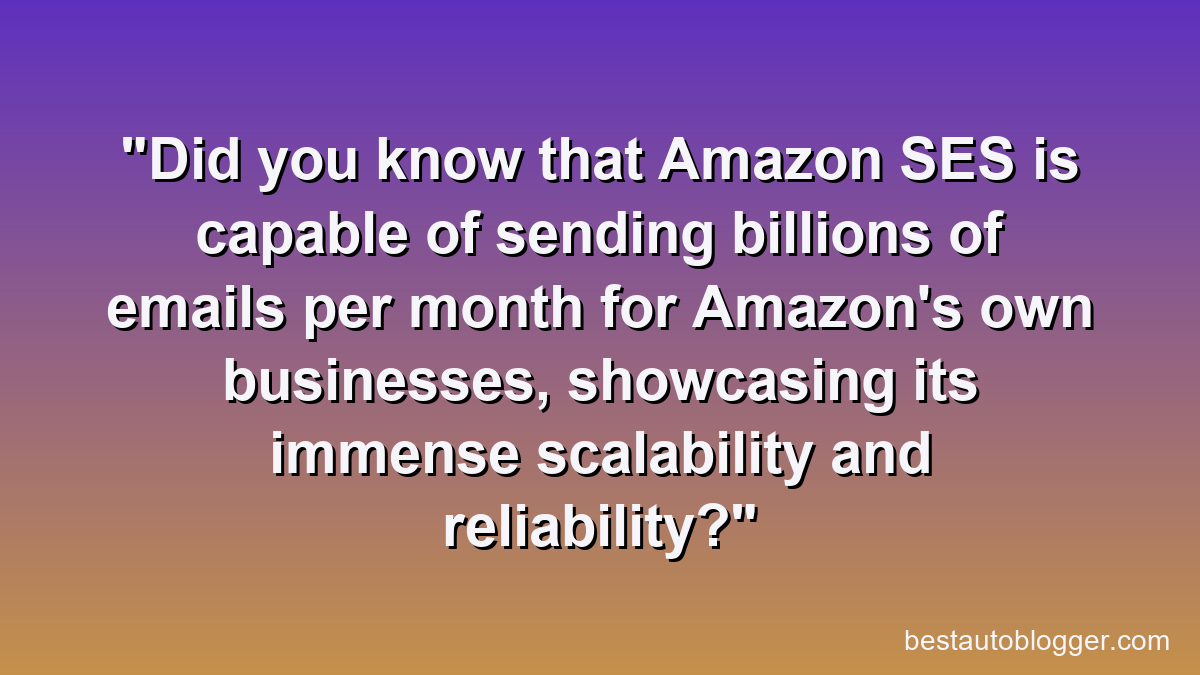In the vast landscape of digital communication, email remains a cornerstone of effective marketing. For businesses and developers looking for a powerful, scalable, and cost-effective email sending service, Amazon SES email marketing stands out as a premier choice. Amazon Simple Email Service (SES) is not just another email provider; it’s a robust cloud-based service designed to help digital marketers and application developers send marketing, notification, and transactional emails.
💡 Key Takeaways
- Learn the essential steps to configure Amazon SES for your email marketing campaigns.
- Understand key strategies for optimizing email deliverability and avoiding spam folders.
- Discover how Amazon SES can significantly reduce your email sending costs.
- Implement best practices for managing bounces, complaints, and maintaining sender reputation.
“Amazon SES isn’t just about cost savings; it’s the scalable backbone for any serious email growth strategy, ensuring your messages actually land in the inbox.”
— Emily Baker, Email Marketing Growth Hacker
This comprehensive guide will demystify Amazon SES, walking you through its setup, essential features, and the best practices that ensure your emails land in the inbox, not the spam folder. Whether you’re sending thousands or millions of emails, mastering SES can significantly enhance your email marketing strategy and deliverability. For a broader understanding of how this fits into your overall outreach, explore our ultimate resource: Email Marketing: The Ultimate Guide to Building Your List.
In This Article
- — 💡 Key Takeaways
- → 💡 What is Amazon SES and Why is it Ideal for Email Marketing?
- — ⚙️ Key Advantages of Amazon SES for Marketers:
- → 🚀 Getting Started: Setting Up Amazon SES for Your Business
- — 1. ➡️ Sign Up for an AWS Account
- — 2. ✉️ Verify Your Identities (Domains & Email Addresses)
- — 3. 🔐 Set Up Email Authentication (SPF, DKIM, DMARC)
- — 4. 📈 Request Production Access (Moving Out of Sandbox)
- → ⚙️ Essential Amazon SES Features for Robust Email Marketing
- — 1. SMTP Interface vs. API
- — 2. Sending Limits and Reputation Monitoring
- — 3. Configuration Sets
- — 4. Dedicated IP Addresses
- → 📈 Mastering Deliverability with Amazon SES Best Practices
- — 1. 🧹 Meticulous List Hygiene
- — 2. 👍 Implement Strict Opt-in Practices
- — 3. 📧 Content Quality and Personalization
- — 4. 🌡️ IP Warm-up Process (for Dedicated IPs)
- — 5. 📊 Monitor Your Metrics Relentlessly
- → 🔗 Integrating Amazon SES with Your Email Marketing Strategy
- — 1. 🤝 Using SES with Third-Party ESPs/Marketing Automation Platforms
- — 2. 📧 Transactional vs. Marketing Emails
- — 3. 🔄 Automated Follow-up Sequences
- → ✨ Conclusion: Empowering Your Email Marketing with Amazon SES
💡 What is Amazon SES and Why is it Ideal for Email Marketing?
Amazon SES is a highly scalable and flexible email platform that enables businesses to send emails from any application. Unlike traditional Email Service Providers (ESPs) like Mailchimp or ConvertKit, SES primarily serves as an infrastructure for sending emails. It’s a foundational layer upon which you can build sophisticated email marketing systems or integrate with existing platforms.
⚙️ Key Advantages of Amazon SES for Marketers:
- ✅ Cost-Effectiveness: SES offers incredibly competitive pricing, especially for high-volume senders, making it a budget-friendly option for businesses of all sizes.
- ✅ Scalability: Built on AWS’s robust infrastructure, SES can effortlessly scale from sending a few hundred emails to millions daily without performance issues.
- ✅ High Deliverability: Amazon actively works to maintain its sending reputation, which translates into higher inbox placement rates for its users.
- ✅ Flexibility & Integration: SES provides both SMTP and API interfaces, allowing seamless integration with custom applications, CRM systems, and third-party marketing platforms.
- ✅ Reputation Management: It offers tools and metrics to monitor your sending reputation, including bounce, complaint, and rejection rates, empowering you to maintain healthy sender scores.
🚀 Getting Started: Setting Up Amazon SES for Your Business
Setting up Amazon SES involves a few critical steps to ensure your sending is authorized and your emails are authenticated. This process primarily takes place within the AWS Management Console.
1. ➡️ Sign Up for an AWS Account
If you don’t already have one, the first step is to create an Amazon Web Services (AWS) account. This will be your gateway to SES and other AWS services.
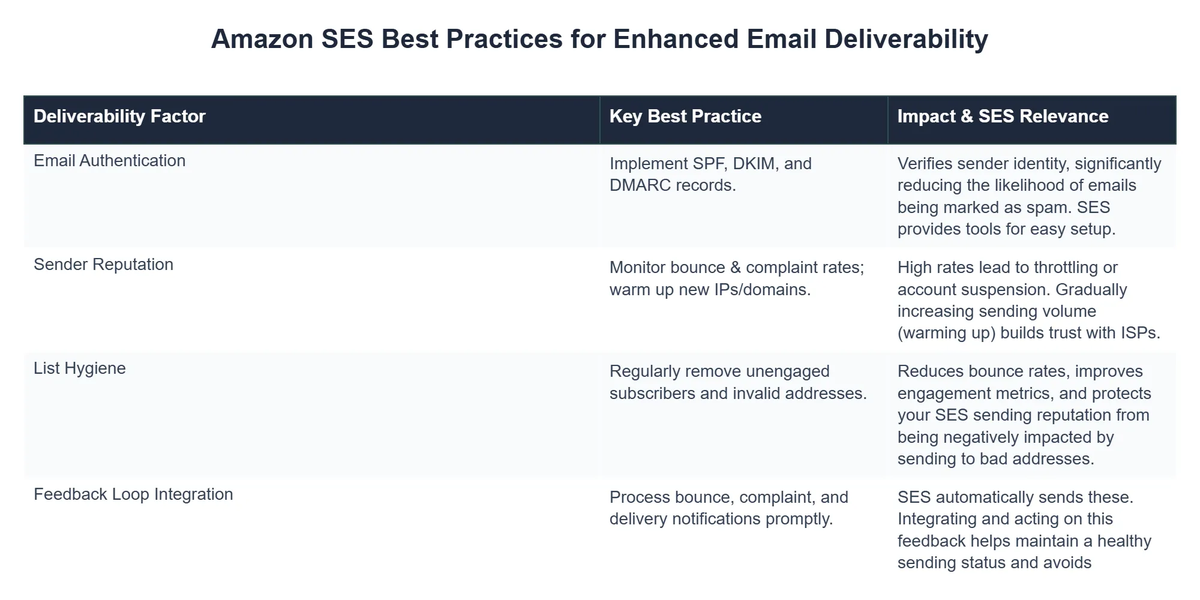
2. ✉️ Verify Your Identities (Domains & Email Addresses)
Before you can send emails, SES needs to verify that you own the email addresses or domains you’re sending from. This is a crucial security and anti-spam measure.
- ✅ Domain Verification: This is the recommended approach for professional email marketing. You’ll add specific DNS records (TXT records) to your domain’s DNS configuration. This proves ownership of the entire domain, allowing you to send from any email address associated with it (e.g., info@yourdomain.com, support@yourdomain.com). For detailed instructions, refer to the official Amazon SES setup documentation.
- ✅ Email Address Verification: For individual email addresses, SES sends a verification email to the address you specify. You click a link in that email to confirm ownership. This is simpler but less scalable for mass sending.
3. 🔐 Set Up Email Authentication (SPF, DKIM, DMARC)
Email authentication protocols are vital for deliverability. They help recipient servers verify that an email truly came from the stated sender and hasn’t been tampered with. SES facilitates the setup of these:
- ✅ SPF (Sender Policy Framework): A DNS TXT record that specifies which IP addresses are authorized to send mail from your domain.
- ✅ DKIM (DomainKeys Identified Mail): A digital signature attached to your emails, verified via a public key in your DNS records. SES can automatically generate DKIM records for your verified domains.
- ✅ DMARC (Domain-based Message Authentication, Reporting & Conformance): Builds on SPF and DKIM, telling recipient servers what to do if an email fails authentication (e.g., quarantine, reject). While SES helps with SPF and DKIM, DMARC is configured as an additional DNS record on your domain.
4. 📈 Request Production Access (Moving Out of Sandbox)
New SES accounts are initially in a “sandbox” environment. In sandbox, you can only send emails to verified email addresses, and daily sending limits are very low. To send emails to unverified recipients and increase your sending limits for actual marketing campaigns, you must request production access. This typically involves submitting a request to AWS detailing your use case and how you’ll maintain a good sending reputation.
⚙️ Essential Amazon SES Features for Robust Email Marketing
Beyond basic sending, Amazon SES offers features that empower sophisticated email marketing operations.
1. SMTP Interface vs. API
- ➡️ SMTP Interface: Allows you to configure applications, email clients, or existing marketing platforms to send emails through SES using standard SMTP protocols. This is often the easiest way to integrate.
- ➡️ API (Application Programming Interface): For developers, the SES API provides programmatic control over email sending, allowing for highly customized and integrated solutions.
2. Sending Limits and Reputation Monitoring
SES monitors your sending reputation closely. High bounce rates, complaint rates, or spam trap hits can negatively impact your sender reputation and lead to throttled sending or even account suspension. SES provides dashboards to monitor these crucial metrics:
Bloom & Petal Co. Slashes Email Costs by 60% with Amazon SES
❓The Challenge
Bloom & Petal Co. struggled with exorbitant costs and inconsistent deliverability from their previous email service provider, especially during high-volume seasonal campaigns, impacting their marketing ROI.
💡The Solution
Following insights from the ‘Amazon SES for Email Marketing’ guide, they migrated their email infrastructure to Amazon SES. They leveraged its cost-effectiveness, high deliverability features, and robust reputation management tools to optimize their sending.
🏆The Result
This strategic move cut their annual email sending costs by 60% and boosted their inbox deliverability by an average of 15%, leading to a 20% increase in email campaign ROI during peak sales seasons.
- 📊 Bounce Rate: Percentage of emails that couldn’t be delivered.
- 😠 Complaint Rate: Percentage of emails marked as spam by recipients.
- 🚫 Rejection Rate: Emails SES rejects before sending due to content or policy violations.
Maintaining low bounce and complaint rates is paramount for successful email marketing. For more insights on maximizing your return, check out Unlocking Email Marketing ROI: Statistics, Strategies & Best Practices.
3. Configuration Sets
Configuration sets allow you to publish email sending events (like sends, deliveries, opens, clicks, bounces, complaints) to other AWS services like Amazon CloudWatch or Kinesis Firehose. This provides deep insights into your campaign performance and enables real-time analytics and automated responses.
4. Dedicated IP Addresses
By default, you send emails from shared IP addresses. For very high-volume senders or those with very specific reputation management needs, SES offers the option to lease dedicated IP addresses. This gives you complete control over your IP reputation, but also means you’re solely responsible for warming it up and maintaining its health.
📈 Mastering Deliverability with Amazon SES Best Practices
Sending emails is one thing; ensuring they reach the inbox is another. High deliverability is the hallmark of effective email marketing, and SES provides the foundation. Here are crucial best practices:
#1 Amazon SES
Best for: Best for developers and businesses needing a highly scalable, cost-effective, and reliable email sending and receiving service with deep AWS integration.
- ✔Exceptional cost-effectiveness and massive scalability, allowing businesses to send billions of emails without breaking the bank.
- ✔High deliverability rates and robust reputation management, ensuring critical emails reliably reach customer inboxes.
- ✔Seamless integration with other AWS services, enabling powerful, event-driven architectures and simplified operational workflows.
1. 🧹 Meticulous List Hygiene
- ✅ Regular Cleaning: Routinely remove invalid, inactive, and bounced email addresses from your lists. SES provides bounce and complaint notifications that you can use to automate this process.
- ✅ Avoid Purchased Lists: These lists are notorious for high bounce and complaint rates, which will severely damage your sender reputation.
2. 👍 Implement Strict Opt-in Practices
- ✅ Double Opt-in: The gold standard. After a user signs up, send a confirmation email they must click to verify their subscription. This reduces spam complaints and ensures engaged subscribers.
- ✅ Clear Consent: Always obtain explicit consent before sending marketing emails.
3. 📧 Content Quality and Personalization
- ✅ Valuable Content: Send emails that provide value to your subscribers. Irrelevant or overly promotional content leads to unsubscribes and spam complaints.
- ✅ Avoid Spam Triggers: Steer clear of excessive capitalization, exclamation marks, suspicious phrases, and poor formatting that often trigger spam filters.
- ✅ Personalization: While SES is a sender, integrating it with a system that allows for personalized content based on subscriber data can significantly improve engagement.
4. 🌡️ IP Warm-up Process (for Dedicated IPs)
If you’re using dedicated IPs, you must gradually increase your sending volume over time. Starting with a low volume and slowly increasing it allows ISPs to recognize your new IP as a legitimate sender. Rushing this process can lead to immediate blocking. For more on ensuring your campaigns land effectively, consider our guide on Email Blast Best Practices: Design & Send Effective Marketing Campaigns.
5. 📊 Monitor Your Metrics Relentlessly
Keep a close eye on your bounce, complaint, and open rates. High complaint rates (above 0.1%) and bounce rates (above 2%) are red flags that require immediate action. AWS provides detailed insights and recommends best practices for sending email through SES. You can find more information here: Best practices for sending email using Amazon SES.
🔗 Integrating Amazon SES with Your Email Marketing Strategy
While SES handles the sending, you’ll likely need other tools to manage lists, design templates, segment audiences, and track campaigns effectively. SES integrates well with various solutions:
1. 🤝 Using SES with Third-Party ESPs/Marketing Automation Platforms
Many email marketing platforms or CRM systems allow you to configure them to use Amazon SES as the underlying sending engine. This lets you leverage SES’s high deliverability and cost-effectiveness while still using your preferred platform’s features for list management, segmentation, and analytics.
2. 📧 Transactional vs. Marketing Emails
SES is excellent for both. Transactional emails (e.g., order confirmations, password resets) usually have very high open rates and are critical for customer experience. Marketing emails (newsletters, promotions) require careful list management and content strategy. Optimizing deliverability is crucial for both, as Amazon notes in their blog post on Optimizing Email Deliverability.
3. 🔄 Automated Follow-up Sequences
SES provides the infrastructure to send automated emails triggered by user actions. This is foundational for drip campaigns, welcome sequences, and nurturing leads. For strategies on implementing such sequences, refer to our article on Automated Email Follow-Up: Strategies for Marketing Success.
Recommended Video
✨ Conclusion: Empowering Your Email Marketing with Amazon SES
Amazon SES offers an unparalleled foundation for any serious email marketing operation. Its combination of scalability, cost-efficiency, and high deliverability makes it a preferred choice for businesses looking to take control of their email infrastructure. By meticulously following the setup guide and adhering to the best practices outlined, you can harness the full power of SES to ensure your messages reach their intended audience, nurture leads, and drive business growth.
Implementing a strong email marketing strategy built on a reliable sending service like SES is no longer a luxury but a necessity for digital success. Start your journey with Amazon SES today and unlock new potentials for your email campaigns.
What is Amazon SES and why use it for email marketing?
Amazon Simple Email Service (SES) is a cloud-based email sending service designed for developers and marketers to send marketing, transactional, and mass emails reliably and cost-effectively.
How does Amazon SES impact email deliverability?
SES provides high deliverability rates due to its robust infrastructure, IP reputation management, and built-in features like DMARC, SPF, and DKIM support, which help emails reach the inbox.
Is Amazon SES suitable for beginners in email marketing?
While powerful, SES requires some technical setup. It’s ideal for those comfortable with basic AWS concepts or willing to follow a detailed guide to leverage its advanced capabilities for scale.
What are the common costs associated with using Amazon SES?
SES is very cost-effective, often charging per 1,000 emails sent, with initial tiers being free or extremely low cost, making it highly scalable for businesses of all sizes.
Amazon SES
Ready to take the next step? See how Amazon SES can help you achieve your goals.