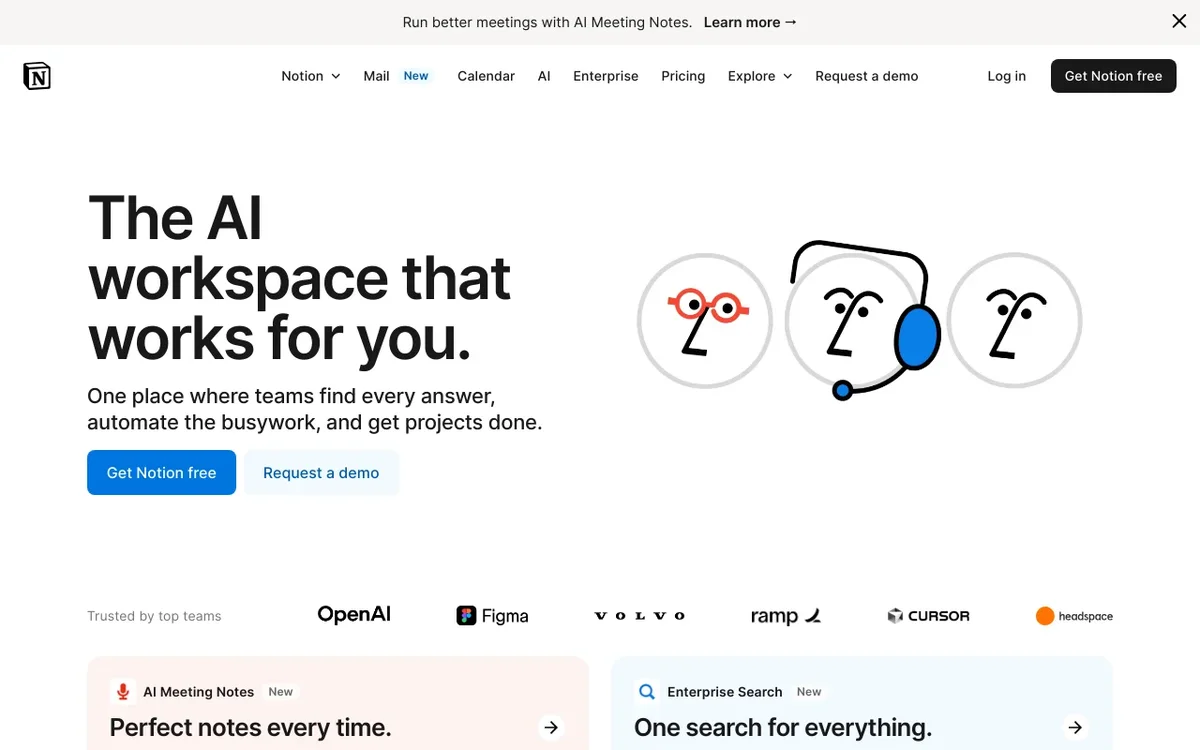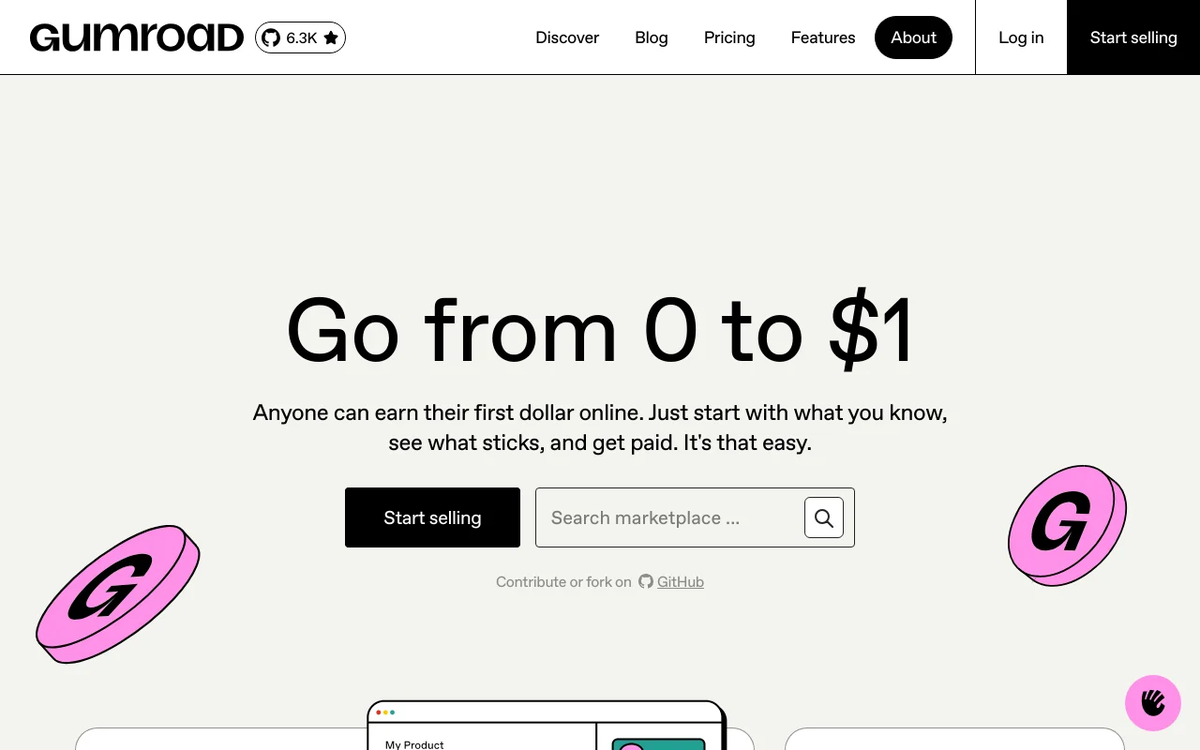In the dynamic world of blogging and newsletters, managing content, tracking audience interactions, and staying organized are paramount. While dedicated CRM (Customer Relationship Management) systems offer robust features, many content creators seek a more flexible, customizable, and often free or low-cost alternative. Enter Notion.
💡 Key Takeaways
- Learn to build a highly customized CRM system in Notion for content creators.
- Discover effective strategies for managing contacts, tracking content pipelines, and organizing outreach.
- Automate your workflow to streamline blogging and newsletter distribution processes.
- Understand how Notion can significantly enhance audience engagement and growth efforts.
“Notion CRM isn’t just a database; it’s a dynamic ecosystem for content creators. Leveraging it for blogging and newsletters offers unparalleled flexibility and automation, transforming how you connect with your audience.”
— Michael Adams, CRM & Automation Implementation Lead
Notion, a versatile workspace tool, has rapidly become a favorite for note-taking, project management, and even building intricate systems for personal and professional use. But can it serve as a powerful CRM for your content endeavors? The short answer is yes, with the right approach and understanding of its capabilities and limitations. This guide will delve into how to leverage a Notion CRM to streamline your blogging and newsletter operations, manage your audience, and boost your productivity.
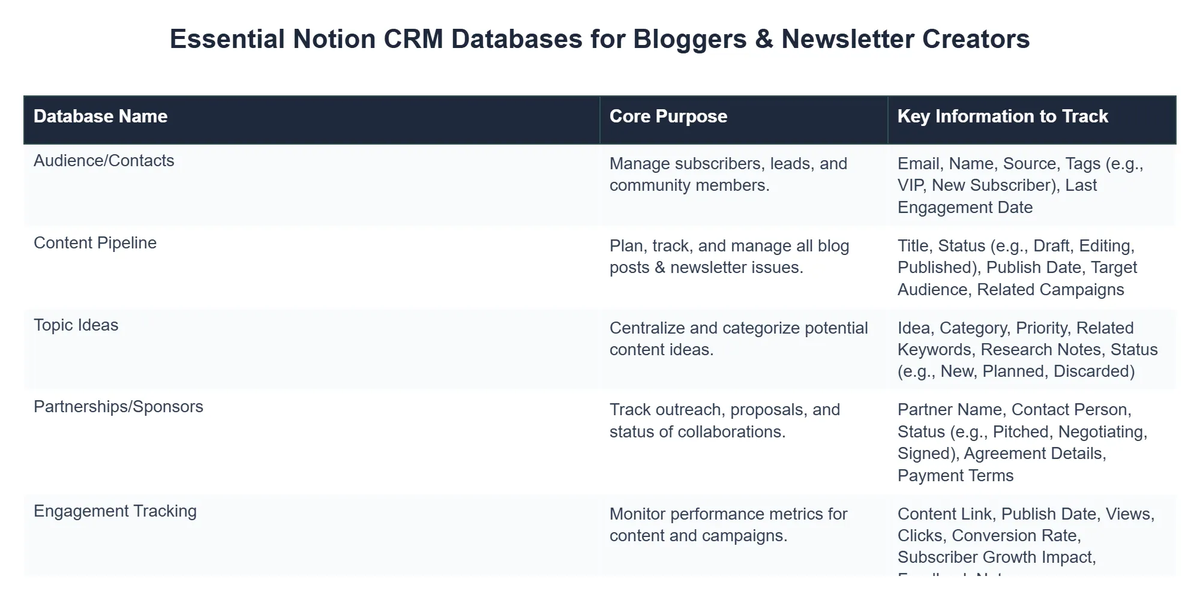
In This Article
- — 💡 Key Takeaways
- → 💡 Why Use Notion as a CRM for Blogging and Newsletters?
- → ⚙️ Setting Up Your Notion CRM for Content Creators
- — 1. The “Contacts & Audience” Database
- — 2. The “Content Calendar & Ideas” Database
- — 3. The “Newsletter Issues” Database
- → 📝 Managing Your Blog Content Workflow in Notion
- → 📧 Streamlining Your Newsletter Strategy with Notion
- → 🔗 Integrating Notion with External Tools (Including Gumroad)
- → ⚠️ Limitations & When to Consider a Dedicated CRM
- → 🏁 Conclusion: Unleash Your Content Potential with Notion
💡 Why Use Notion as a CRM for Blogging and Newsletters?
Notion isn’t a traditional CRM software like Salesforce or HubSpot, but its highly adaptable database and page structures make it an excellent candidate for building custom relationship management systems, especially for individual creators and small teams. Here’s why it shines for bloggers and newsletter publishers:
- ✅ Centralized Workspace: Keep all your content ideas, drafts, editorial calendars, audience notes, and publication schedules in one integrated platform.
- ➡️ Unmatched Customization: Design databases and pages precisely to your workflow needs. Track specific metrics important to your content strategy.
- 📊 Visual Organization: Use Kanban boards, calendar views, gallery views, and tables to visualize your content pipeline and audience segments.
- 🤝 Collaboration Ready: Share specific pages or databases with collaborators, editors, or virtual assistants, ensuring smooth teamwork.
- 💰 Cost-Effective: Notion offers a generous free tier, making it accessible for creators just starting out, before you might need to consider a more robust, dedicated solution like those discussed in Do You Really Need a CRM? A Guide for Businesses of All Sizes.
⚙️ Setting Up Your Notion CRM for Content Creators
Building an effective Notion CRM involves creating interconnected databases that serve different aspects of your content and audience management. Think of these as your core modules:
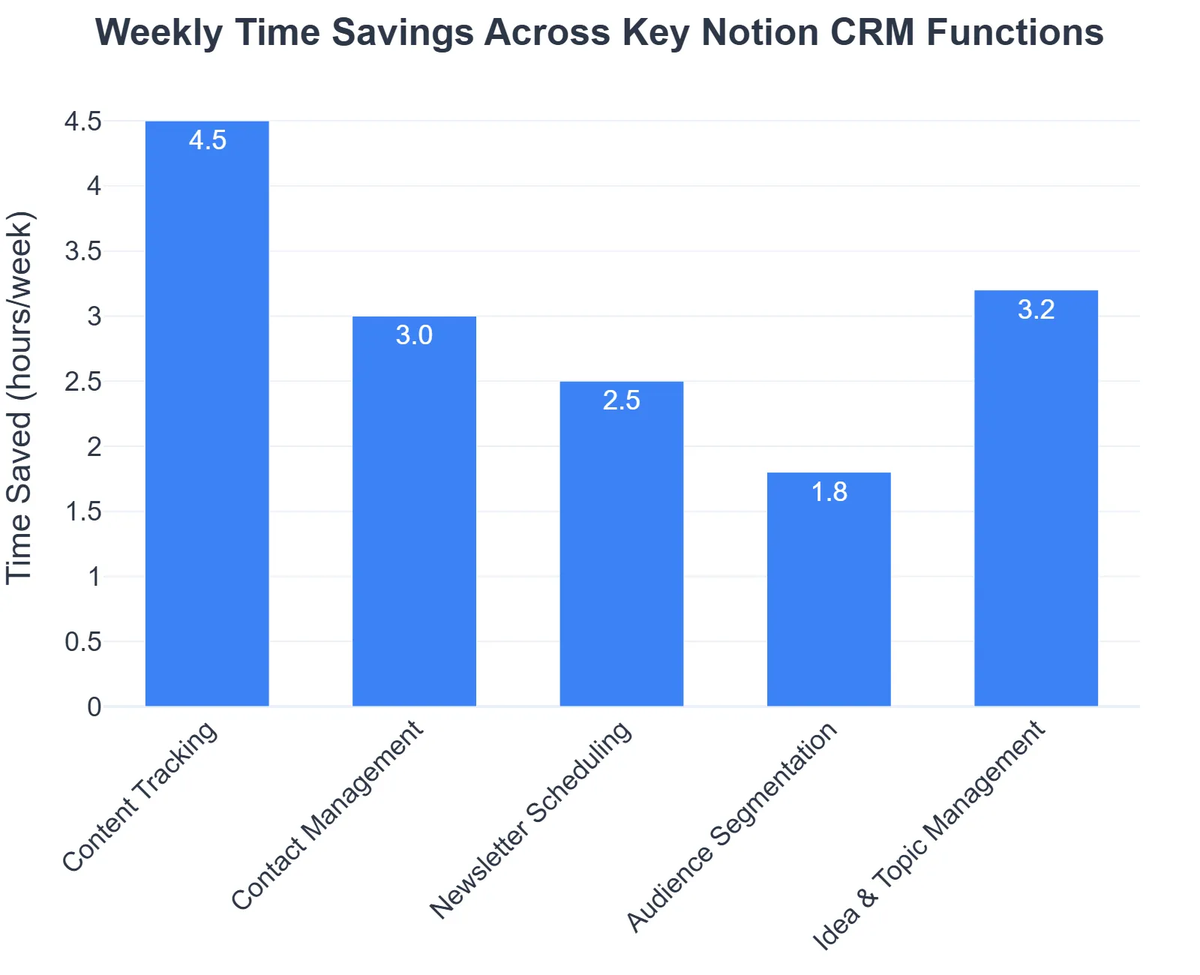
1. The “Contacts & Audience” Database
This is your primary hub for managing relationships. It won’t handle email automation, but it will help you track key information about your subscribers, collaborators, and potential partners.
- ✅ Key Properties:
Name(Text)Email(Email property, though direct email sending isn’t supported)Source(Select: e.g., Newsletter Subscriber, Commenter, Collaboration Lead, Networking Event)Status(Select: e.g., Active Subscriber, Cold Lead, Collaborator, Partner, Unsubscribed)Date Added(Date)Last Interaction(Date)Notes(Text area for specific details)Topics of Interest(Multi-select, for basic segmentation)Related Content(Relation to your “Content Calendar” database)Newsletter Subscribed(Checkbox, if you have multiple newsletters)
- ➡️ Views: Create different views like a table for quick sorting, a gallery for “featured” contacts, or a Kanban board to track collaboration stages.
- 💡 Pro Tip: While Notion doesn’t have native email subscription forms, you can embed forms from services like ConvertKit or MailerLite directly into a Notion page if you share it publicly. For those curious about gathering email subscribers via Notion, a popular Reddit discussion explores various methods: Get email subscribers via Notion.
2. The “Content Calendar & Ideas” Database
This database is crucial for managing your blogging and newsletter content pipeline.
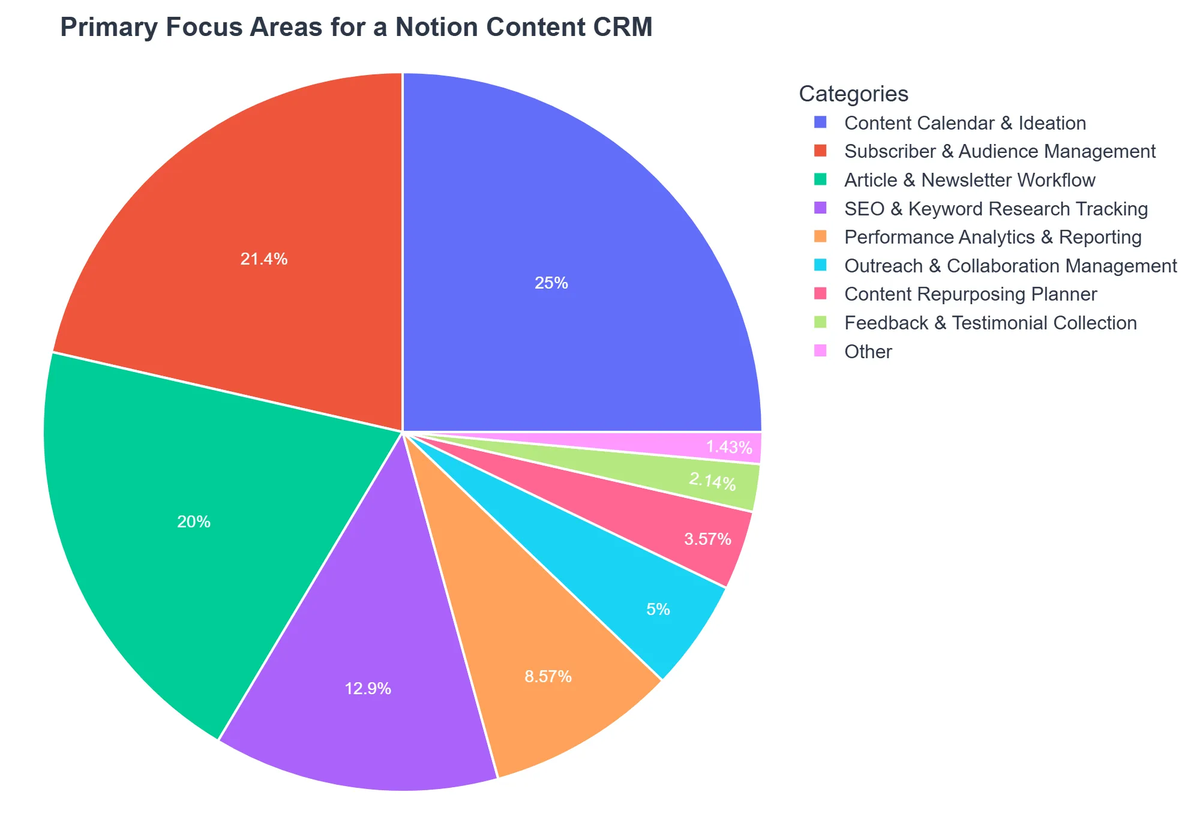
- ✅ Key Properties:
Title(Text)Status(Select: e.g., Idea, Researching, Draft, Editing, Scheduled, Published)Type(Select: e.g., Blog Post, Newsletter Issue, Social Media Update, Guest Post)Publish Date(Date)Target Audience(Multi-select)Keywords(Multi-select or Text)Assigned To(Person property, if collaborating)Notes/Outline(Text area or linked sub-page for detailed outlines)Related Contacts(Relation to your “Contacts & Audience” database)
- ➡️ Views:
- Calendar View: See your entire publishing schedule at a glance.
- Kanban Board: Drag and drop content items through your workflow stages (Idea to Published).
- Table View: Filter and sort by type, status, or date.
3. The “Newsletter Issues” Database
Separate from your general content calendar, this can track specific newsletter issues.
- ✅ Key Properties:
Issue Number(Number)Theme/Topic(Text)Publication Date(Date)Status(Select: e.g., Planning, Draft, Review, Sent)Content Links(URL properties for links to blog posts, resources)Audience Segment(Multi-select, if you send different versions)Notes/Draft(Text area for the newsletter content itself or links to content pages)
- ➡️ Views: Calendar view for planning, table view for archives.
📝 Managing Your Blog Content Workflow in Notion
Your Notion CRM isn’t just for contacts; it’s a powerful engine for your blog content. When you use Notion as a blog, you can manage everything from ideation to promotion.
Notion CRM for Blogging & Newsletters: Pros and Cons
Pros
- ✔Highly customizable to fit unique content workflows and subscriber tracking needs.
- ✔Cost-effective solution, especially for independent creators or small teams.
- ✔Consolidates content planning, editorial calendars, and audience notes in one integrated workspace.
- ✔Flexible database features excel at organizing diverse information like ideas, contacts, and article statuses.
Cons
- ✖Requires significant manual setup and a potential learning curve to configure effectively.
- ✖Lacks advanced automation and native email marketing features found in dedicated CRM platforms.
- ✖Not an out-of-the-box solution, demanding time and effort to build and maintain.
- ✖Scalability can be limited for very large subscriber lists or complex CRM functionalities.
- 💡 Ideation & Research: Use your “Content Calendar & Ideas” database to capture every fleeting idea. Add properties for research links, potential sources, and initial thoughts.
- ✍️ Drafting & Editing: Each database entry for a blog post can be its own Notion page. Here, you can write your full draft, collaborate with editors, embed images, and organize your thoughts with toggles and headings.
- 🗓️ Scheduling & Publishing: Utilize the calendar view to plan your publication dates. Once a post is ready, mark its status as “Scheduled” or “Published.” For those looking to publish a Notion blog directly from Notion pages, third-party tools like Super or Popsy allow you to add a custom domain Notion setup and enhance the aesthetics beyond Notion’s default sharing.
- 📢 Promotion Tracking: Add properties to your content database to track where each piece of content has been promoted (e.g., social media, other newsletters).
📧 Streamlining Your Newsletter Strategy with Notion
While Notion can’t send emails, it excels at managing the content and strategy behind your newsletters.
- ✅ Content Curation: Use your “Newsletter Issues” database to plan themes, gather links, and outline segments for each issue.
- ➡️ Audience Segmentation (Basic): Leverage the “Topics of Interest” or “Source” properties in your “Contacts & Audience” database to manually segment your list. This helps you tailor content if you manage different types of newsletters through separate email platforms.
- 📅 Editorial Calendar: Plot out your newsletter publication dates in the calendar view, ensuring consistency and timely delivery.
- 📝 Drafting & Archiving: You can draft your newsletter content directly within the Notion pages linked to each issue entry. Once sent, link back to the published archive for easy reference.
🔗 Integrating Notion with External Tools (Including Gumroad)
Notion’s strength lies in its ability to connect with other services, filling the gaps where it lacks native functionality. For a holistic view of your CRM and automation needs, remember to consult guides like CRM & Marketing Automation: The Ultimate Guide.
#1 Notion
Best for: Best for individuals, teams, and small to medium-sized businesses seeking a highly customizable, all-in-one workspace for notes, project management, databases, and knowledge bases.
- ✔Highly customizable and flexible block-based architecture
- ✔Generous free plan suitable for individuals and small teams
- ✔Consolidates various tools into a unified, collaborative workspace
#2 Gumroad
Best for: Best for individual creators, artists, and small businesses looking for a straightforward, commission-based platform to sell digital products, memberships, and simple physical goods directly to their audience.
- ✔Intuitive user interface and simple setup process allow creators to quickly list and sell products without technical expertise.
- ✔Generous free tier with no monthly subscription fees, only a percentage-based commission on sales, making it highly accessible for new sellers.
- ✔Includes built-in audience engagement tools like email marketing and post updates, enabling direct communication with customers and followers.
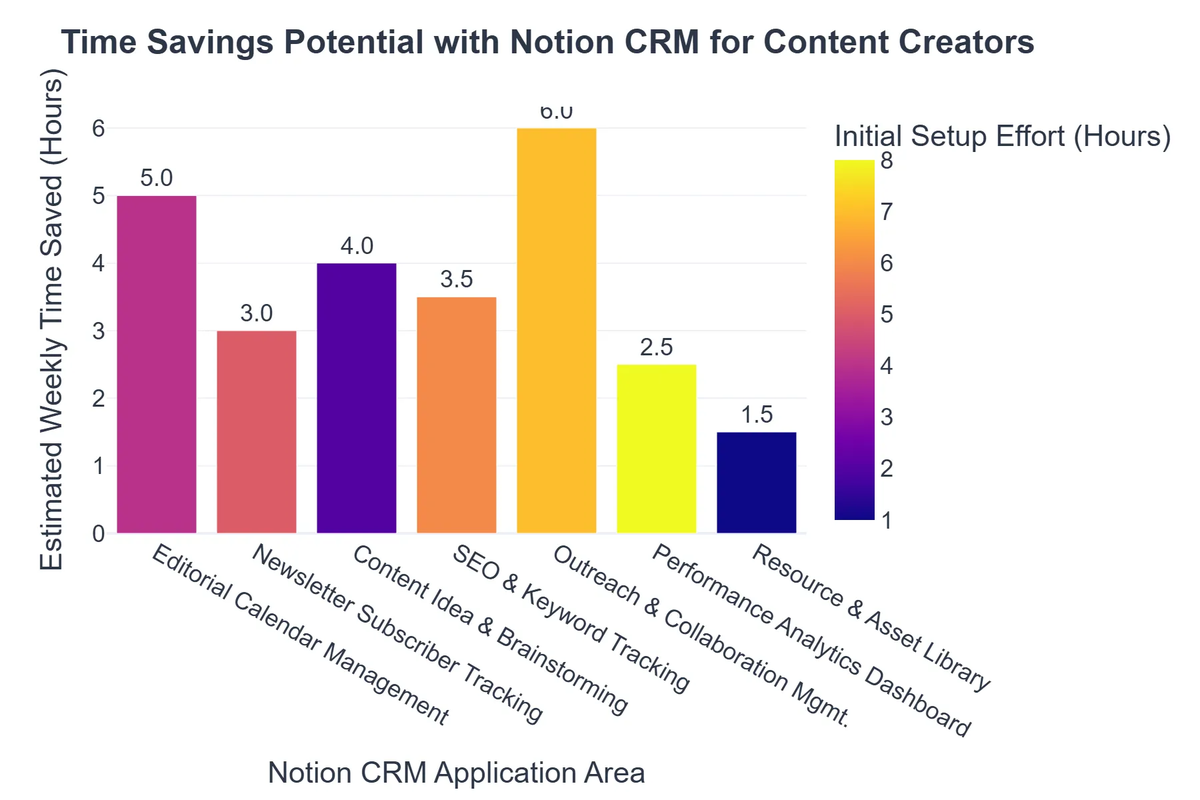
- 💡 Email Marketing Platforms: Your Notion CRM can act as your master list, but you’ll need a dedicated email marketing service (e.g., Mailchimp, ConvertKit, Beehiiv) to actually send newsletters and manage complex subscriber lists. You can export data from Notion and import it into these platforms for sending.
- 🛍️ Gumroad Integration: If you’re a creator, you might be selling digital products like e-books, Notion templates, or premium newsletter subscriptions. Gumroad is an excellent platform for this.
- ✅ Selling Notion Templates: You can create incredible templates within Notion for other creators (e.g., a “Creator’s Content Hub” Notion template). Package these up and list them on Gumroad. Notion can even host the template page.
- ➡️ Tracking Sales Leads: While Gumroad handles the sales process, you can manually or semi-automatically (via Zapier if you’re on a paid Notion plan) add Gumroad customers to your “Contacts & Audience” database in Notion to track them as valuable leads or customers. This integration can significantly enhance your ability to sell Notion template on Gumroad and manage your customers.
- 📈 Analytics Tools: Since Notion doesn’t offer robust analytics for publicly shared pages, you’ll rely on tools like Google Analytics (if you use a custom domain service for your Notion blog) or your email marketing platform’s analytics for performance insights.
- 🤖 Automation Tools (Zapier, Make.com): For advanced automation between Notion and other apps (e.g., automatically adding new newsletter subscribers from your email platform to Notion), you’ll need a tool like Zapier or Make.com. This can help with basic follow-up tracking, though full-fledged CRM automation for follow-ups is better handled by dedicated systems as explored in CRM Automation for Follow-Ups: Never Miss a Lead.
⚠️ Limitations & When to Consider a Dedicated CRM
While Notion is incredibly powerful, it’s essential to understand its boundaries as a CRM, especially for growing operations. As you explore options, consider resources like Finding the Perfect CRM Solution & Domain Registration to guide your choices.
- 🚫 No Native Email Automation: Notion cannot send emails, run drip campaigns, or manage complex email sequences. You’ll always need a separate email marketing service.
- 📉 Limited Reporting & Analytics: Notion’s reporting capabilities are basic. You can’t generate detailed sales reports, funnel analytics, or advanced customer segmentation reports that traditional CRMs offer.
- 📞 No Integrated Communication Tools: There are no built-in VoIP, live chat, or dedicated support ticket systems within Notion.
- ⚙️ Manual Setup & Maintenance: Building a Notion CRM requires initial setup and ongoing manual maintenance. It lacks the out-of-the-box features and deep integrations of purpose-built CRMs.
- 🔐 Security & Compliance: While Notion is secure, it’s not designed with the same level of industry-specific compliance (e.g., HIPAA, GDPR for sensitive data) that enterprise-grade CRMs might offer.
Notion works best as a Notion CRM for solo creators, small teams, or as a content management hub. As your audience grows and your needs for automated outreach, advanced segmentation, or sales pipeline management become critical, investing in a specialized CRM will likely be a more scalable solution.
Recommended Video
🏁 Conclusion: Unleash Your Content Potential with Notion
For bloggers and newsletter creators, Notion offers an unparalleled level of flexibility to build a custom CRM and content management system. It empowers you to centralize your workflow, organize your ideas, track your publishing schedule, and maintain a clear overview of your audience interactions.
While it won’t replace a full-fledged CRM for complex sales pipelines or large-scale email automation, leveraging Notion for your content and relationship management can significantly boost your efficiency and creative output. By understanding its strengths and integrating it strategically with external tools like Gumroad for selling products or your preferred email marketing platform, you can craft a powerful, personalized ecosystem that drives your content forward.
What is a Notion CRM for content creators?
A Notion CRM for content creators is a highly customizable database system built within Notion that helps manage contacts, track content pipelines, organize outreach, and streamline audience engagement for blogging and newsletters.
Can Notion CRM automate my newsletter process?
While Notion itself isn’t an email sender, it can automate critical parts of your newsletter process, such as content tracking, audience segmentation, and managing editorial calendars, often integrating with external email platforms.
Is Notion CRM suitable for large audiences?
Yes, Notion’s flexible database capabilities allow it to scale with your contact list. For very large audiences or complex email campaigns, it’s often used in conjunction with dedicated email marketing services.
What are the main benefits of using Notion for CRM?
The main benefits include extreme customization, centralizing all your content and audience data, workflow automation possibilities, and a visual overview of your content creation and audience interactions, all within one flexible workspace.
Notion
Ready to take the next step? See how Notion can help you achieve your goals.