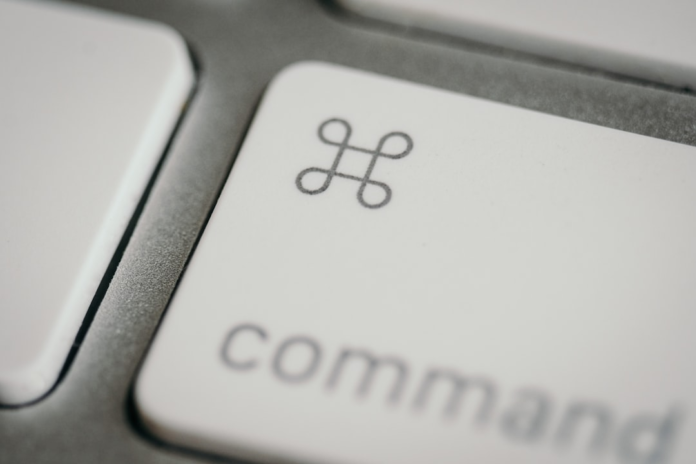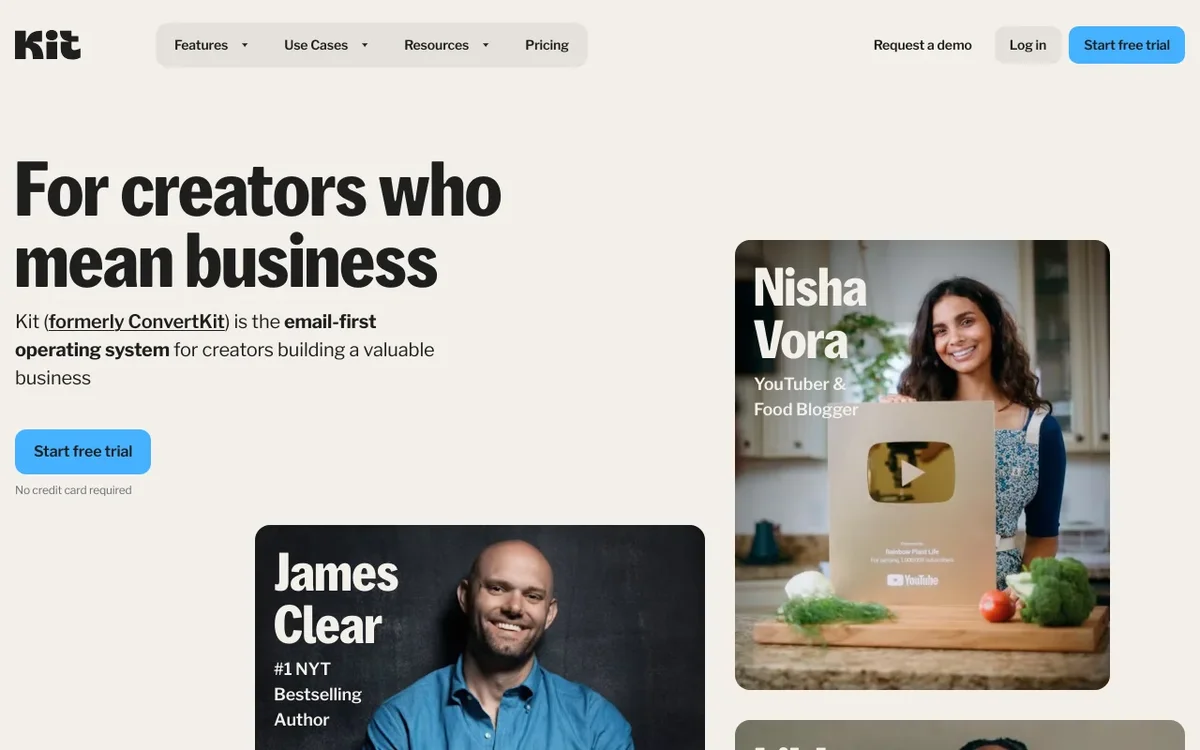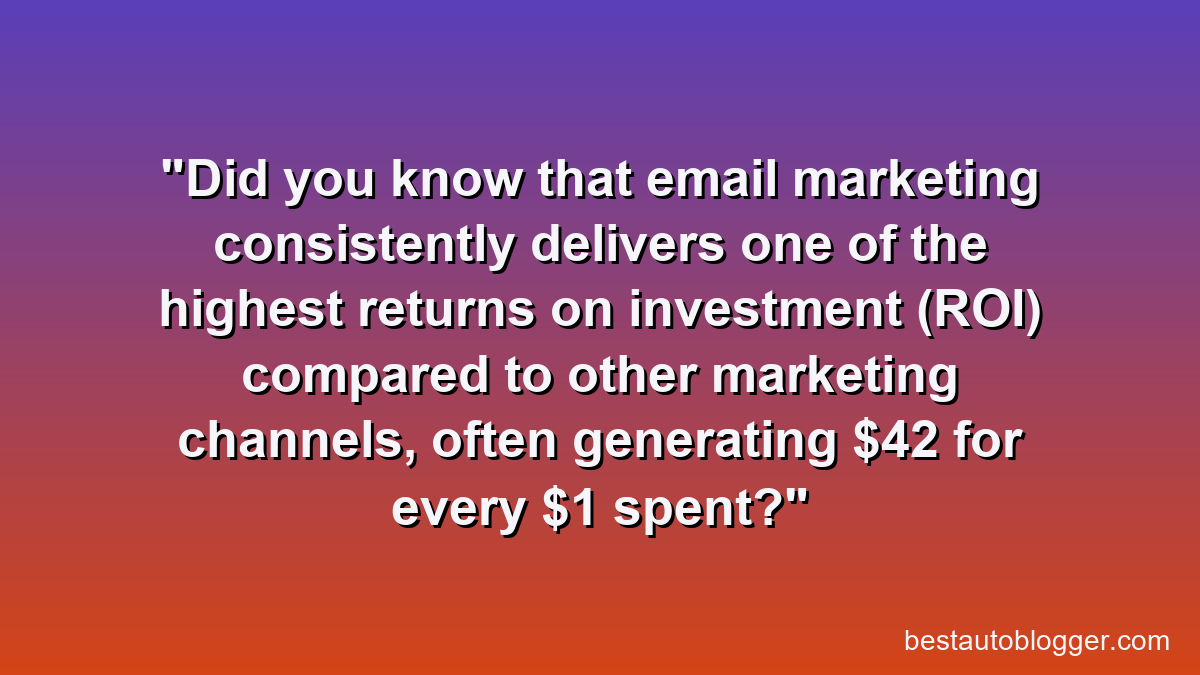ConvertKit Newsletters: A Guide to Effective Creation
In the digital landscape, building a direct connection with your audience is paramount. For creators, entrepreneurs, and small businesses, a well-crafted newsletter serves as a powerful conduit for communication, community building, and ultimately, growth. Among the myriad of email service providers, ConvertKit newsletter stands out as a purpose-built solution designed specifically with the creator economy in mind.
ConvertKit
ConvertKit isn’t just an email marketing tool; it’s your complete ecosystem for creator growth and automated sales. Engineered for ease of use yet packed with powerful automation and segmentation, it ensures your message reaches the right audience at the perfect time, transforming subscribers into loyal customers and amplifying your revenue with every send. Say goodbye to scattered tools and hello to a streamlined, high-converting workflow.
💡 Key Takeaways
- Learn to set up and design professional newsletters in ConvertKit.
- Discover strategies for writing compelling email content that converts.
- Understand how to leverage automation and segments for targeted campaigns.
- Gain insights into growing your subscriber list and analyzing performance.
“ConvertKit’s intuitive platform combined with strategic email sequencing is a game-changer for nurturing leads and scaling audience engagement. It’s not just sending emails; it’s building relationships at scale.”
— Emily Baker, Email Marketing Growth Hacker
This comprehensive guide will walk you through the process of effectively creating, managing, and optimizing your newsletters using ConvertKit, transforming your email list into a thriving hub for your brand. For a broader understanding of how newsletters fit into your overall digital strategy, dive into our Email Marketing: The Ultimate Guide to Building Your List.
In This Article
- → ConvertKit Newsletters: A Guide to Effective Creation
- — 💡 Key Takeaways
- → Why Choose ConvertKit for Your Newsletter?
- — Built for Creators
- — Seamless Automation
- — Audience Segmentation & Personalization
- → Setting Up Your ConvertKit Account & First Broadcast
- — ⚙️ Initial Setup & Domain Verification
- — 🚀 Creating Your First Broadcast (Newsletter)
- — 🎨 Designing for Impact
- → Mastering ConvertKit’s Features for Engagement
- — 🏷️ Leveraging Tags and Segments
- — ⚙️ Automating with Visual Automations (Sequences)
- — 🧪 A/B Testing Your Newsletter
- → Growing Your ConvertKit Newsletter List
- — ✨ Crafting High-Converting Landing Pages & Forms
- — 📣 Strategic Promotion & Lead Magnets
- — 📈 Analyzing Performance & Optimizing
- → Advanced Strategies for ConvertKit Newsletter Success
- — 💰 Monetization Opportunities
- — 💡 Niche-Specific Newsletter Ideas
- → Conclusion
Why Choose ConvertKit for Your Newsletter?
ConvertKit has carved a niche for itself by focusing squarely on the needs of creators—bloggers, YouTubers, podcasters, authors, and online course instructors. Unlike traditional email marketing platforms that might feel overly corporate or complex, ConvertKit streamlines the process, allowing you to concentrate on content creation and audience engagement.
- ✅ Built for Creators: Its interface and features are intuitive for those whose primary business is creating content and connecting with their audience.
- ➡️ Seamless Automation: Automate your email sequences, welcome series, and content delivery with user-friendly visual builders.
- 💡 Audience Segmentation & Personalization: Go beyond basic lists. ConvertKit’s tag-based system allows for deep segmentation, ensuring your messages resonate deeply with specific segments of your audience.
Built for Creators
ConvertKit understands that creators need simplicity without sacrificing power. From customizable landing pages and forms to streamlined email composition, every feature is designed to empower you to share your work and build a loyal following.
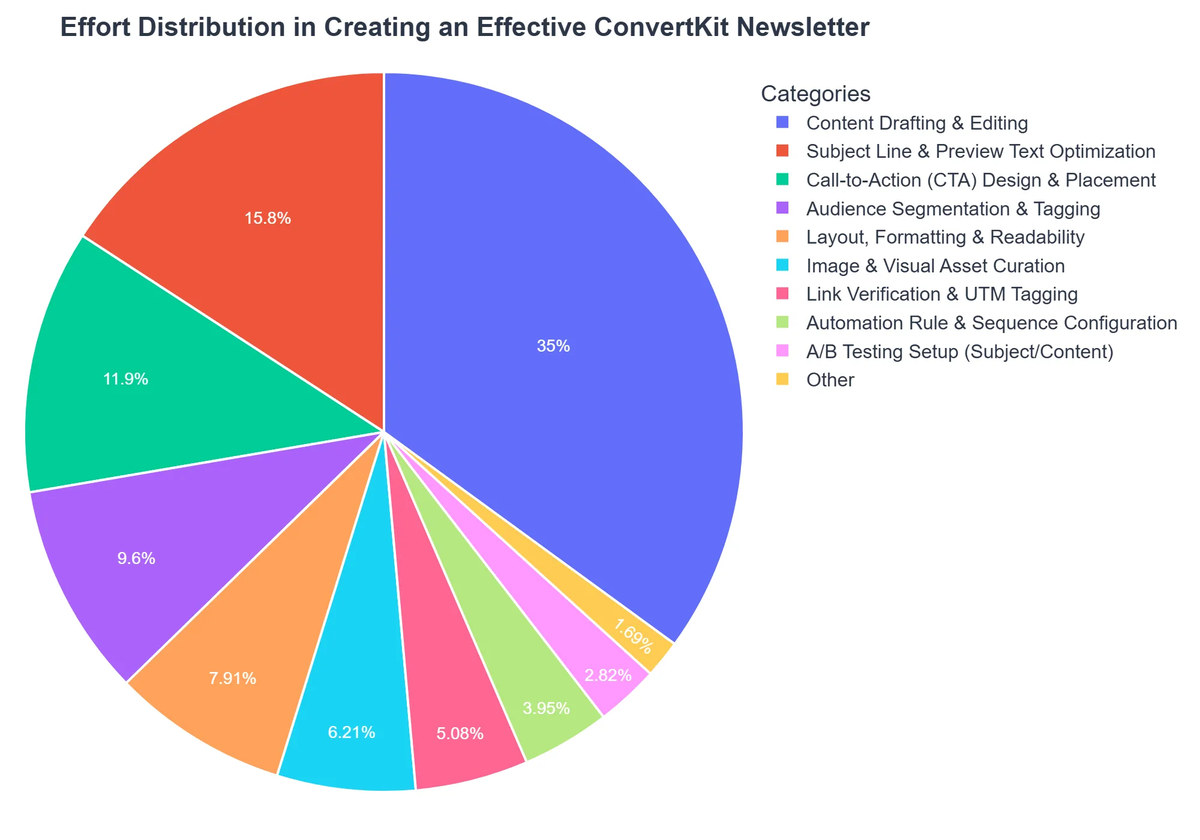
Seamless Automation
Imagine setting up an automated series of emails that new subscribers receive, introducing them to your best content or guiding them through a specific journey. ConvertKit’s visual automations make this incredibly easy, allowing you to nurture leads and deliver value on autopilot.
Audience Segmentation & Personalization
Instead of managing multiple lists, ConvertKit uses a single subscriber list with tags and segments. This means you can tag subscribers based on their interests, purchases, or interactions, then send highly targeted broadcasts. Personalization goes beyond just using their name; it’s about delivering relevant content at the right time.
Setting Up Your ConvertKit Account & First Broadcast
Getting started with ConvertKit is straightforward. This section guides you through the initial setup and the exciting step of sending your very first newsletter.
⚙️ Initial Setup & Domain Verification
After signing up, ConvertKit will prompt you to set up your sender information and verify your email domain. This crucial step helps improve deliverability and ensures your emails land in inboxes, not spam folders. For detailed instructions on creating your first newsletter, you can refer to ConvertKit’s official help center.
ConvertKit Newsletters: Pros and Cons
Pros
- ✔Intuitive interface designed specifically for content creators.
- ✔Powerful audience segmentation and tagging for targeted communication.
- ✔Robust visual automation builder for complex email sequences.
- ✔Integrated landing page and form builders for list growth.
Cons
- ✖Pricing can become expensive as subscriber lists grow.
- ✖Email template design customization options are somewhat limited.
- ✖Analytics and reporting features could be more comprehensive.
- ✖May lack some advanced marketing automation features of enterprise platforms.
- ➡️ Sender Details: Enter your name, email address, and physical address (a legal requirement for email marketing).
- ✅ Domain Verification: Follow ConvertKit’s instructions to verify your email domain, which often involves adding specific DNS records.
🚀 Creating Your First Broadcast (Newsletter)
In ConvertKit, a “broadcast” is a one-time email sent to a specific segment of your audience, perfect for newsletters, announcements, or promotions.
- Navigate to “Send”: From your ConvertKit dashboard, click on “Send” and then “Broadcasts.”
- New Broadcast: Click “New Broadcast” to start.
- Choose Audience: Select who will receive your newsletter. You can send to all subscribers or specific tags/segments.
- Craft Your Content: Use the intuitive editor to write your email. Keep your subject line compelling and your body copy clear and engaging.
- Preview & Send: Always send a test email to yourself and preview it on different devices before hitting “Send.”
🎨 Designing for Impact
ConvertKit’s email editor is designed for simplicity, focusing on plain-text emails that maximize deliverability and engagement. While it offers limited design templates compared to some other platforms, its strength lies in clean, readable content. For more advanced design ideas, consider exploring external tools. You can find inspiration and practical tips in our guide on Email Newsletter Design: Canva & Mailchimp Guide.
- 💡 Focus on Readability: Use short paragraphs, clear headings, and bullet points.
- 🖼️ Strategic Images: Include images or GIFs sparingly to enhance, not distract from, your message.
- 🔗 Clear Call-to-Actions (CTAs): Make it obvious what you want your readers to do next.
Mastering ConvertKit’s Features for Engagement
To truly unlock the power of your ConvertKit newsletter, you need to go beyond basic broadcasts and leverage its robust features for audience segmentation and automation.
🏷️ Leveraging Tags and Segments
Tags are labels you apply to subscribers based on their actions, interests, or demographics. Segments are dynamic groups of subscribers based on specific tags or other criteria. This system allows for hyper-targeted messaging.
How ‘Eco-Living Hub’ Boosted Engagement and Sales with ConvertKit
❓The Challenge
Eco-Living Hub had a growing subscriber list but struggled with generic communication, leading to low engagement rates and missed opportunities to convert passive readers into active customers.
💡The Solution
They adopted ConvertKit, leveraging its seamless automation to implement a personalized welcome series and utilizing its robust audience segmentation features to deliver highly relevant content based on subscriber interests and past interactions, moving beyond a ‘one-size-fits-all’ approach.
🏆The Result
Within six months, Eco-Living Hub saw a 40% increase in average email open rates, a 3x rise in digital product sales through targeted campaigns, and a 20% reduction in churn rate.
- ✅ How to Use Tags: Tag subscribers who opt-in for specific lead magnets, click certain links, or purchase products.
- ➡️ Creating Segments: Combine tags to create highly specific groups. For instance, “subscribers interested in marketing” AND “purchased product X.”
- 💡 Benefit: Send newsletters that are hyper-relevant to each subscriber, increasing open rates and engagement.
⚙️ Automating with Visual Automations (Sequences)
ConvertKit’s visual automations allow you to build sophisticated workflows. These are perfect for welcome sequences, sales funnels, or evergreen content delivery.
- Entry Points: Subscribers enter an automation via a form, purchase, or tag.
- Steps: Design a series of emails (sequences), delays, and conditional actions (e.g., if a subscriber opens an email, send them path A; if not, send path B).
- Exit Conditions: Define when a subscriber exits the automation.
🧪 A/B Testing Your Newsletter
ConvertKit allows you to A/B test your subject lines. This simple yet powerful feature helps you understand what resonates most with your audience, leading to higher open rates over time.
- How to Test: When creating a broadcast, select the A/B test option for the subject line.
- Analyze Results: ConvertKit will automatically send the winning subject line to the majority of your audience after a set time.
Growing Your ConvertKit Newsletter List
A newsletter is only as powerful as the list it reaches. ConvertKit offers excellent tools to help you attract and convert new subscribers.
✨ Crafting High-Converting Landing Pages & Forms
ConvertKit provides built-in tools to create attractive forms and landing pages. These are your primary vehicles for capturing new subscribers.
- ✅ Forms: Embed forms directly on your website or blog posts.
- ➡️ Landing Pages: Create standalone pages dedicated to promoting your newsletter or a lead magnet. ConvertKit offers a variety of templates to get you started, and for more inspiration, check out ConvertKit’s blog on newsletter landing page examples.
- 💡 Offer a Lead Magnet: Provide an irresistible incentive (e.g., a free e-book, checklist, mini-course) in exchange for an email address.
📣 Strategic Promotion & Lead Magnets
Don’t just build it and expect them to come. Actively promote your newsletter across all your platforms:
- Website & Blog: Prominently display forms and links.
- Social Media: Share your landing page link regularly.
- Content Upgrades: Offer specific lead magnets relevant to individual blog posts or videos.
- Collaborations: Partner with other creators for cross-promotion.
📈 Analyzing Performance & Optimizing
ConvertKit’s dashboard provides key metrics to help you understand your newsletter’s performance:
- Open Rate: Percentage of subscribers who open your email.
- Click-Through Rate (CTR): Percentage of subscribers who click a link in your email.
- Conversion Rate: If applicable, how many subscribers completed a desired action (e.g., purchase, sign-up).
- Unsubscribe Rate: Monitor this to identify potential issues with content or frequency.
Regularly review these metrics to refine your content, subject lines, and send times. Remember, continuous improvement is key to newsletter success.
Advanced Strategies for ConvertKit Newsletter Success
Once you’ve mastered the basics, consider these advanced tactics to elevate your ConvertKit newsletter.
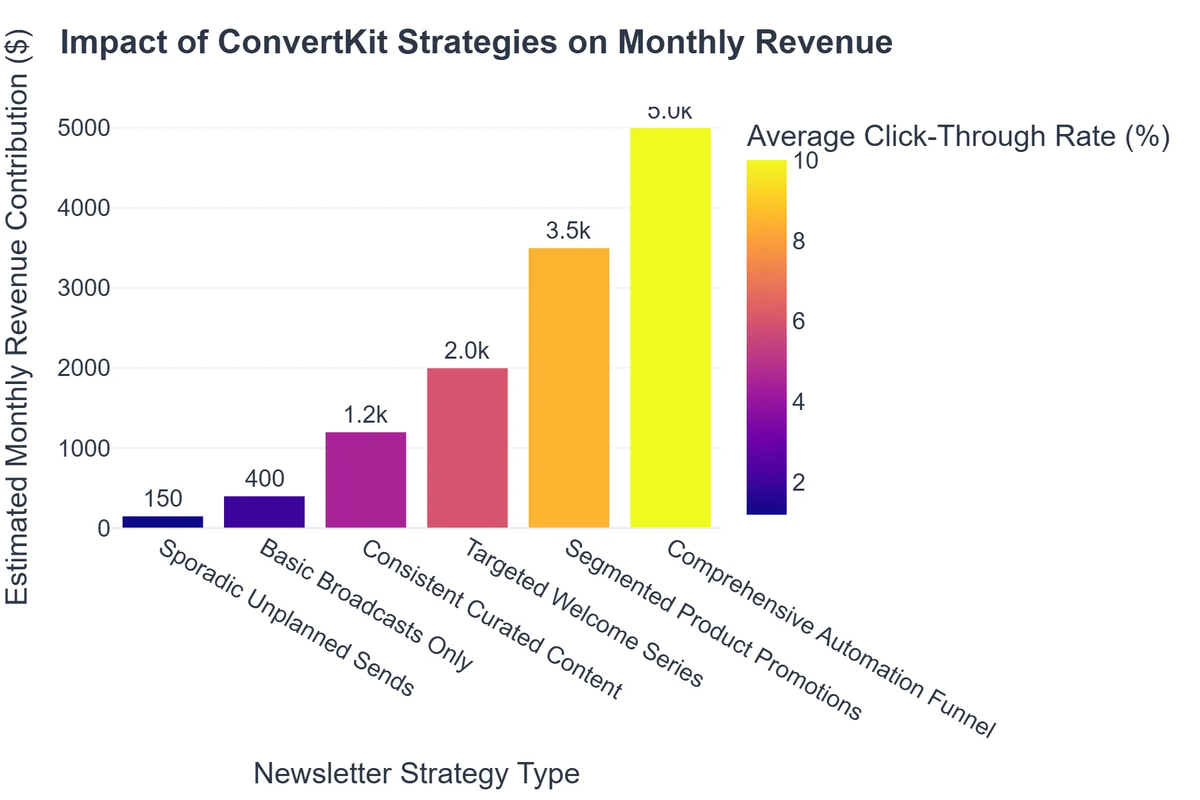
💰 Monetization Opportunities
Your newsletter isn’t just for communication; it can be a significant revenue stream. ConvertKit integrates with e-commerce platforms and offers its own ConvertKit Commerce feature for selling digital products directly.
- Sell Digital Products: E-books, templates, online courses, memberships.
- Affiliate Marketing: Promote relevant products or services from others (ensure transparency).
- Sponsorships & Ads: Offer ad space to relevant businesses within your newsletter. Dive deeper into this topic with our guide on Newsletter Advertising: Monetizing Your Email List.
- Premium Content: Offer a paid tier for exclusive content or community access.
💡 Niche-Specific Newsletter Ideas
Tailor your newsletter to your specific niche to maximize relevance and engagement. Whether you’re in finance, fitness, or creative arts, ConvertKit’s flexibility supports diverse content strategies.
- Curated Content: Share the best articles, tools, or resources in your field.
- Behind-the-Scenes: Offer a personal glimpse into your creative process or business operations.
- Tutorials & How-Tos: Break down complex topics into actionable steps.
- Q&A Segments: Answer common questions from your audience.
For more inspiration on structuring and delivering impactful newsletters across different projects, explore Project Newsletter Examples: Inspire Effective Communication.
Recommended Video
The ConvertKit newsletter platform empowers creators to build strong, engaged communities and unlock new growth opportunities. By leveraging its intuitive features for list building, segmentation, automation, and analysis, you can transform your email marketing from a chore into a highly effective cornerstone of your digital strategy.
Remember, consistency, value, and genuine connection are the hallmarks of a successful newsletter. Start building your list today, nurture your audience, and watch your creative endeavors flourish.
What is the best frequency for sending ConvertKit newsletters?
The ideal frequency depends on your audience and content, but generally 1-2 times per week is effective for staying top-of-mind without overwhelming subscribers.
How can I segment my audience in ConvertKit for better engagement?
You can segment using tags and custom fields based on subscriber interests, purchase history, or engagement levels to send more relevant content.
What are some best practices for writing compelling ConvertKit email subject lines?
Aim for clarity, curiosity, and personalization. Use emojis sparingly, test different approaches, and keep them concise to encourage opens.
Can I automate email sequences in ConvertKit?
Yes, ConvertKit’s visual automation builder allows you to create complex, personalized email sequences triggered by specific actions or events.
ConvertKit
Ready to take the next step? See how ConvertKit can help you achieve your goals.