MailerLite Abandoned Cart Emails: Mastering Recoveries
In the world of e-commerce, few things are as frustrating as a customer adding items to their cart, only to abandon it just before completing the purchase. This common scenario represents a massive missed opportunity for revenue. In fact, studies consistently show that the average abandoned cart rate hovers around 70%. But what if you could claw back a significant portion of that lost revenue? Enter the strategic powerhouse: abandoned cart emails.
💡 Key Takeaways
- Learn step-by-step MailerLite setup for abandoned cart sequences.
- Discover advanced strategies to personalize and optimize recovery emails.
- Understand key metrics to track for continuous improvement and ROI.
- Implement best practices to significantly boost your e-commerce sales recoveries.
“MailerLite’s abandoned cart features are a goldmine. The real magic happens when you move beyond basic reminders to personalized, value-driven follow-ups that convert indecision into undeniable sales.”
— Emily Baker, Email Marketing Growth Hacker
This comprehensive guide dives deep into leveraging MailerLite abandoned cart emails to transform those near-misses into completed sales. We’ll explore how to set up, optimize, and master these crucial automation flows within MailerLite, turning browsers into buyers and significantly boosting your bottom line.
In This Article
- → MailerLite Abandoned Cart Emails: Mastering Recoveries
- — 💡 Key Takeaways
- → The Undeniable Power of Abandoned Cart Emails
- → Setting Up MailerLite Abandoned Cart Flows: A Step-by-Step Guide
- — ⚙️ How MailerLite Integrates with E-commerce Platforms
- — ➡️ Building Your First Automation Workflow
- → Crafting Compelling MailerLite Abandoned Cart Email Sequences
- — 📧 Email 1: The Gentle Reminder (1-2 Hours After Abandonment)
- — 💰 Email 2: Overcoming Objections (12-24 Hours After Abandonment)
- — ⏳ Email 3: The Last Call (2-3 Days After Abandonment)
- → Optimization Strategies for Maximum Recovery Rates
- → Common Pitfalls and How to Avoid Them
- → Analyzing Performance and Scaling Your Success
- — 📈 Key Metrics to Monitor in MailerLite:
- — 🚀 Iterative Improvement:
- → Conclusion
The Undeniable Power of Abandoned Cart Emails
An abandoned cart isn’t just a lost sale; it’s a clear signal of interest. Someone was engaged enough to select products, indicating a strong purchase intent. Circumstances, distractions, or a last-minute doubt often prevent conversion. Abandoned cart emails are your direct, personalized follow-up, designed to address these issues and guide the customer back to their purchase.
- ✅ Revenue Recovery: The most immediate benefit. These emails have incredibly high conversion rates compared to general marketing emails.
- ✅ Customer Re-engagement: A gentle reminder can be all it takes. It shows you’re attentive to their journey.
- ✅ Insight Generation: By analyzing why customers return (or don’t), you gain insights into potential website friction or pricing issues.
- ✅ Brand Building: Professional, helpful follow-ups reinforce a positive customer experience.
For a broader understanding of how email marketing can revolutionize your business, explore our Email Marketing: The Ultimate Guide to Building Your List.
Setting Up MailerLite Abandoned Cart Flows: A Step-by-Step Guide
MailerLite makes setting up sophisticated automation workflows remarkably intuitive, even for those new to email marketing. Their visual workflow builder allows you to map out complex sequences with ease.
⚙️ How MailerLite Integrates with E-commerce Platforms
Before you can send abandoned cart emails, MailerLite needs to know who left what in their cart. MailerLite offers direct integrations with popular e-commerce platforms like Shopify, WooCommerce, and Magento. This integration is crucial as it automatically passes cart data (items, value, customer email) to your MailerLite account.
➡️ Building Your First Automation Workflow
- Connect Your Store: First, ensure your e-commerce platform is properly integrated with your MailerLite account. This usually involves installing a plugin or app and authenticating the connection.
- Navigate to Automations: In your MailerLite dashboard, find the “Automations” section.
- Create a New Workflow: Select “Create a new workflow” and choose the “Abandoned cart” template (if available, or build from scratch).
- Set the Trigger: The trigger for an abandoned cart workflow is typically “When a cart is abandoned.” MailerLite automatically detects this based on your e-commerce integration.
- Define the Delay: How long should MailerLite wait before sending the first email? Common practice suggests 1-2 hours. This gives customers a chance to return on their own without feeling immediately pressured.
- Design Your First Email: Use MailerLite’s drag-and-drop editor to create your email. Personalize it with the customer’s name and details of their abandoned cart (product images, names, prices).
- Add More Steps: Use the visual workflow builder to add more emails, delays, or conditions (e.g., “If purchased, end workflow”).
- Activate Your Workflow: Once everything is set up and tested, activate the workflow to start recovering sales.
Mastering deliverability is key to ensuring these emails reach the inbox. Learn more about Email Deliverability: Mastering GoDaddy & MailerLite SMTP.
Crafting Compelling MailerLite Abandoned Cart Email Sequences
A single email often isn’t enough. A sequence of 2-3 emails typically yields the best results, each with a distinct purpose and timing.
📧 Email 1: The Gentle Reminder (1-2 Hours After Abandonment)
This email should be simple, helpful, and non-intrusive.
- Subject Line: “Did you forget something?” or “Your cart is waiting!”
- Content:
- Remind them what they left behind (show products).
- Offer a direct link back to their cart.
- Reiterate a key benefit of your product or store (e.g., fast shipping, quality, reviews).
- Avoid hard-selling or discounts at this stage.
💰 Email 2: Overcoming Objections (12-24 Hours After Abandonment)
If the first email didn’t work, there might be a hesitation. This email is where you address potential barriers.
MailerLite Abandoned Cart Emails: Review
Pros
- ✔User-friendly drag-and-drop editor for easy setup.
- ✔Automated workflows simplify recovery campaign management.
- ✔Segmentation options allow for targeted follow-ups.
- ✔Integrated analytics help track performance and optimize.
Cons
- ✖Advanced personalization might be limited compared to specialized platforms.
- ✖Requires an existing MailerLite subscription, not a standalone solution.
- ✖Pricing tiers might impact access to some advanced features for smaller businesses.
- ✖Email-only recovery, lacking SMS or push notification options.
- Subject Line: “Still thinking it over? Here’s a little help.” or “Complete your order and save!”
- Content:
- Reiterate cart contents.
- Address common concerns (e.g., security, returns policy, shipping costs).
- Consider offering an incentive: A small discount code (e.g., 5-10% off), free shipping, or a small bonus item. Make sure the discount is easy to apply via a clear call-to-action button.
- Include social proof (customer testimonials or ratings).
Many businesses find value in external expertise for crafting perfect sequences. You can find skilled professionals offering [EXTERNAL_LINK url=”https://www.fiverr.com/gigs/abandoned-cart?page=2″ text=”abandoned cart services on platforms like Fiverr”].
⏳ Email 3: The Last Call (2-3 Days After Abandonment)
This is your final attempt, introducing a sense of urgency or scarcity.
- Subject Line: “Your cart expires soon!” or “Last chance for these items!”
- Content:
- Remind them of the abandoned items.
- Emphasize urgency: the discount code is expiring, stock is low, or the cart will be emptied.
- Reiterate value.
- Provide a direct link back to the cart.
- A strong, clear call-to-action.
Optimization Strategies for Maximum Recovery Rates
Setting up the basic flow is just the beginning. Continuous optimization is crucial for maximizing your MailerLite abandoned cart recovery.
- 🎯 Personalization Beyond Names: Use dynamic content to display the actual products left in the cart. The more relevant the email, the higher the conversion.
- 🔗 Clear and Prominent CTAs: Make it undeniably easy for recipients to return to their cart. Use clear button text like “Complete Your Order” or “Go to My Cart.”
- 📱 Mobile Responsiveness: A significant portion of your audience will open emails on their phone. Ensure your MailerLite templates are perfectly optimized for mobile viewing.
- 🧪 A/B Testing Everything: MailerLite allows you to A/B test subject lines, email content, CTAs, and even timing. Test one variable at a time to understand what resonates best with your audience.
- 📊 Segmentation and Customization:
- For high-value carts, consider a more aggressive discount or even a personalized message.
- For specific product categories (e.g., luxury items vs. impulse buys), tailor the messaging.
- 🤝 Address Common Objections: Include links to your FAQ, shipping policy, or customer support right in the email.
Common Pitfalls and How to Avoid Them
Even with MailerLite’s user-friendly interface, it’s easy to make mistakes that can hinder your recovery efforts.
- ❌ Sending Too Many Emails: Over-communicating can annoy customers and lead to unsubscribes. Stick to a 2-3 email sequence unless data strongly suggests otherwise.
- ❌ Being Too Aggressive: Don’t guilt-trip or pressure customers excessively. Focus on helping and reminding.
- ❌ Poor Email Design: Cluttered, unbranded, or visually unappealing emails will be ignored. Utilize MailerLite’s template library and customize it to match your brand.
- ❌ No Clear Call to Action: If the customer has to hunt for how to get back to their cart, you’ve lost them.
- ❌ Ignoring Analytics: Without tracking your open rates, click-through rates, and most importantly, recovery rates, you won’t know what’s working or what needs improvement.
- ❌ Lack of Personalization: A generic “Dear Customer” is a missed opportunity to connect.
- ❌ Privacy Concerns: Always be mindful of data privacy regulations like GDPR when collecting and using customer information. For more on this, check out our guide on MailerLite GDPR Compliance: Ensuring Data Privacy.
When comparing email marketing platforms, it’s important to consider specific feature sets. See how MailerLite stacks up against other solutions in our article, MailerLite vs. ActiveCampaign: Choosing the Best Email Marketing Platform.
Analyzing Performance and Scaling Your Success
MailerLite provides robust analytics to help you track the effectiveness of your abandoned cart campaigns. Regularly review these metrics to make data-driven decisions.
📈 Key Metrics to Monitor in MailerLite:
- Open Rate: How many recipients opened your email? Indicates the effectiveness of your subject line.
- Click-Through Rate (CTR): How many recipients clicked a link in your email? Shows engagement with your content and CTA.
- Conversion Rate: The ultimate metric – how many recipients completed their purchase after clicking through? This directly measures your recovery success.
- Revenue Recovered: MailerLite can often show the actual revenue generated by your abandoned cart flow, providing a clear ROI.
- Unsubscribe Rate: Keep an eye on this to ensure your emails aren’t too intrusive.
🚀 Iterative Improvement:
Use your analytics to inform your A/B tests. If your open rate is low, test new subject lines. If your CTR is low, experiment with different email content or CTA placement. If conversions are low despite good CTR, re-evaluate your offer or the friction points on your website.
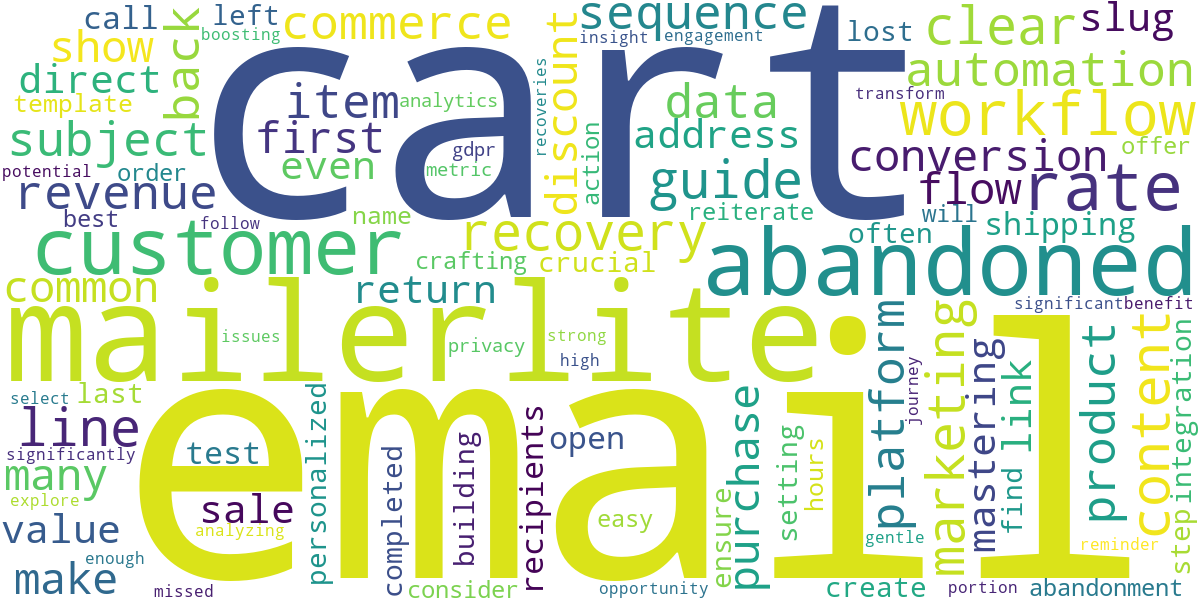
Recommended Video
Conclusion
Abandoned cart emails are not just a nice-to-have; they are a critical component of any successful e-commerce strategy. By effectively utilizing MailerLite’s automation features, you can set up powerful, personalized sequences that gently guide customers back to their purchases, significantly boosting your recovery rates and ultimately, your sales.
The key to mastering recoveries lies in understanding your customer’s journey, crafting compelling messages, and continuously optimizing your MailerLite flows based on performance data. Start implementing these strategies today and watch your abandoned cart revenue transform into completed orders.
Frequently Asked Questions
How do I set up abandoned cart emails in MailerLite?
MailerLite offers intuitive automation workflows. You typically connect your store, select the ‘Abandoned Cart’ trigger, and design your email sequence.
What is the ideal number of abandoned cart emails to send?
While debated, a sequence of 3 emails (sent within 24 hours, 48-72 hours, and 5-7 days) often performs best, providing reminders without being overwhelming.
What kind of content should be in an abandoned cart email?
Include product images, a clear call to action, social proof, and consider offering a small incentive like free shipping or a discount for hesitant buyers.
How can I improve my MailerLite abandoned cart email open rates?
Focus on compelling subject lines, A/B test different send times, and personalize content to make it highly relevant to the shopper.





