In the dynamic world of digital marketing, understanding your website’s performance is paramount. While many tools offer glimpses into your online presence, Google Analytics stands out as an indispensable resource for gaining profound insights into your website traffic and user behavior. For anyone serious about improving their search engine rankings, leveraging this powerful platform isn’t just an option—it’s a necessity. This article will explore how Google Analytics provides fundamental SEO insights, enabling you to make data-driven decisions that propel your site to the top.
💡 Key Takeaways
- Google Analytics is crucial for basic SEO data analysis.
- Analyze traffic sources and user engagement metrics in GA.
- Identify low-performing pages and optimize bounce rates using GA insights.
- Use Google Analytics data to refine and improve your SEO strategy.
Contents
- What is Google Analytics and Why is it Essential for SEO?
- Key Google Analytics Reports for SEO Insights
- Acquisition Reports: Understanding Your Traffic Sources
- Engagement Reports: Analyzing User Behavior
- Pages and Screens Report: Identifying High-Performing Content
- Technology & Device Reports: Optimizing for All Users
- Practical SEO Actions Derived from GA Data
- Challenges and Limitations of Google Analytics for SEO
- Conclusion
What is Google Analytics and Why is it Essential for SEO?
Google Analytics is a free web analytics service offered by Google that tracks and reports website traffic. It provides a comprehensive view of how users interact with your site, from where they come from to what content they consume and how long they stay. For SEO professionals, this data is gold.
It allows you to move beyond assumptions and base your optimization efforts on tangible evidence. By analyzing user pathways, conversion rates, and traffic sources, you can pinpoint areas for improvement, understand your audience better, and ultimately enhance your site’s visibility and performance in search engine results. This comprehensive view is a cornerstone for any effective search engine optimization strategy.
Key Google Analytics Reports for SEO Insights
Google Analytics offers a treasure trove of reports, but specific ones are particularly valuable for uncovering SEO opportunities. Focusing on these can illuminate strengths and weaknesses in your organic search presence.
Acquisition Reports: Understanding Your Traffic Sources
The Acquisition reports in Google Analytics are crucial for understanding how users find your website. The ‘Organic Search’ channel specifically highlights traffic coming from search engines. While specific keyword data has become limited (often appearing as ‘not provided’), you can still discern which landing pages attract the most organic visitors.
Analyzing organic traffic trends helps you identify successful content, monitor the impact of SEO campaigns, and see how search engine algorithm updates affect your site’s visibility. This segment of GA allows you to connect specific content pieces to incoming search queries, informing your content strategy and keyword targeting efforts.
Engagement Reports: Analyzing User Behavior
Once users land on your site, what do they do? Engagement reports (which replaced ‘Behavior’ reports in GA4) answer this. Metrics like ‘Engaged sessions,’ ‘Average engagement time,’ and ‘Pages per session’ indicate how deeply users interact with your content. A high engagement rate suggests that your content is relevant and engaging, signaling positive signals to search engines about your site’s quality.
Conversely, low engagement might point to issues with content relevance, readability, or user experience. Understanding user behavior patterns helps you refine your content, improve site navigation, and ensure your site delivers a positive experience, which plays a crucial role for modern SEO.
Pages and Screens Report: Identifying High-Performing Content
The ‘Pages and screens’ report lists all the pages on your website and their respective performance metrics. This report is vital for identifying your most popular pages, those that generate the most organic traffic, and those that have high exit rates. High-performing pages might be candidates for internal linking or further optimization to solidify their ranking.
The ‘Pages and screens’ report lists all the pages on your website and their respective performance metrics.
Pages with high exit rates could indicate a problem—perhaps the content isn’t meeting user intent, or there’s a technical issue. Pinpointing these pages allows you to prioritize your optimization efforts, ensuring your most valuable content is always performing optimally.
Technology & Device Reports: Optimizing for All Users
In today’s multi-device world, understanding how users access your site is critical. The Technology and Device reports reveal insights into the browsers, operating systems, and device types (desktop, mobile, tablet) your audience uses. This information is crucial for ensuring your website is optimized for all users.
For example, if a significant portion of your organic traffic comes from mobile devices, but your mobile engagement rates are low, it signals a need for mobile-first optimization. Ensuring a seamless experience across all devices directly impacts user satisfaction and, by extension, your search rankings.
Key Google Analytics Reports for Fundamental SEO
| Report Name | Key Metric | SEO Insight |
|---|---|---|
| Audience Overview | Sessions, Users, Bounce Rate | Overall site health, engagement levels, potential issues |
| Acquisition > All Traffic > Channels | Organic Search Sessions | Performance of organic channels, identify traffic drops/gains |
| Behavior > Site Content > All Pages | Pageviews, Exit Rate | Popular content, identifying pages needing optimization or content updates |
| Behavior > Site Speed > Page Timings | Page Load Time | Impact of page speed on user experience and potential rankings |
| Audience > Mobile > Overview | Mobile Traffic, Bounce Rate | Mobile performance, identifying responsiveness or usability issues |
Practical SEO Actions Derived from GA Data
“Google Analytics isn’t just for marketers; it’s the bedrock of data-driven SEO. Understanding how users interact with your site provides actionable insights far beyond keyword rankings.”
— Rand Fishkin, Founder, SparkToro & Moz
The real power of Google Analytics lies in translating raw data into actionable SEO strategies. Here’s how you can do it:
- Content Optimization: Identify pages with high organic traffic but low engagement. Revamp their content to be more engaging, add relevant calls to action, or update outdated information.
- Technical SEO Improvements: Spot high bounce rates on specific browser versions or devices. This might indicate a technical glitch or rendering issue that needs addressing to improve user experience.
- Internal Linking Strategy: Use data on popular pages to strategically place internal links to less popular, but relevant, content, distributing “link juice” and improving discoverability.
- Landing Page Optimization: For pages with high organic traffic but low conversions, optimize headlines, content structure, and calls to action to better align with user intent and improve conversion rates.
- Audience Understanding: Leverage demographic and interest data (if enabled) to tailor your content and marketing messages to resonate more deeply with your target audience.

Challenges and Limitations of Google Analytics for SEO
While invaluable, Google Analytics isn’t a silver bullet for SEO. A primary challenge, particularly with GA4, is the limited direct keyword data. Most organic search queries are listed as ‘(not provided)’, pushing SEOs to rely more on Google Search Console for specific keyword performance and queries.
Furthermore, interpreting some metrics requires a nuanced understanding of context. A high bounce rate, for instance, isn’t always negative; it could mean users found their answer quickly. Therefore, combining GA data with other SEO tools and a holistic understanding of user intent is vital for accurate analysis, as highlighted by resources discussing how to find key data insights with GA4 for SEO.
For truly comprehensive insights, Google Analytics should be used in conjunction with other tools like Google Search Console, which provides direct data on search queries, impressions, and click-through rates. Together, they offer a powerful duo for organic SEO monitoring and improving measuring SEO success.
Conclusion
Google Analytics is an indispensable tool for anyone seeking to improve their website’s search engine performance. By diving deep into website traffic and user behavior through its various GA Reports, you can uncover invaluable insights that drive your SEO strategy. From optimizing content and improving user experience to identifying technical issues, the data provided empowers you to make informed decisions that lead to higher rankings and sustained organic growth. Embrace data analysis as your guide to mastering fundamental SEO principles and achieving lasting online success.
Live Proof: Our Content Engine’s Performance
All this website content was generated just in one day! This is a top-quality Topical Authority Website made with the ContentOS Engine.
Frequently Asked Questions
How does Google Analytics help with SEO?
Google Analytics provides invaluable data on how users find and interact with your website. It allows you to identify traffic sources, popular content, user engagement, and potential technical issues that directly impact your SEO performance and strategy.
Which GA reports are most important for basic SEO analysis?
For fundamental SEO, key reports include Audience Overview (for general site health), Acquisition > All Traffic > Channels (focus on Organic Search), Behavior > Site Content > All Pages (for content performance), and Behavior > Site Speed (for technical optimization). These offer critical insights into traffic, content, and site health.
Can Google Analytics show keyword rankings?
No, Google Analytics does not directly show individual keyword rankings or specific keywords users searched to find your site due to ‘not provided’ data. For keyword performance, it’s essential to integrate Google Search Console with GA, which provides some top query data, or use dedicated SEO tools.